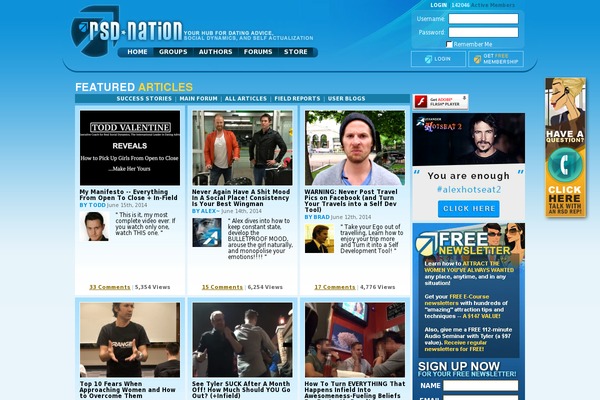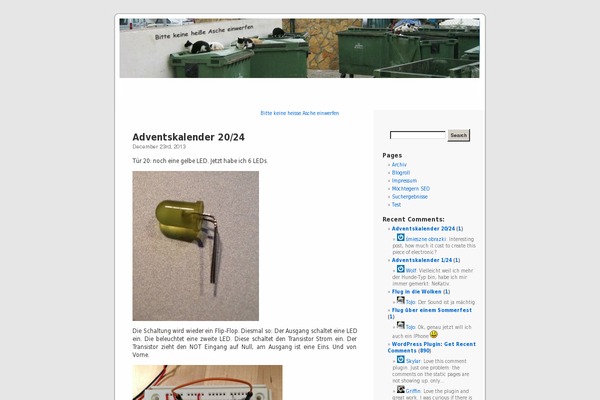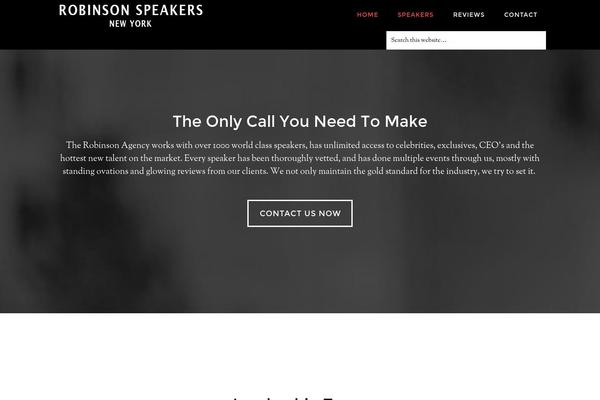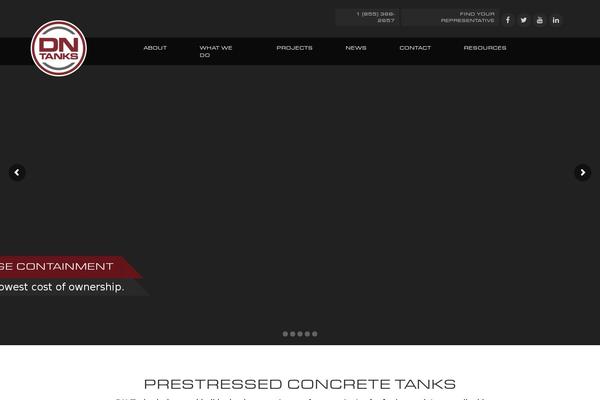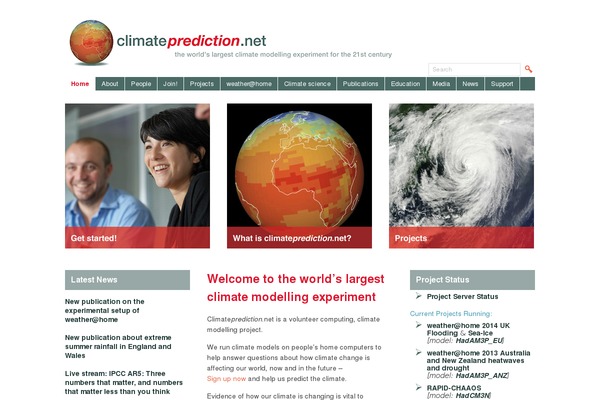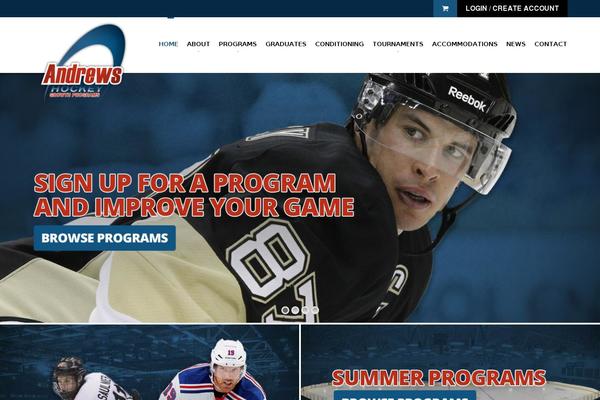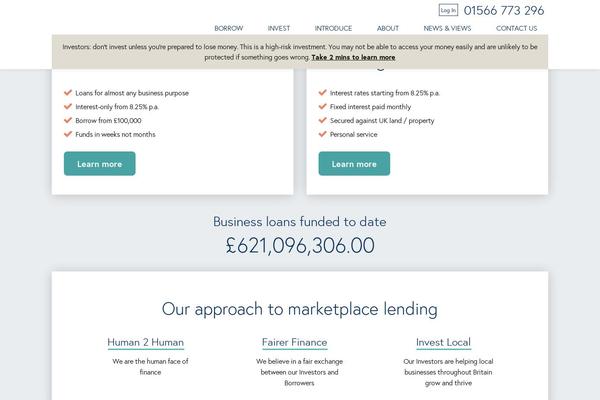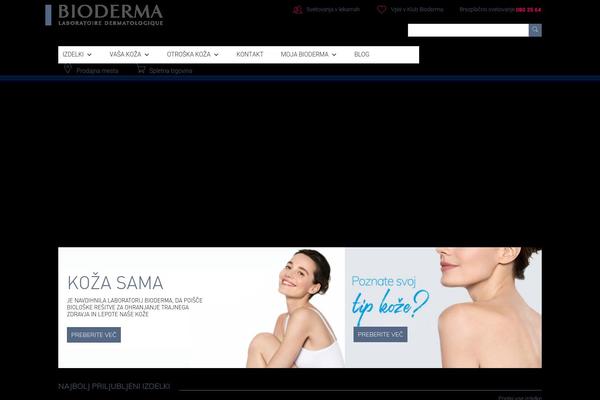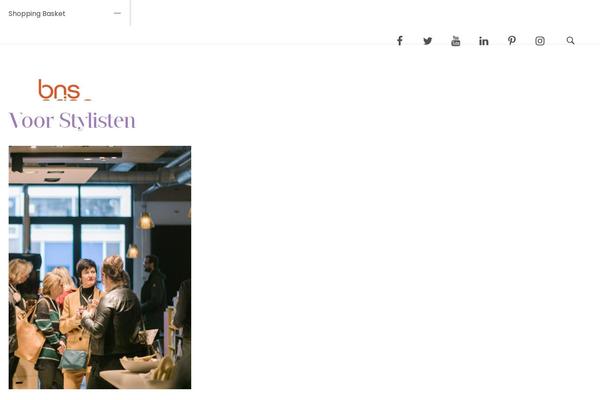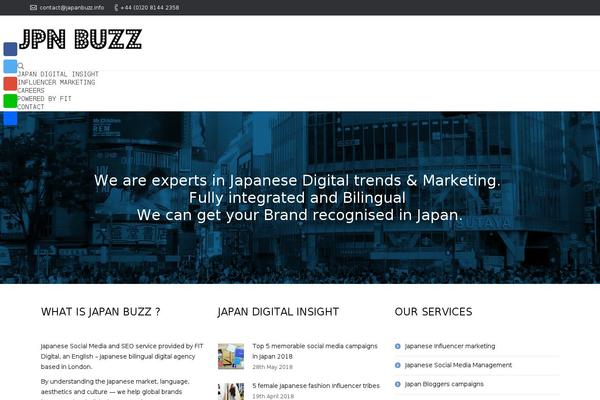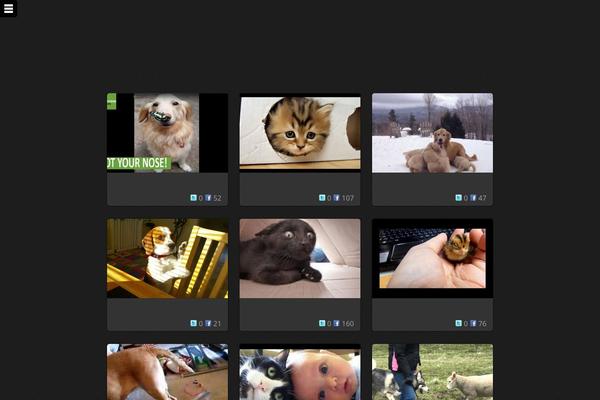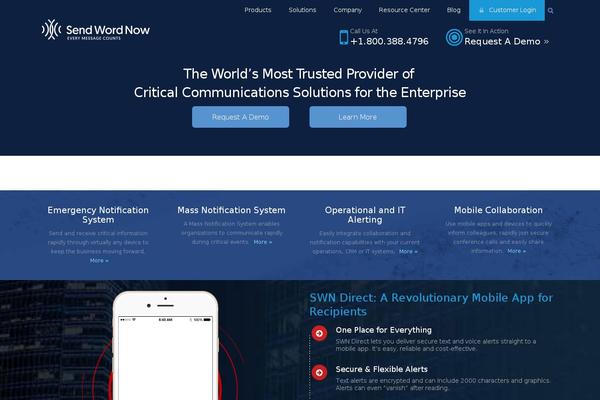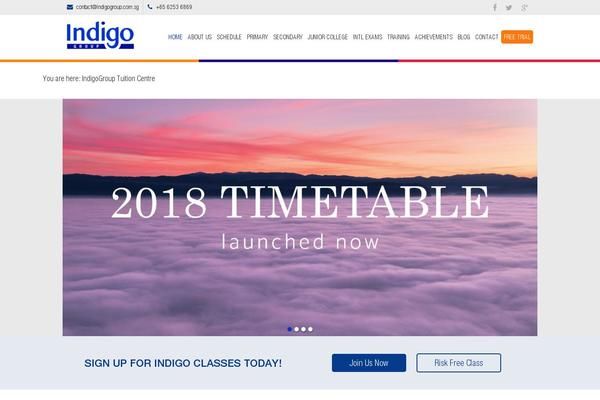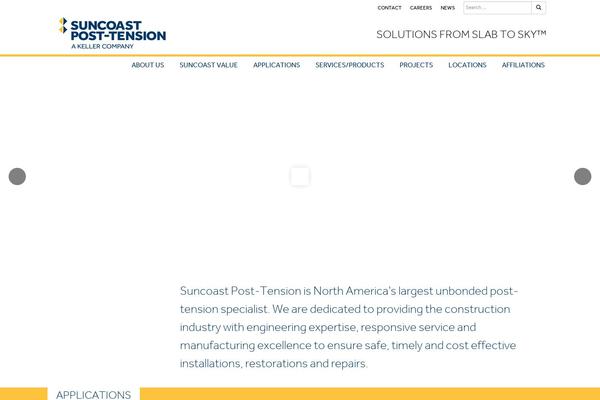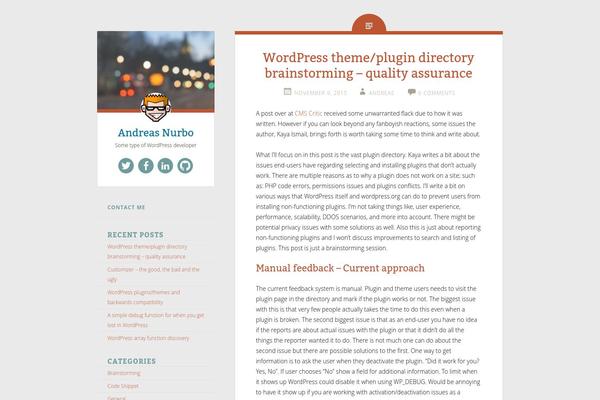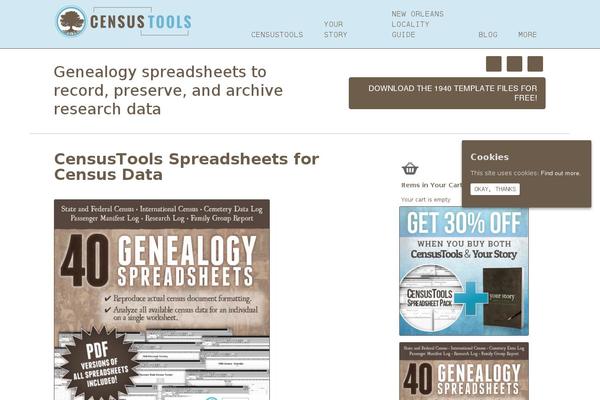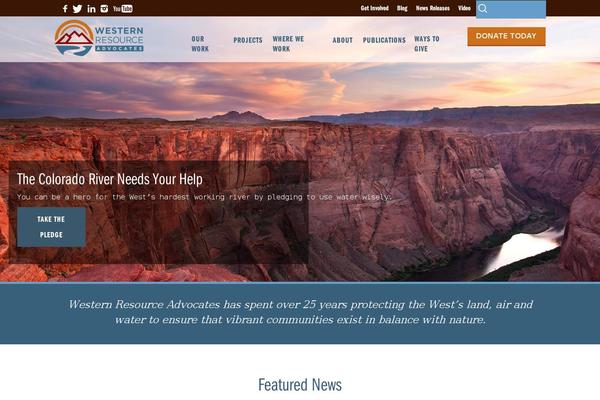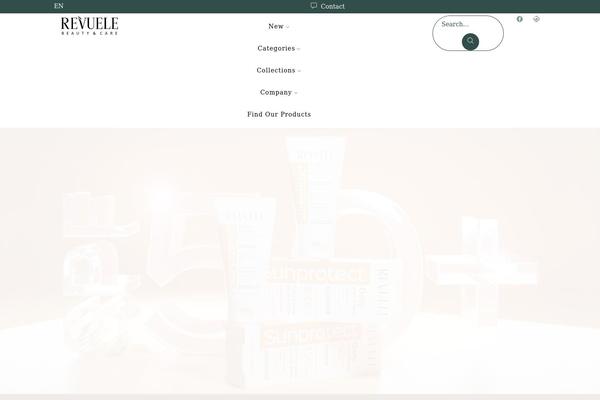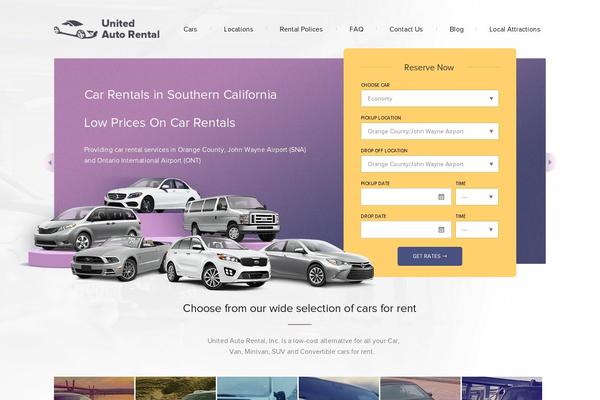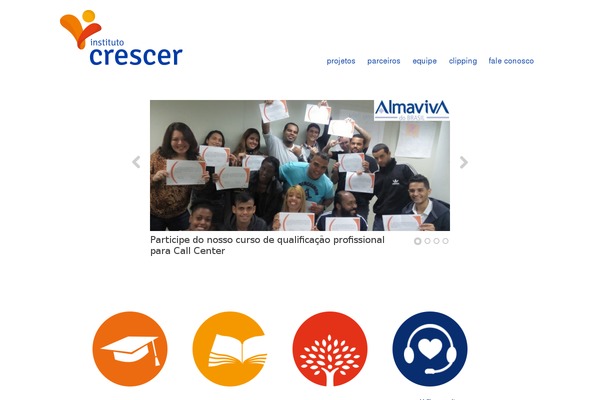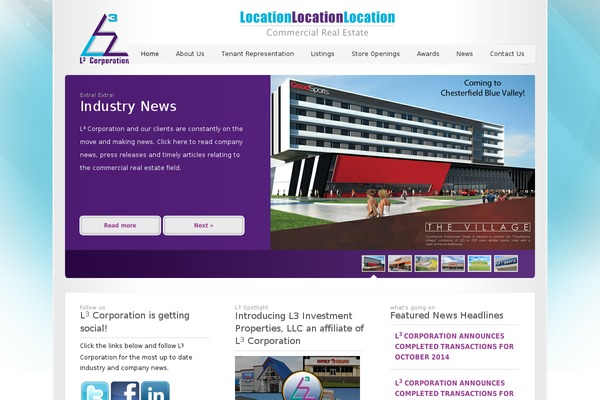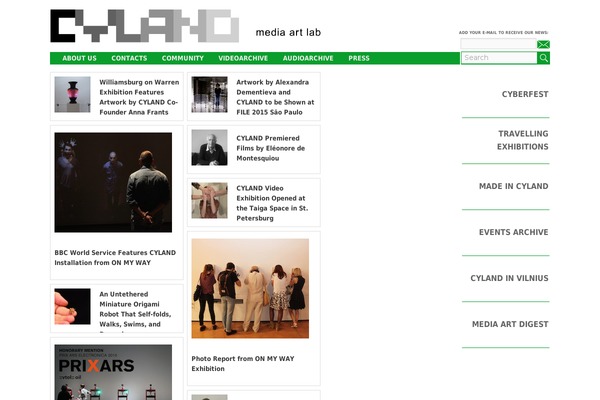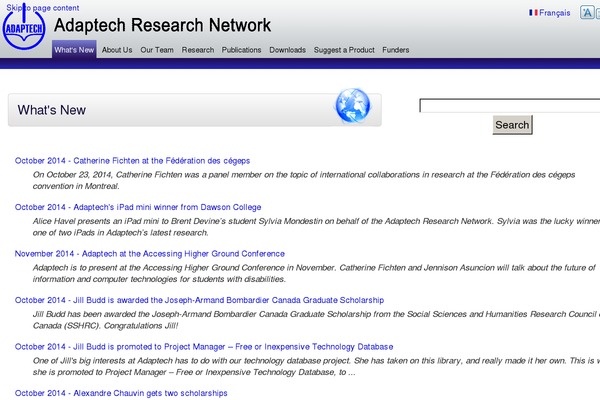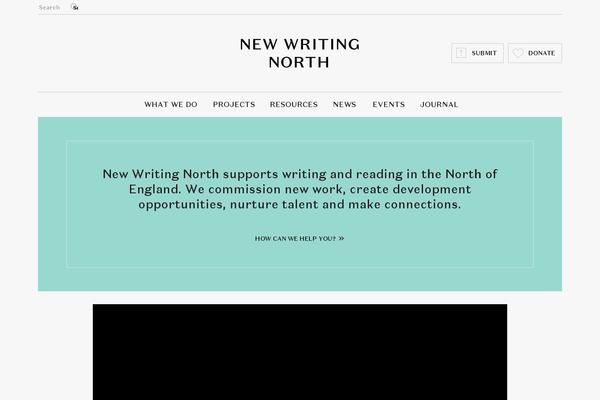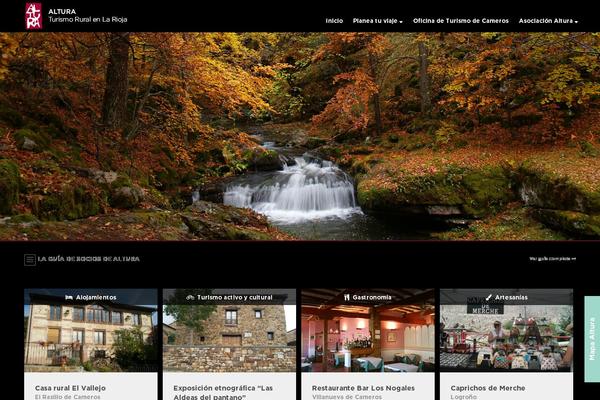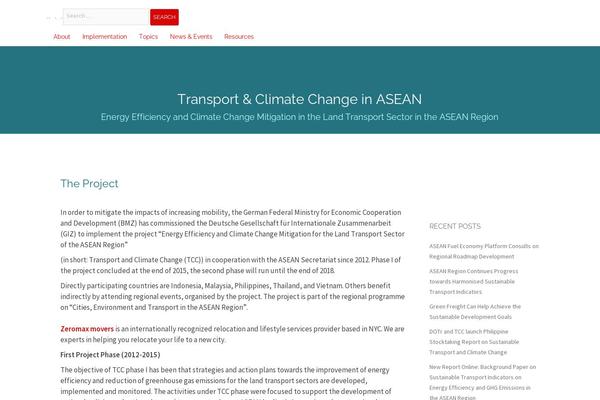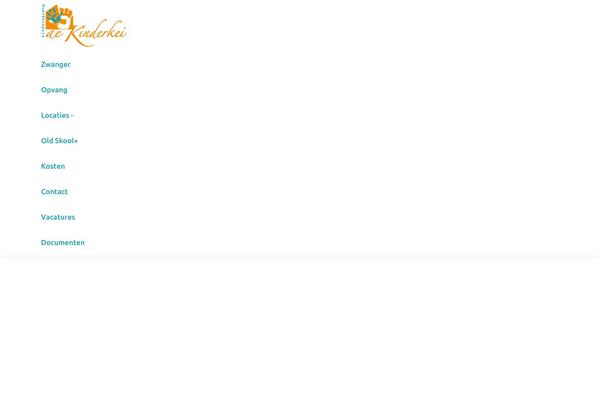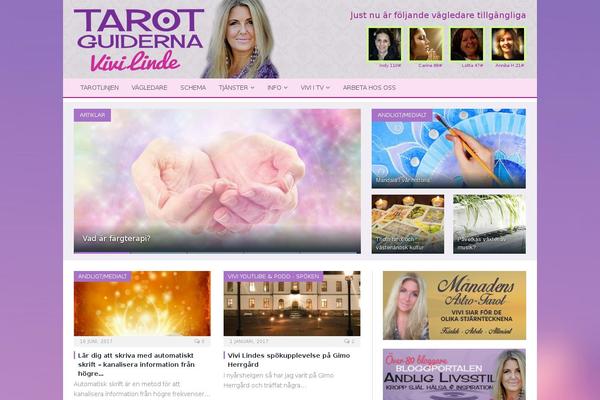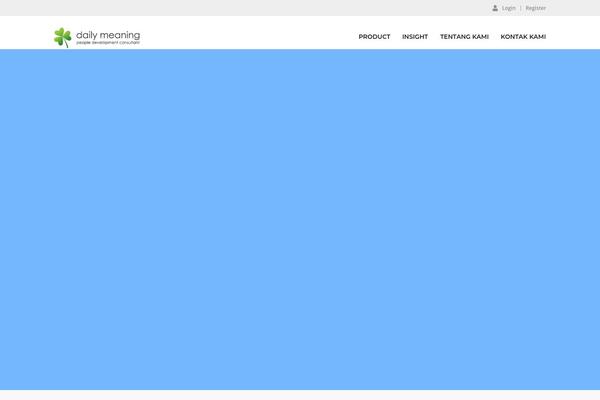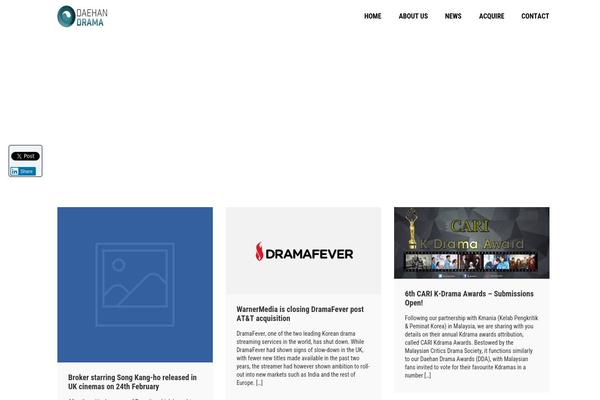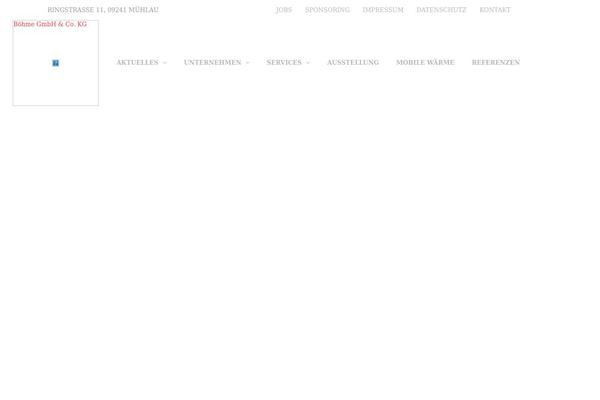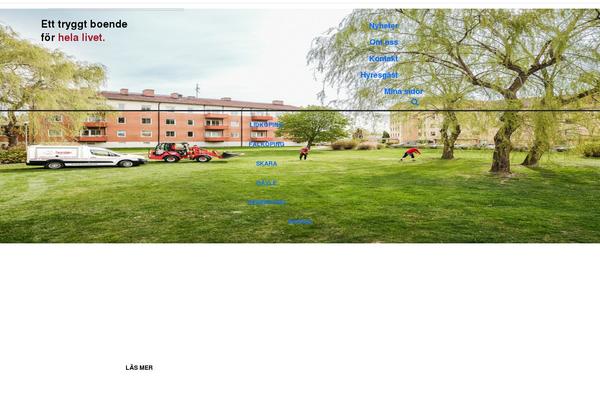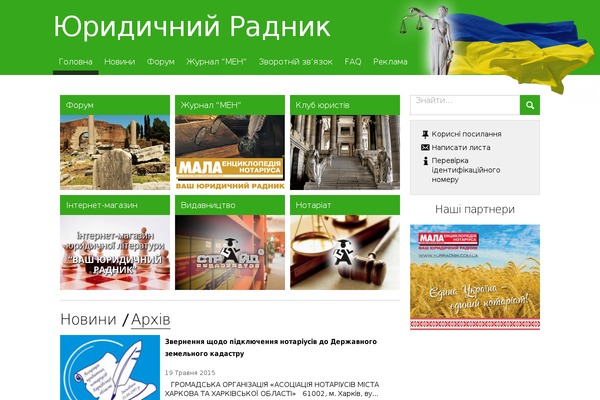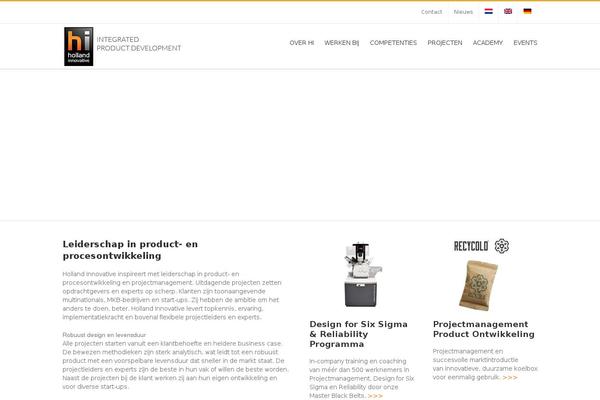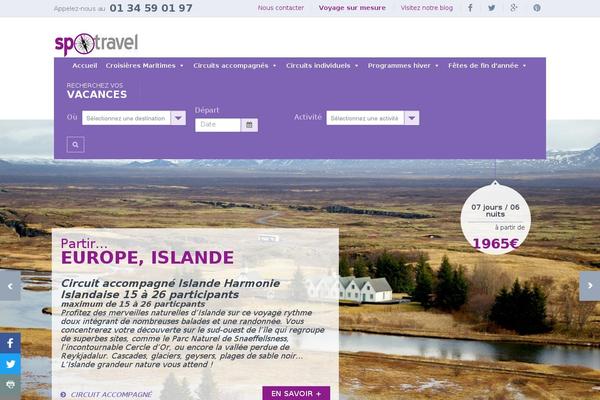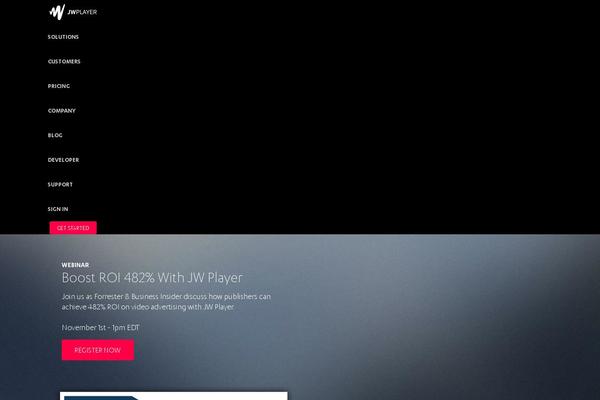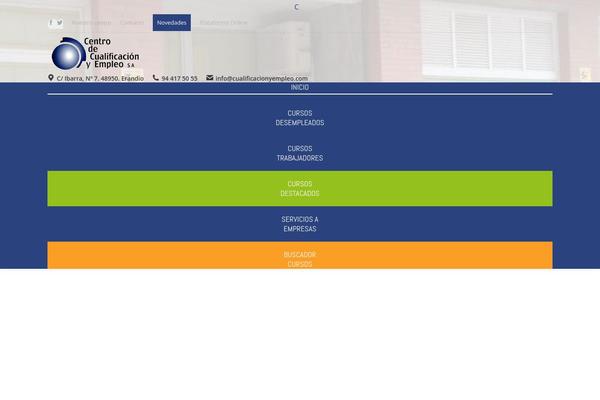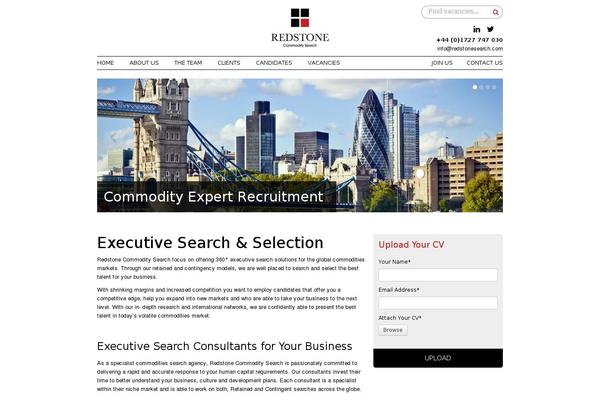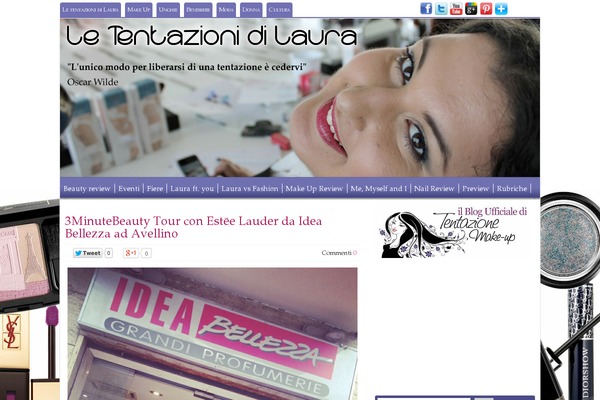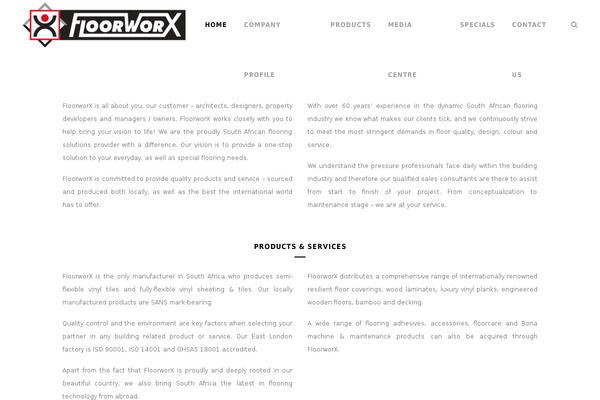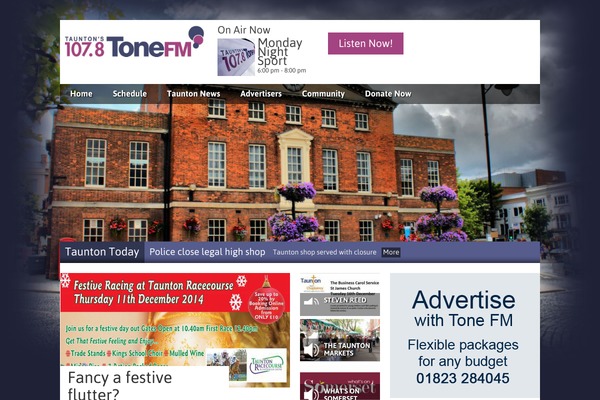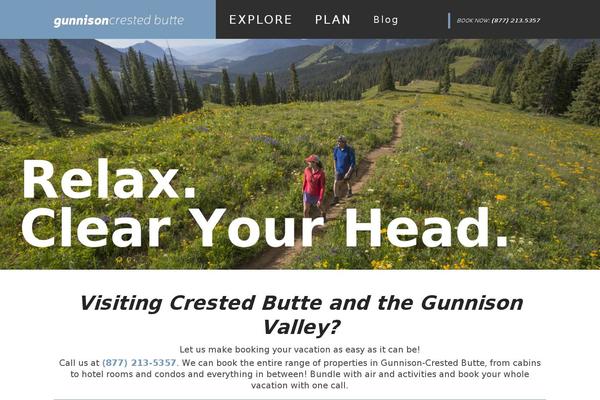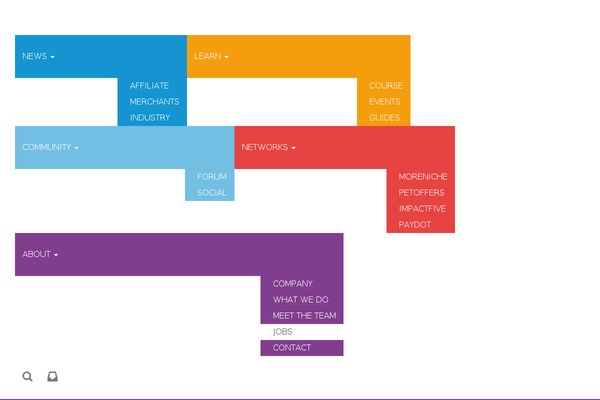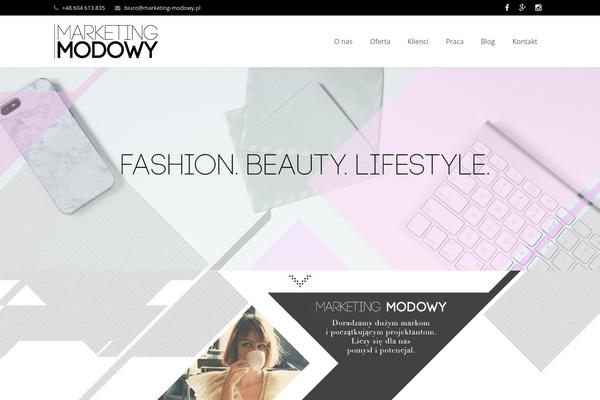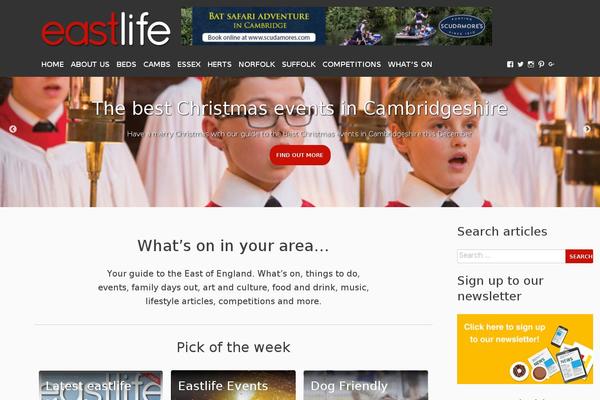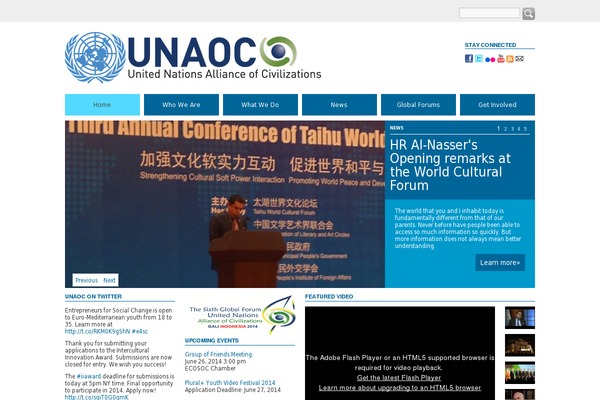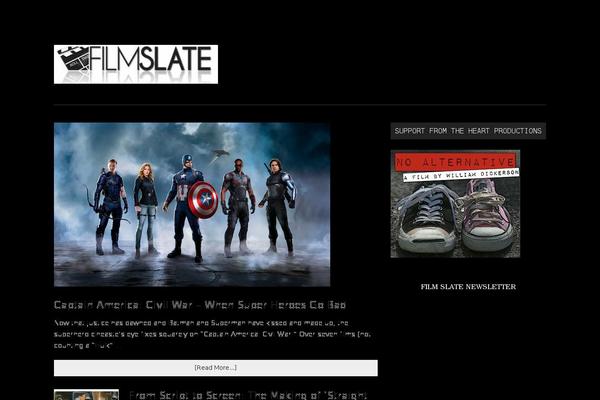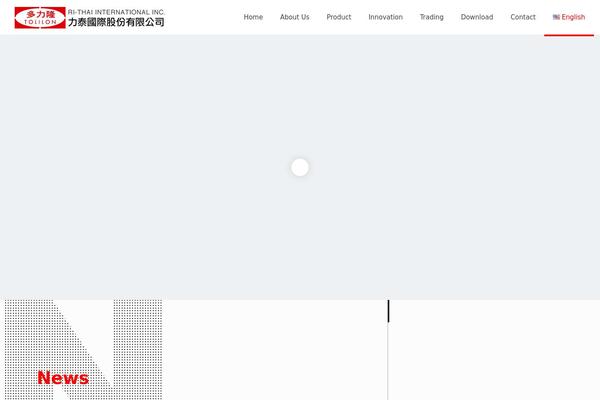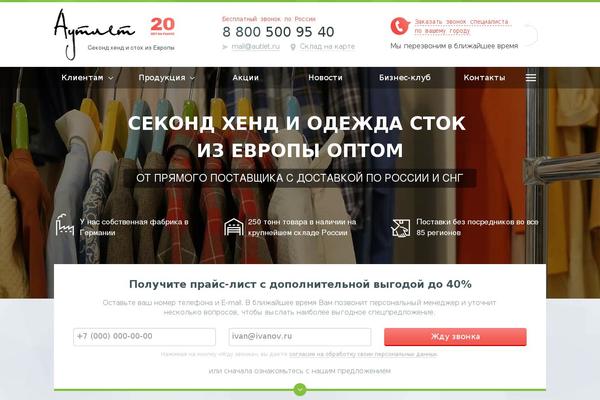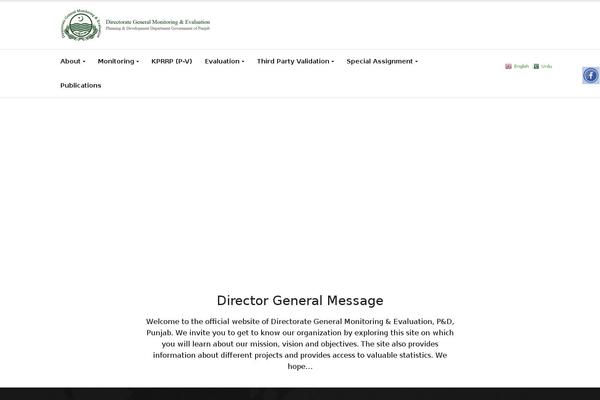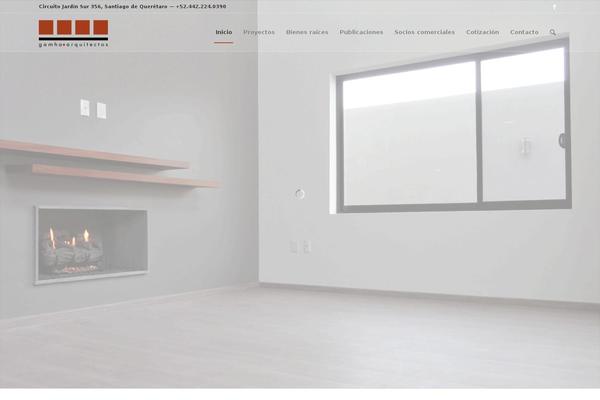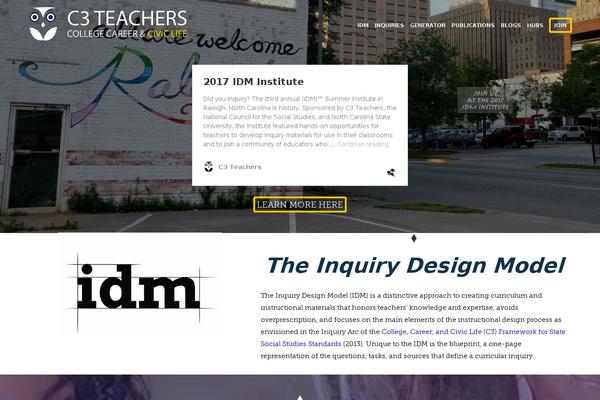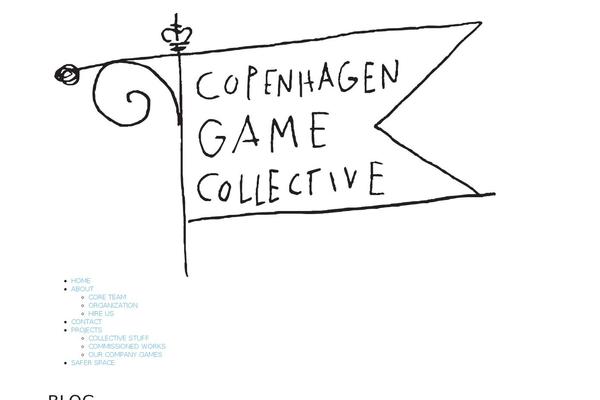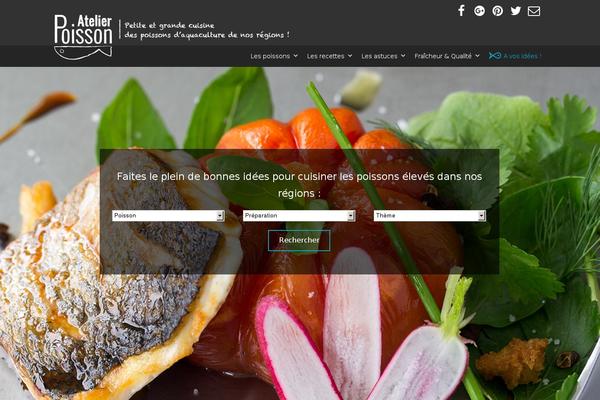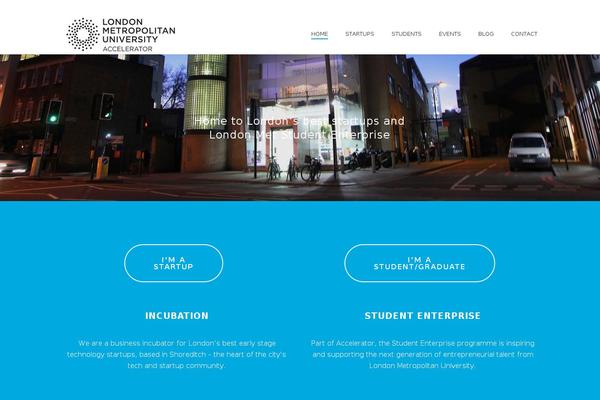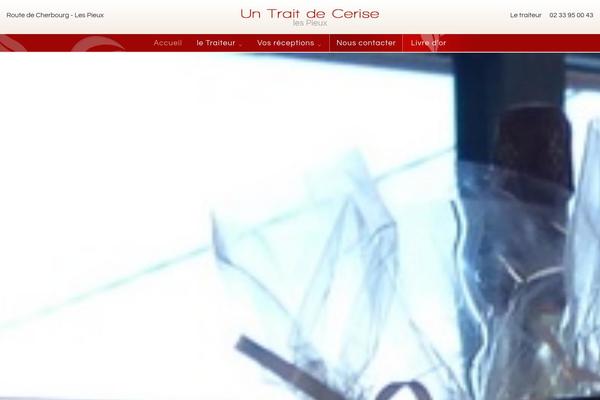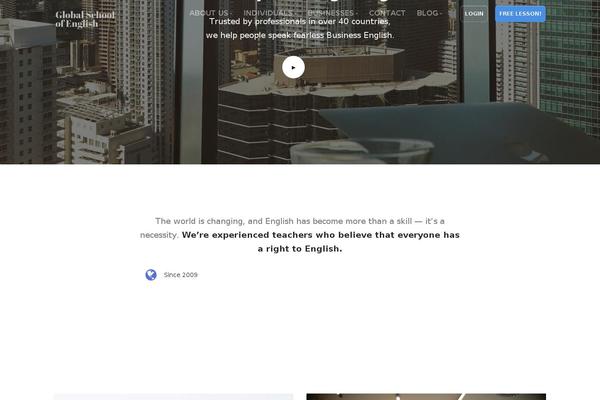Recent update chart Beautiful taxonomy filters by active site count on Themetix (February, 2024)
The change in the number of websites in the last monthly update -30 websites
-
From June to July website amount increased by
2 sites: 0.49%
From July to August website amount decreased by -8 sites: -1.97 %
From August to September website amount decreased by -13 sites: -3.26 %
From September to October website amount increased by 2 sites: 0.52 %
From October to November website amount increased by 8 sites: 2.06 %
From November to December website amount increased by 11 sites: 2.78 %
From December to January 2024 website amount decreased by -13 sites: -3.19 %
From January to February 2024 website amount decreased by -4 sites: -1.02 %
From February to March 2024 website amount decreased by -6 sites: -1.54 %
From March to April 2024 website amount increased by 6 sites: 1.54 %
From April to May 2024 website amount increased by 4 sites: 1.04 %
How was changed amount of active sites built with Beautiful taxonomy filters plugin for the research period (May, 2023 - February, 2024):