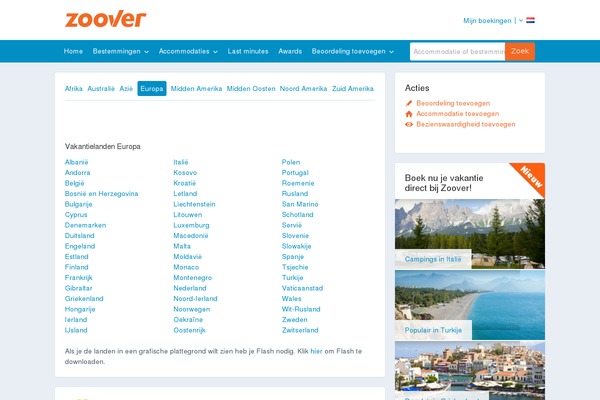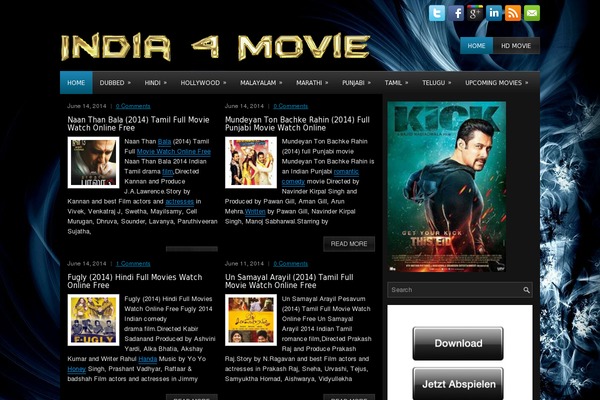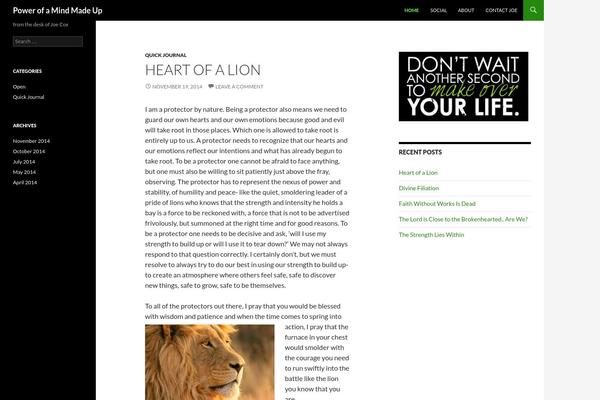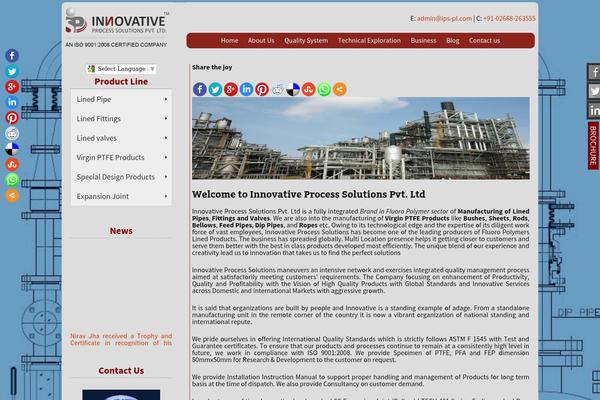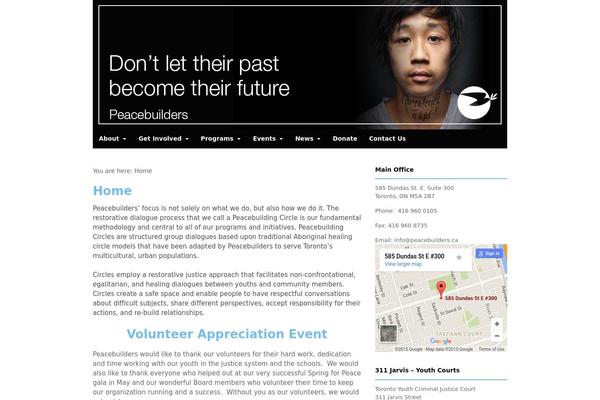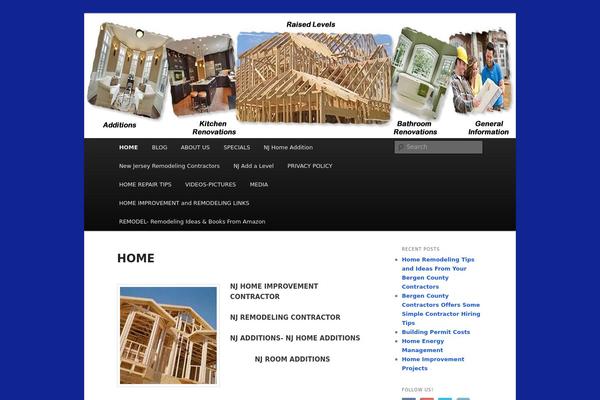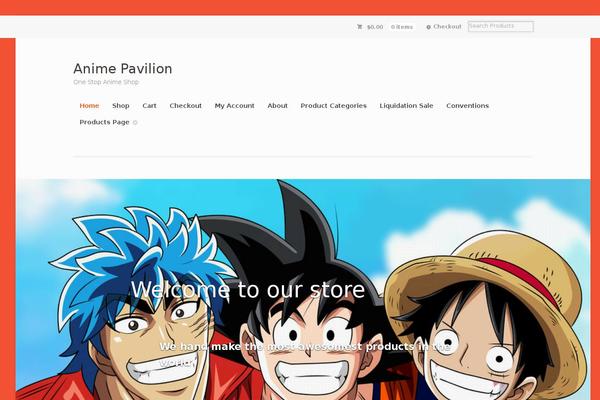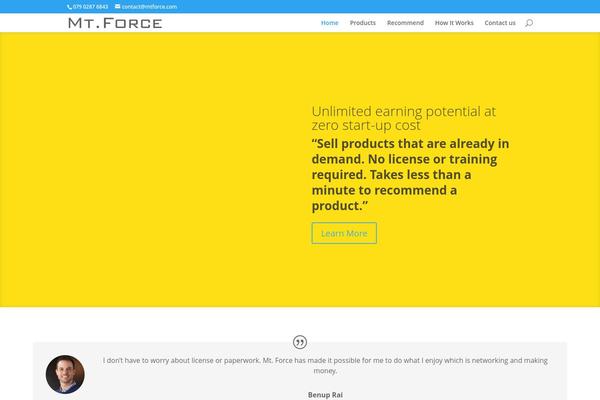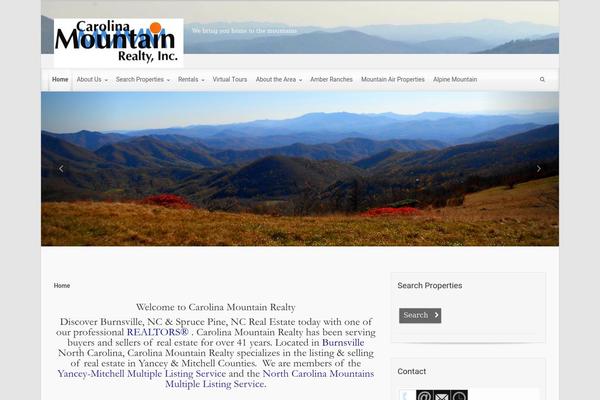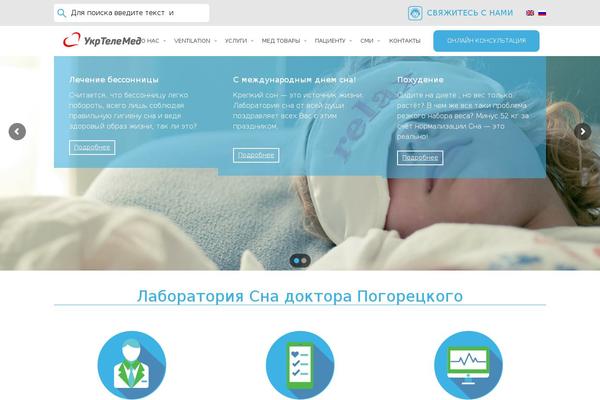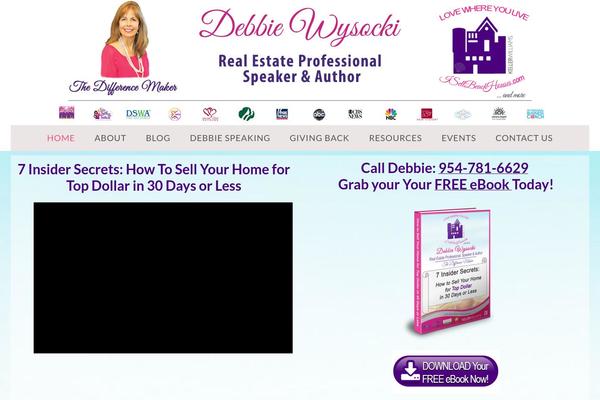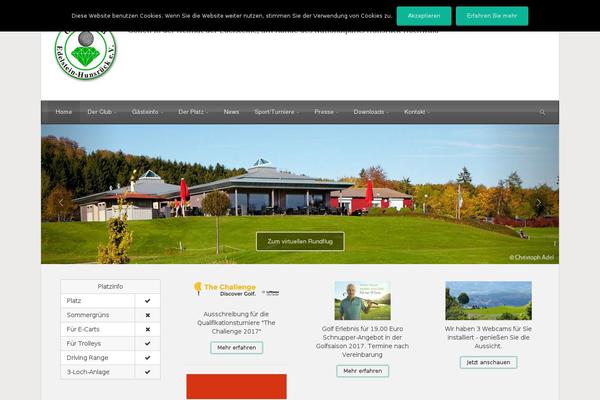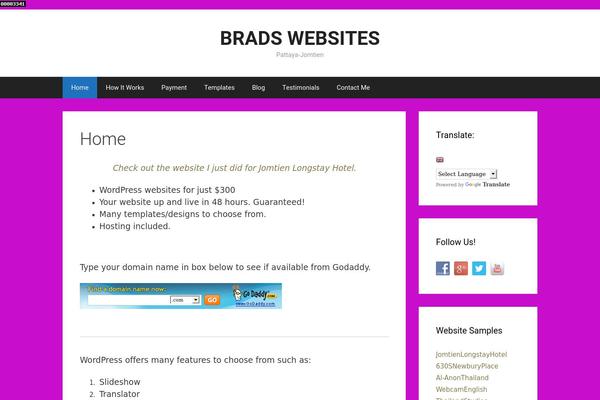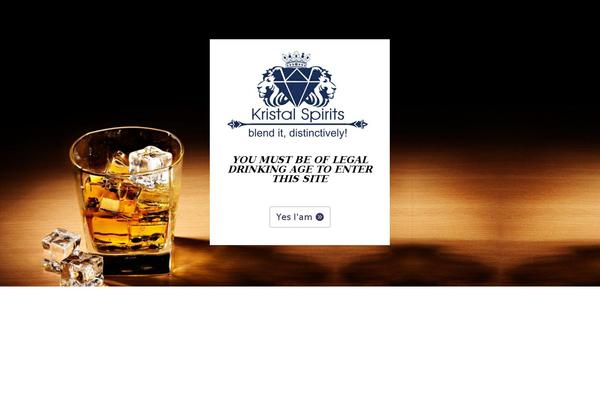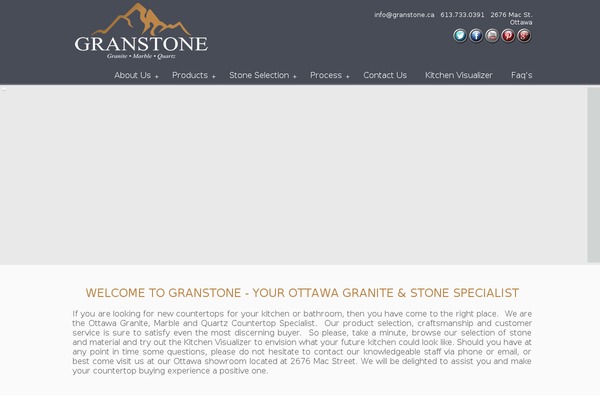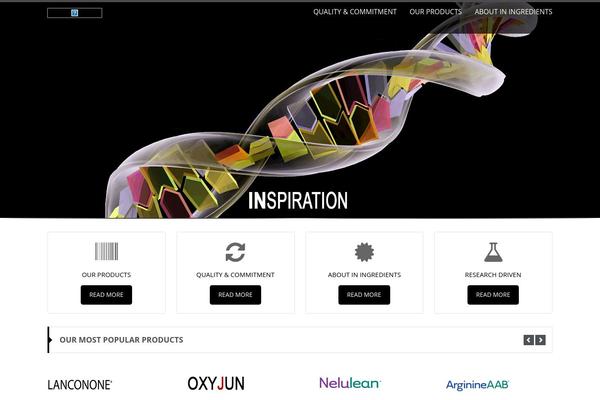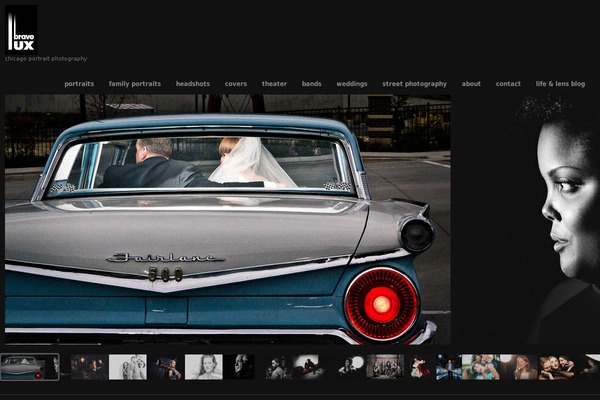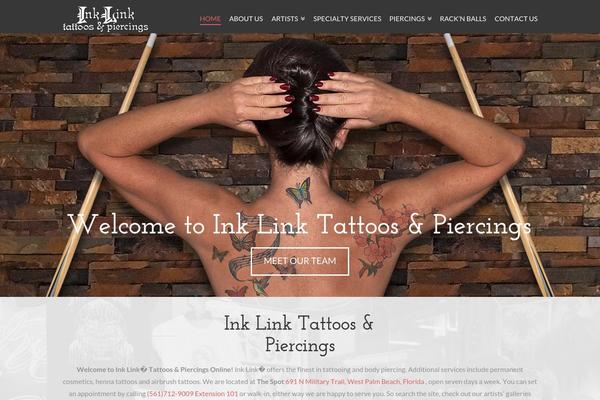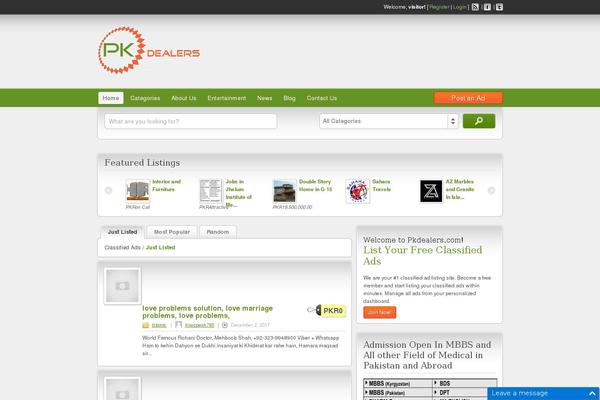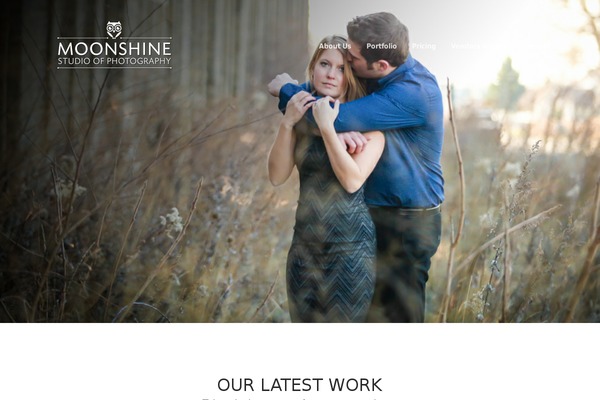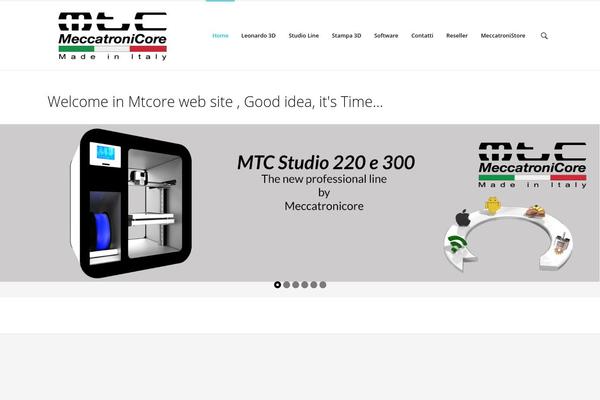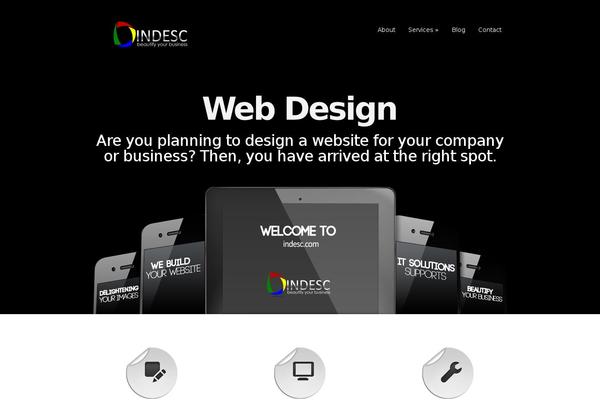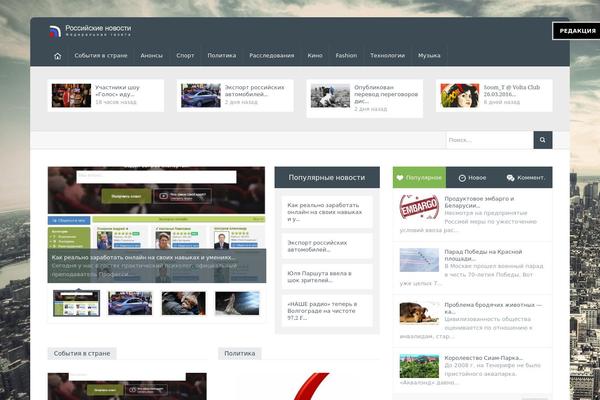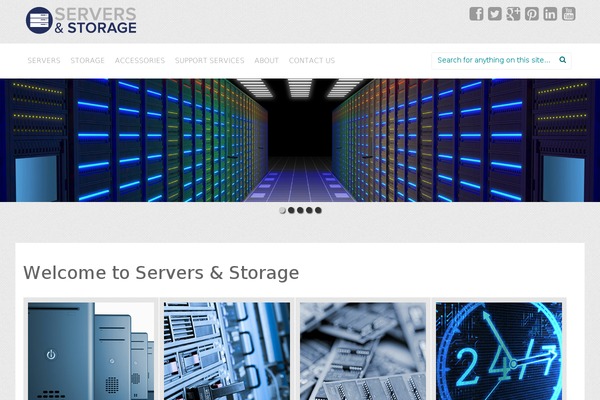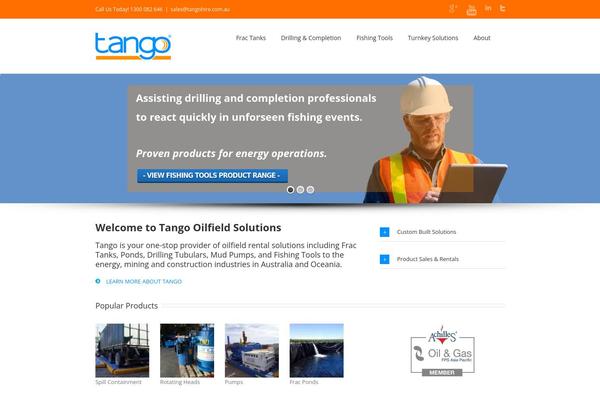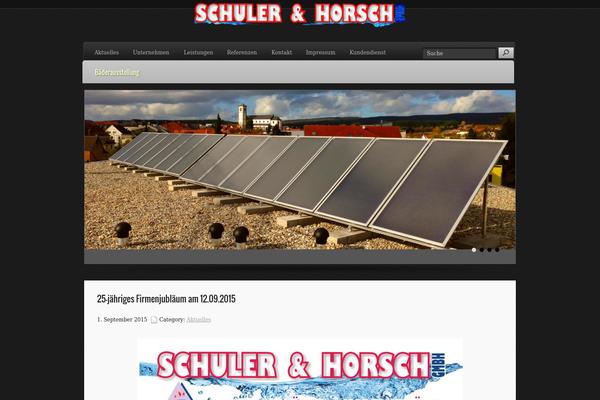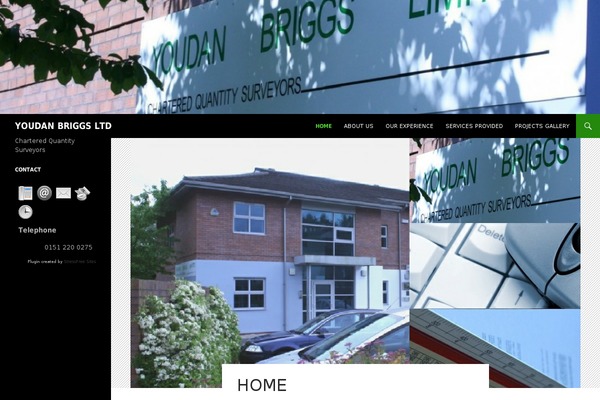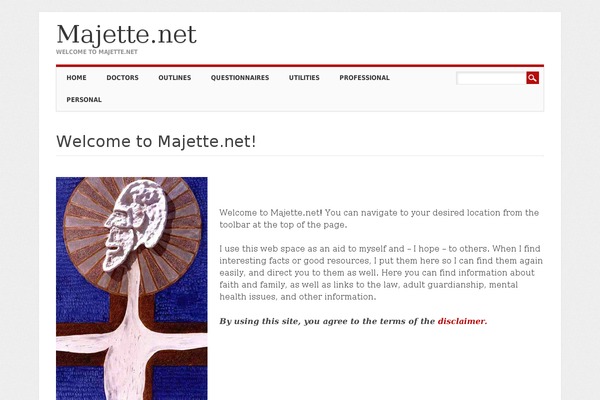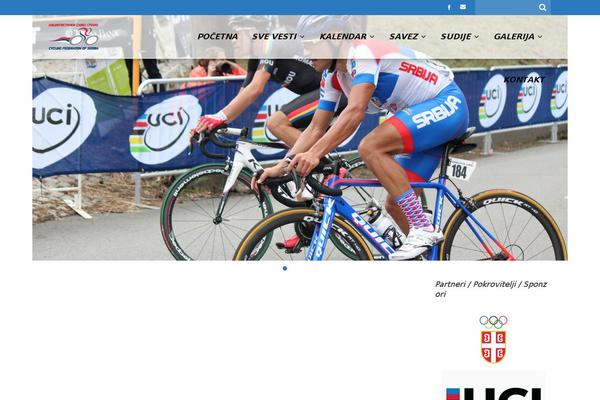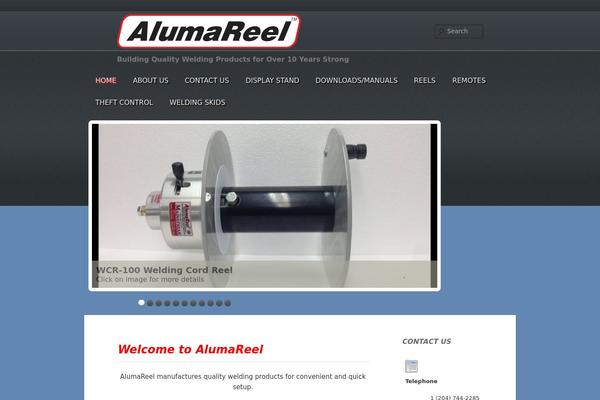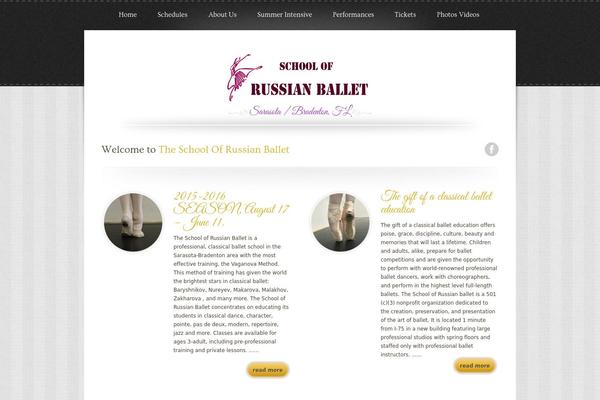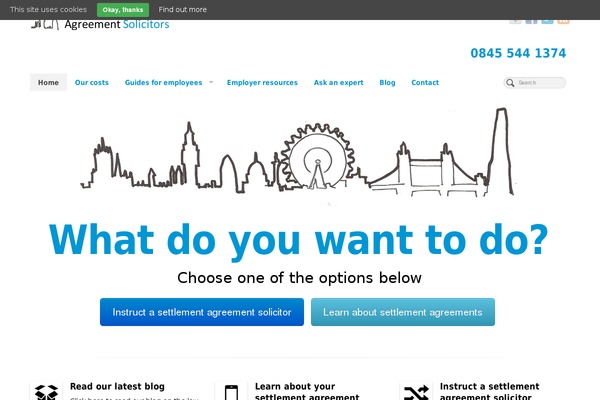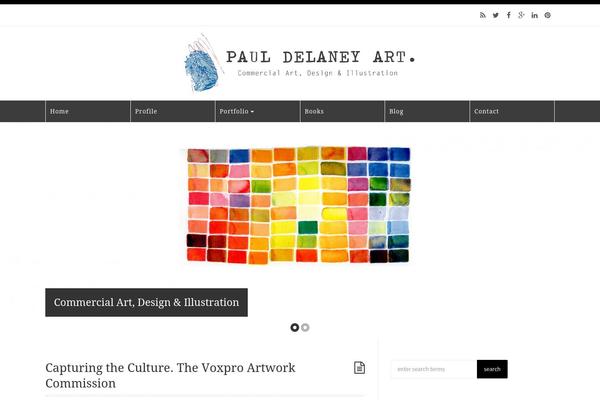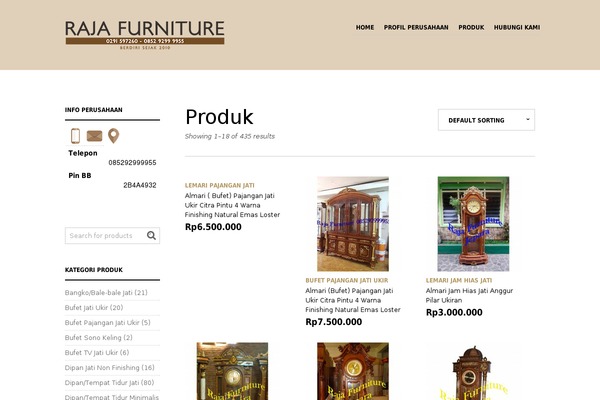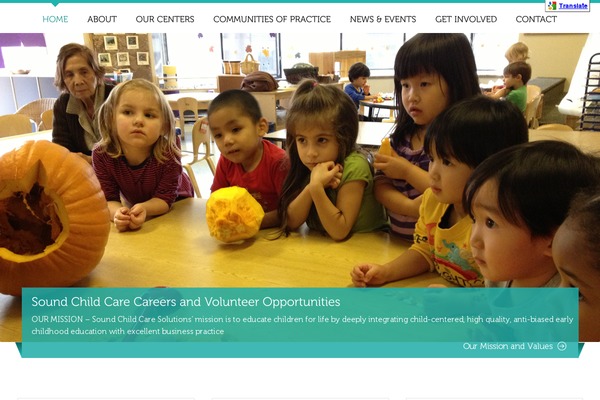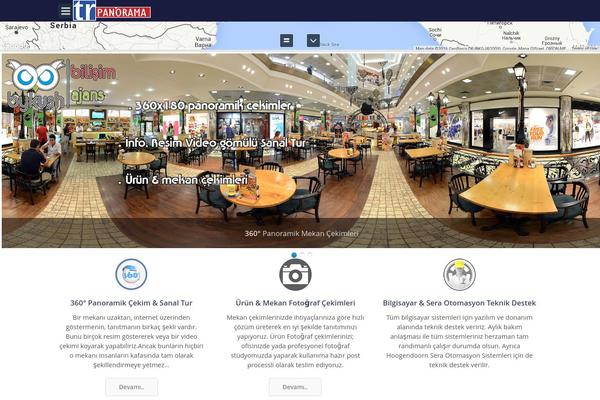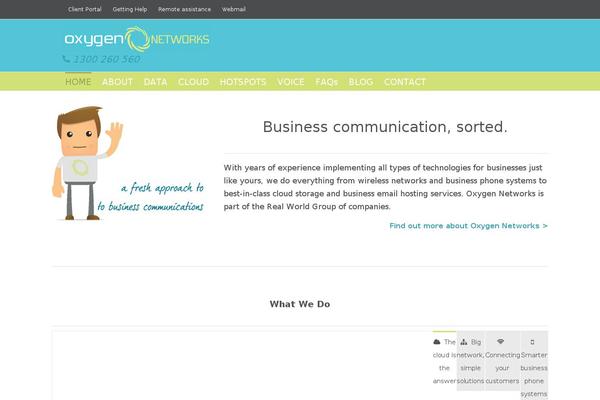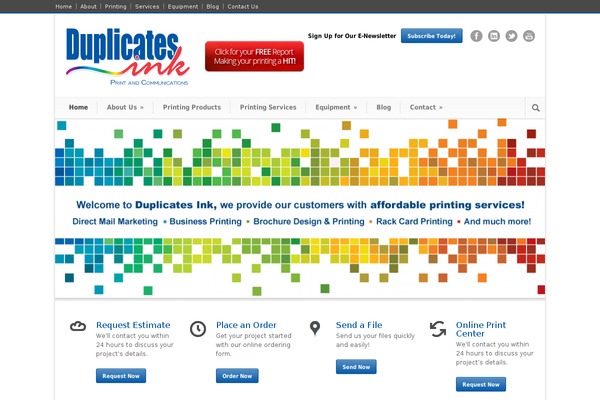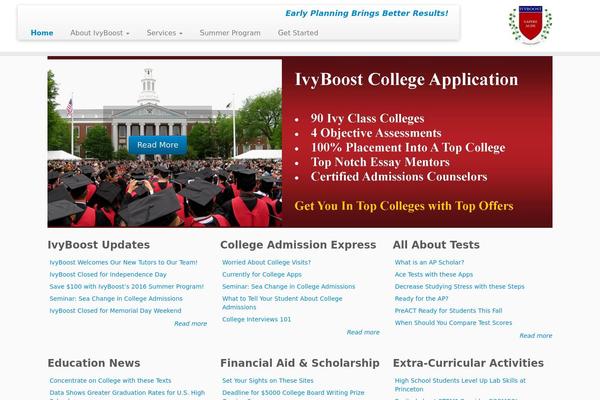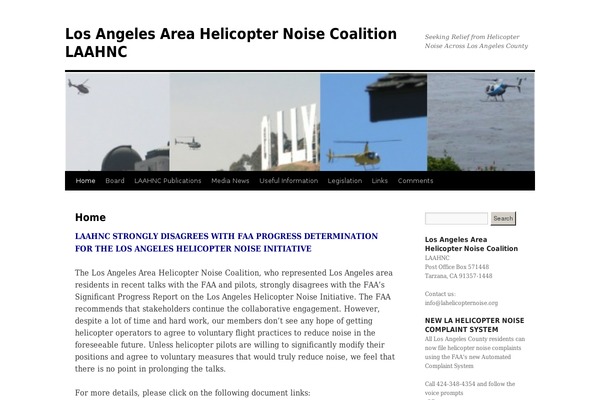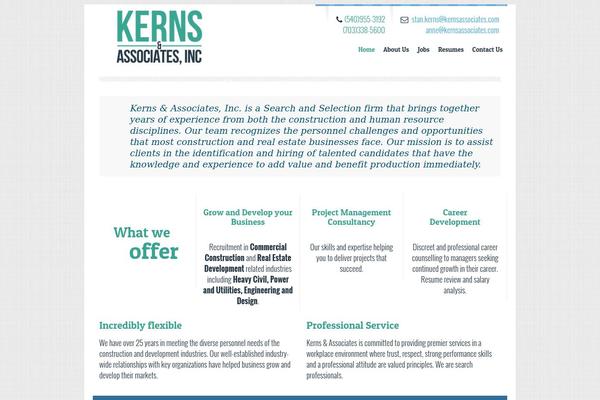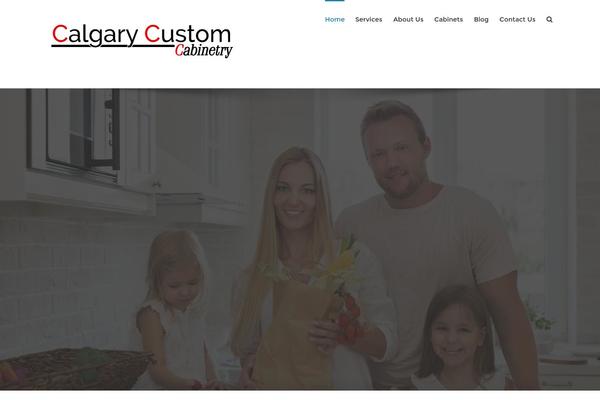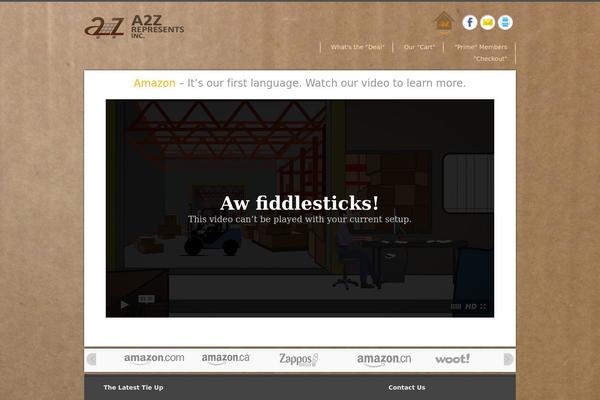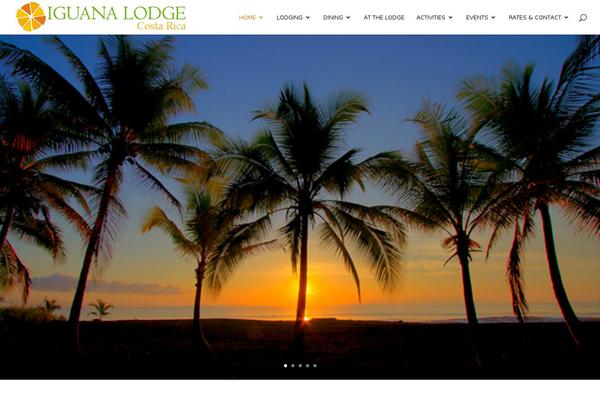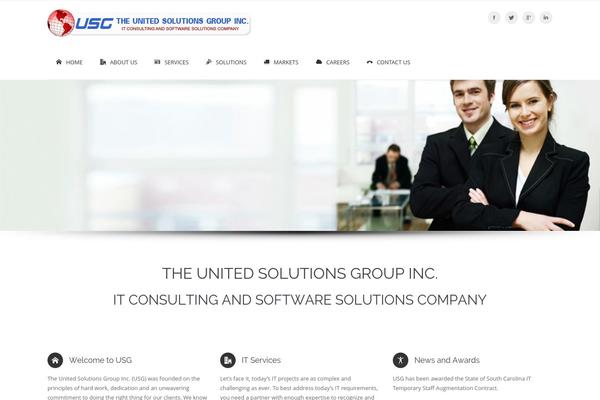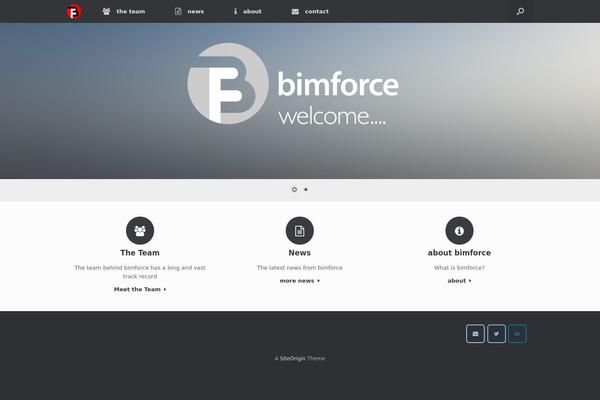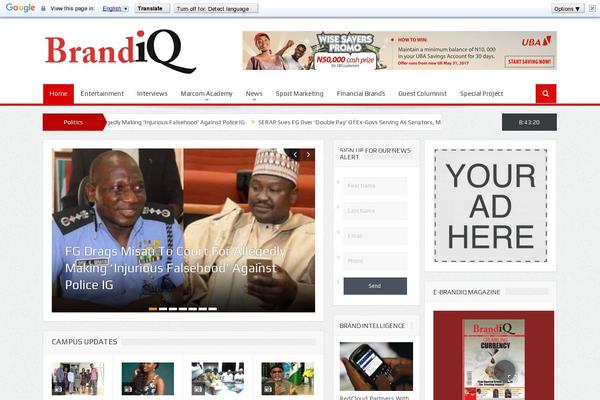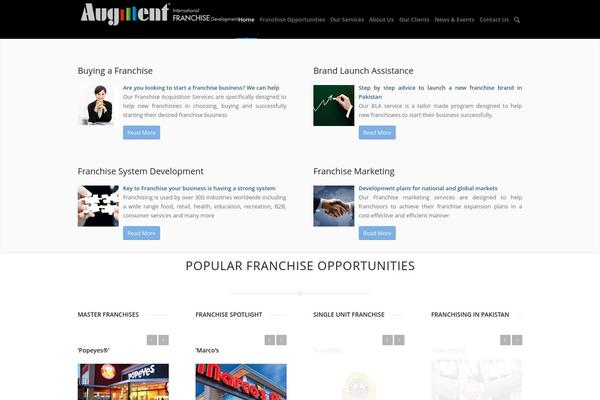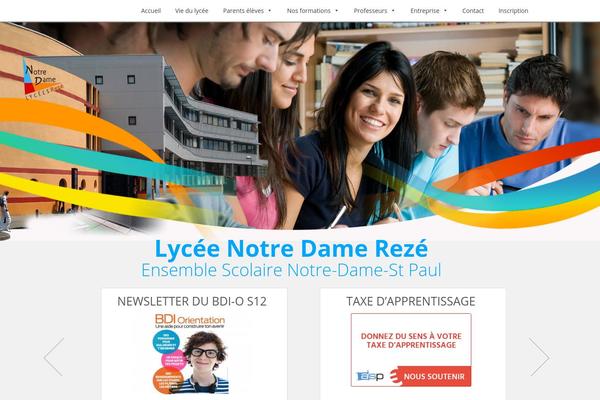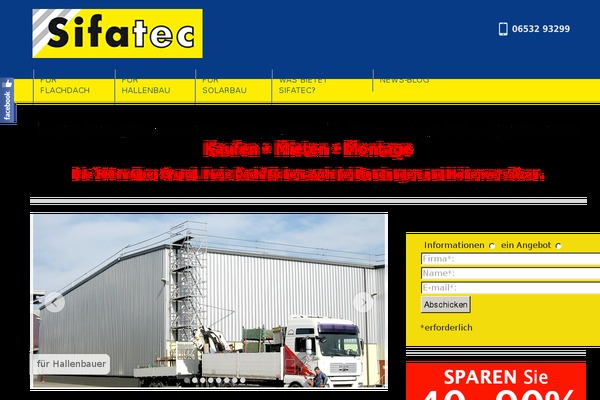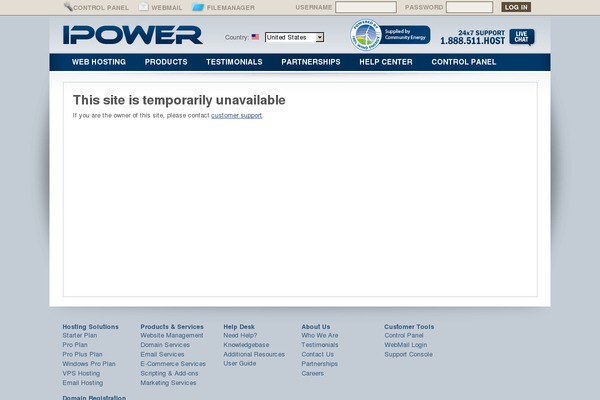Recent update chart Business Contact Widget by active site count on Themetix (February, 2024)
The change in the number of websites in the last monthly update -7 websites
-
From June to July website amount decreased by
-2 sites: -0.44%
From July to August website amount decreased by -6 sites: -1.32 %
From August to September website amount decreased by -16 sites: -3.58 %
From September to October website amount decreased by -3 sites: -0.70 %
From October to November website amount increased by 2 sites: 0.47 %
From November to December website amount decreased by -16 sites: -3.72 %
From December to January 2024 website amount decreased by -33 sites: -7.97 %
From January to February 2024 website amount decreased by -4 sites: -1.05 %
From February to March 2024 website amount decreased by -34 sites: -9.02 %
From March to April 2024 website amount decreased by -4 sites: -1.06 %
From April to May 2024 website amount increased by 1 sites: 0.29 %
How was changed amount of active sites built with Business Contact Widget plugin for the research period (May, 2023 - February, 2024):