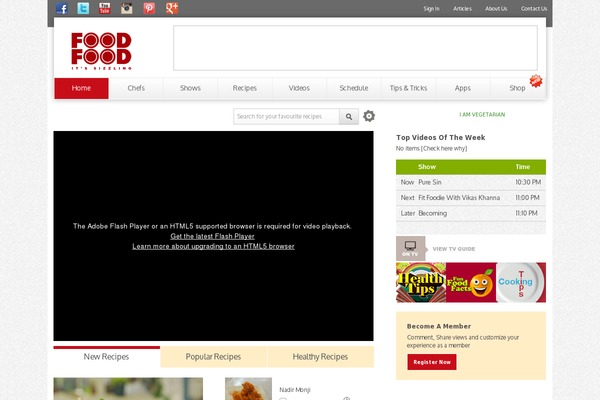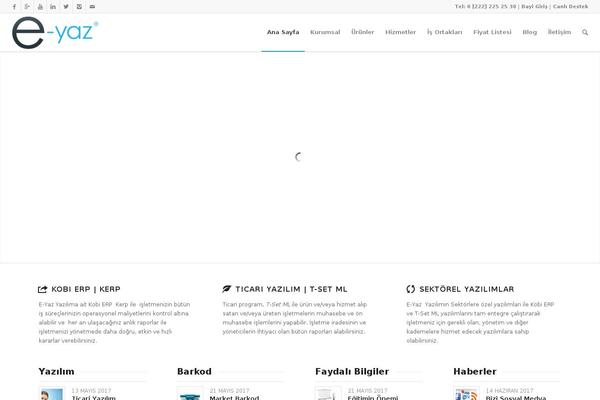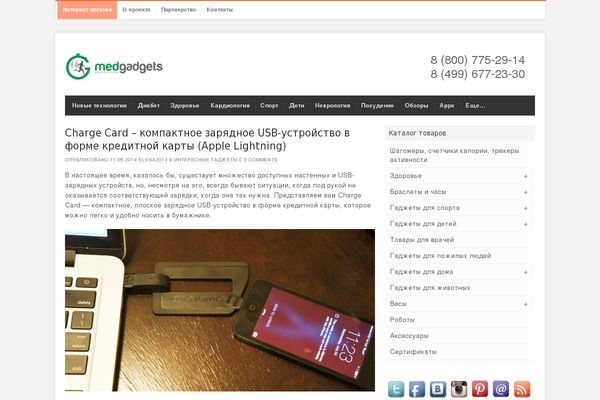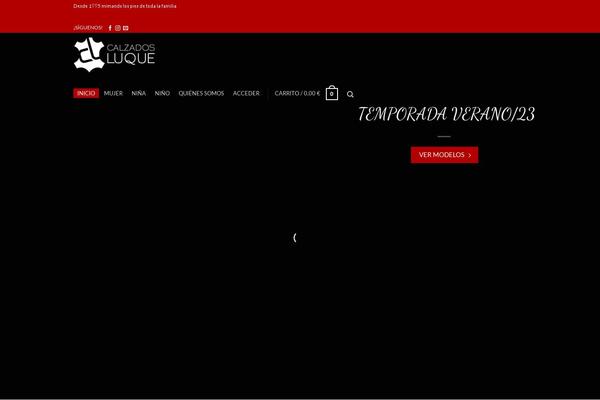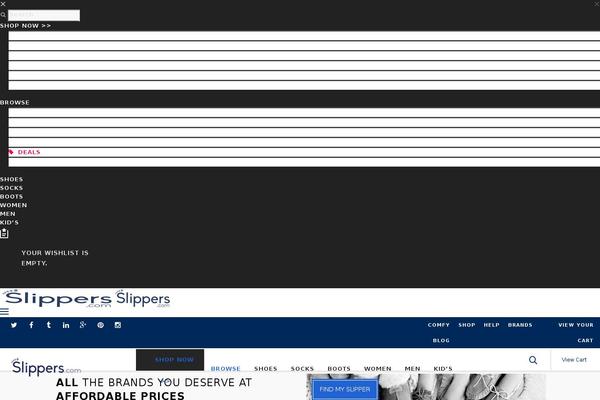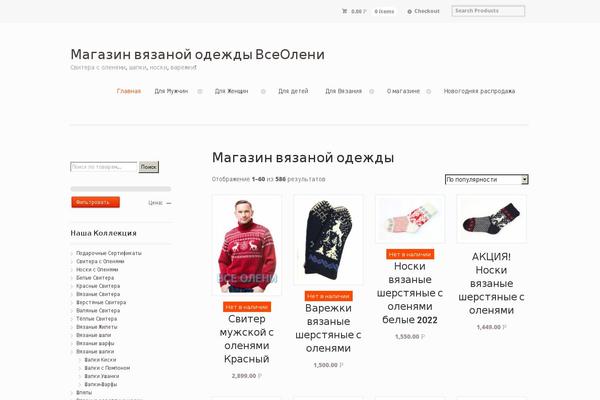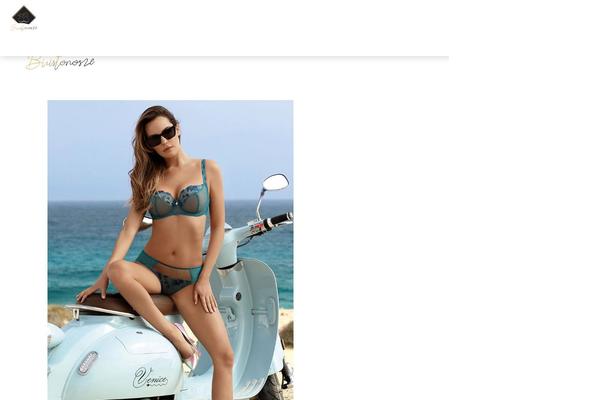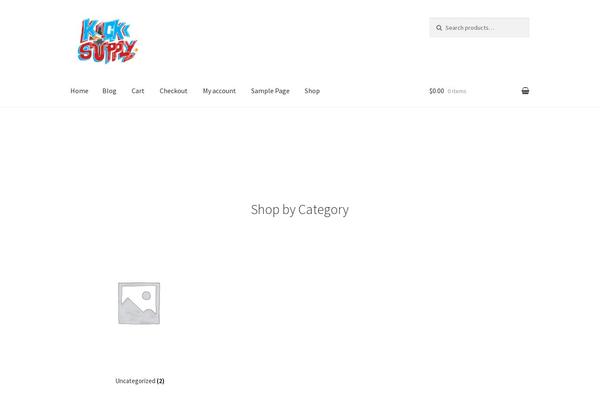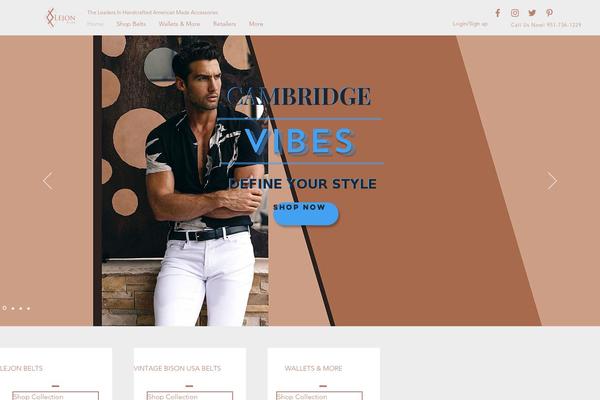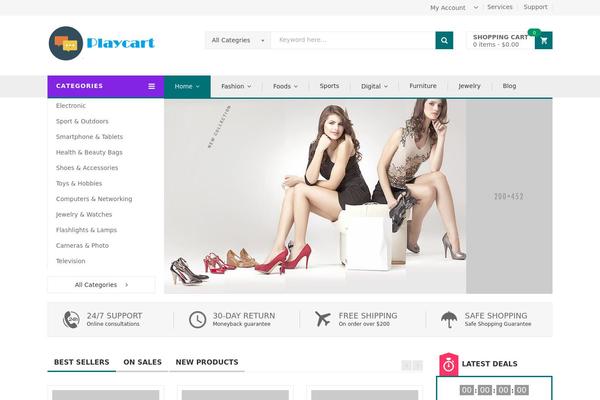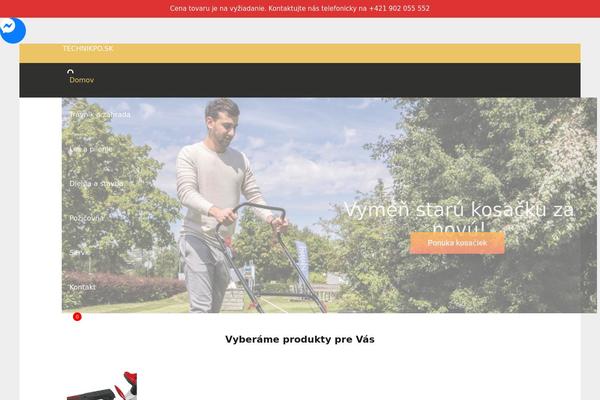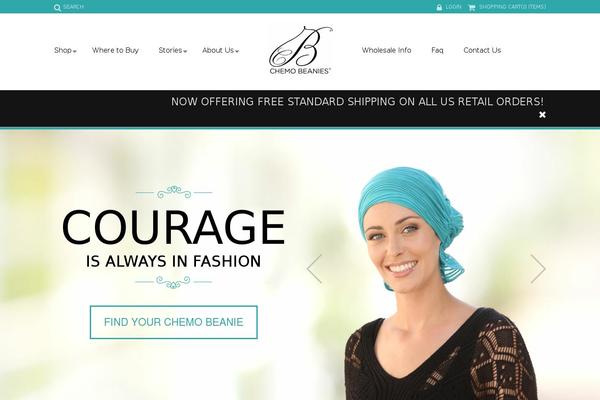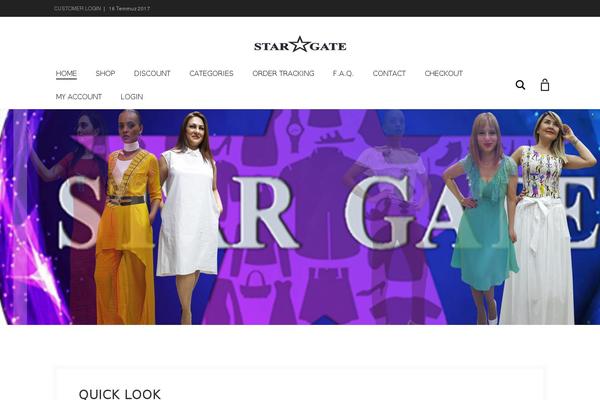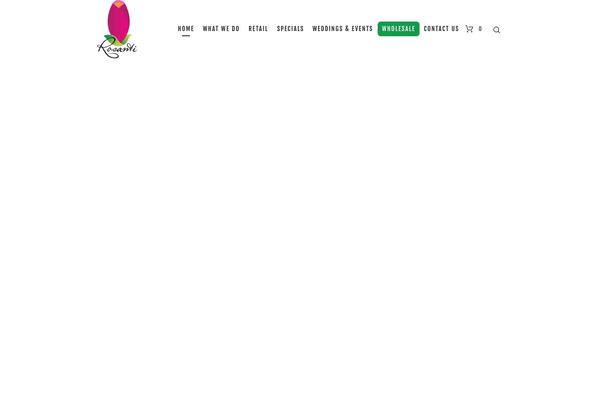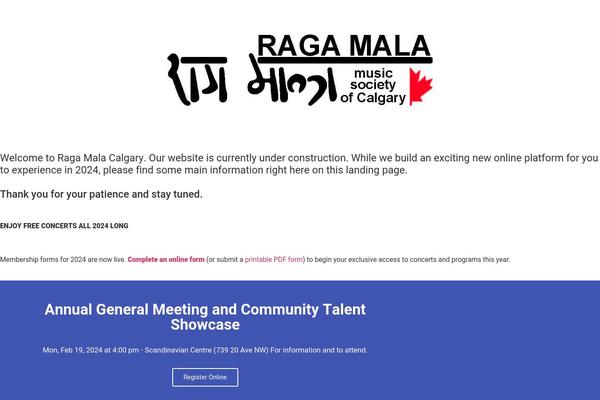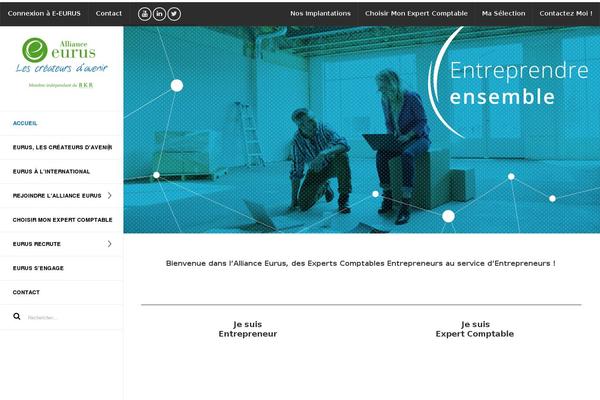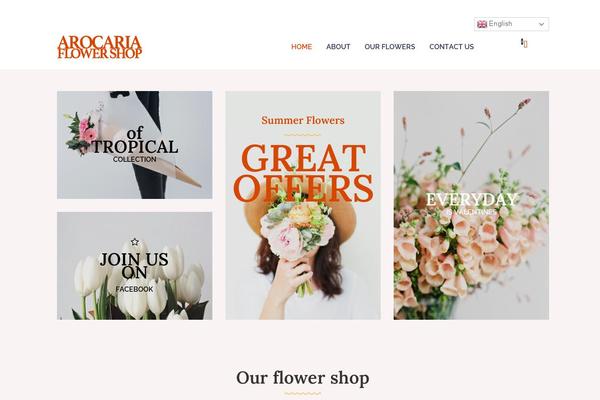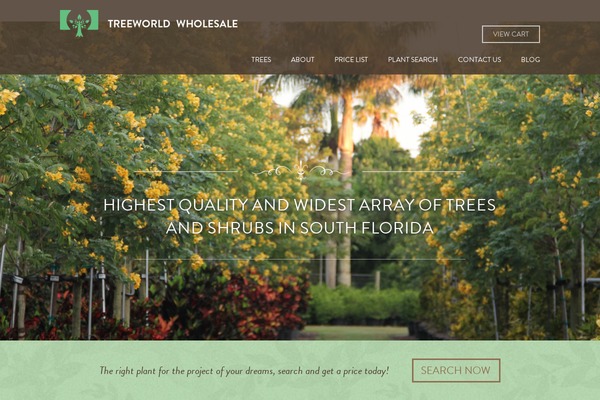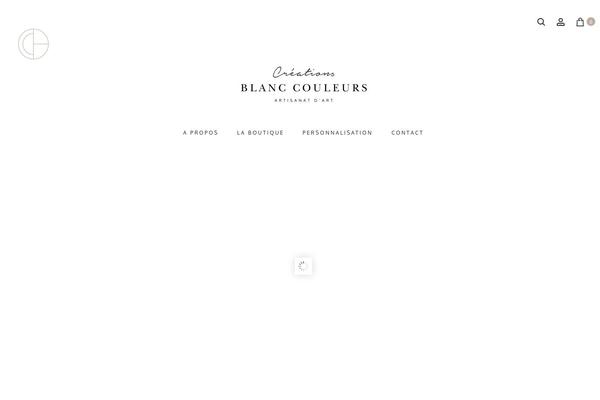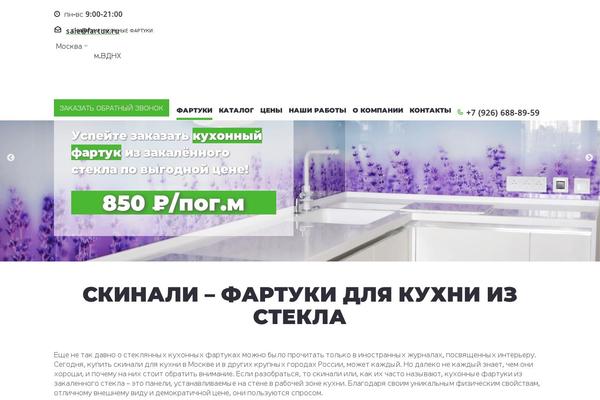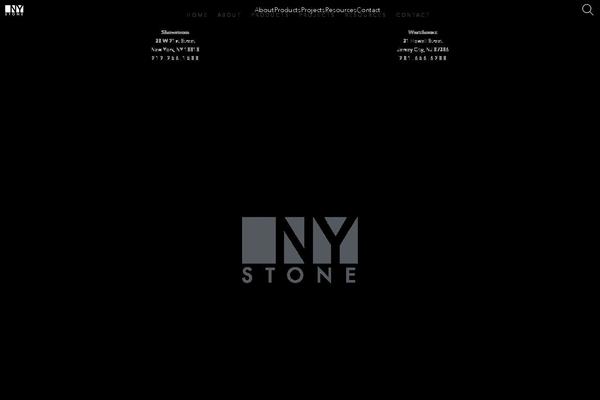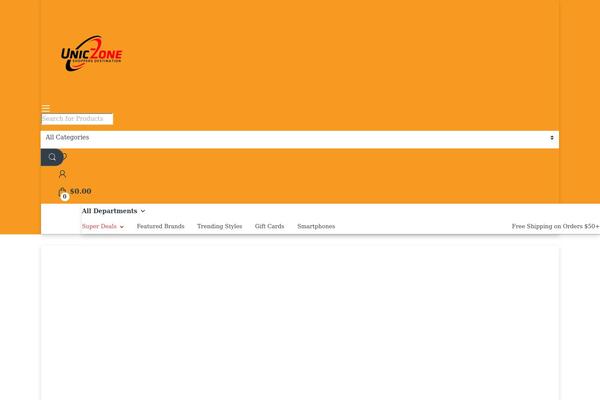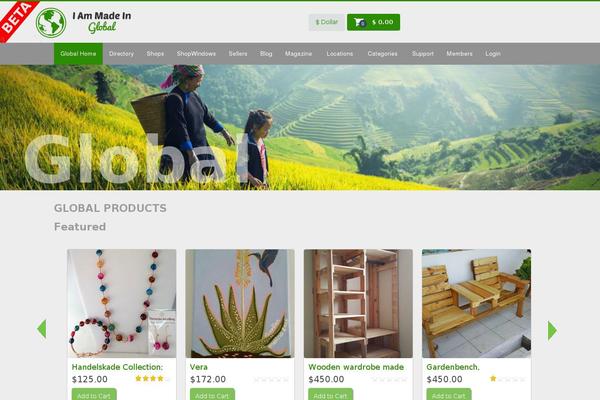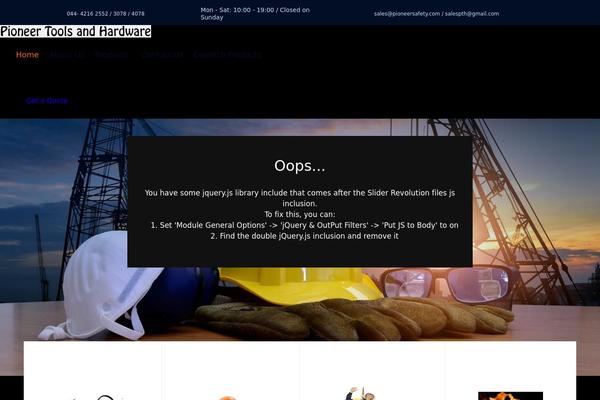Recent update chart Color Filters for WooCommerce by active site count on Themetix (February, 2024)
-
From June to July website amount increased by
2 sites: 7.69%
From July to August website amount increased by 0 sites: 0.00 %
From August to September website amount decreased by -4 sites: -14.29 %
From September to October website amount increased by 0 sites: 0.00 %
From October to November website amount increased by 1 sites: 4.17 %
From November to December website amount decreased by -1 sites: -4.00 %
From December to January 2024 website amount increased by 4 sites: 16.67 %
From January to February 2024 website amount increased by 0 sites: 0.00 %
From February to March 2024 website amount decreased by -1 sites: -3.57 %
From March to April 2024 website amount increased by 3 sites: 10.71 %
From April to May 2024 website amount increased by 1 sites: 3.70 %
How was changed amount of active sites built with Color Filters for WooCommerce plugin for the research period (May, 2023 - February, 2024):