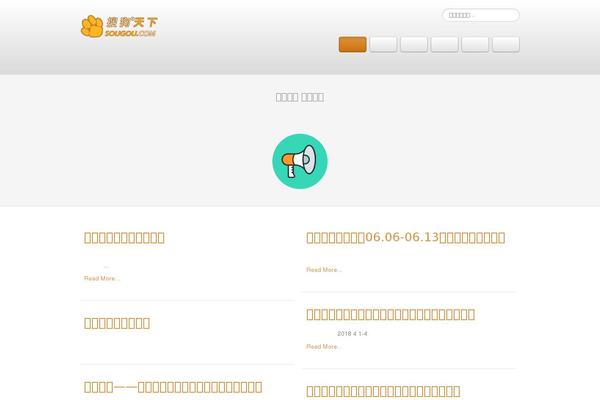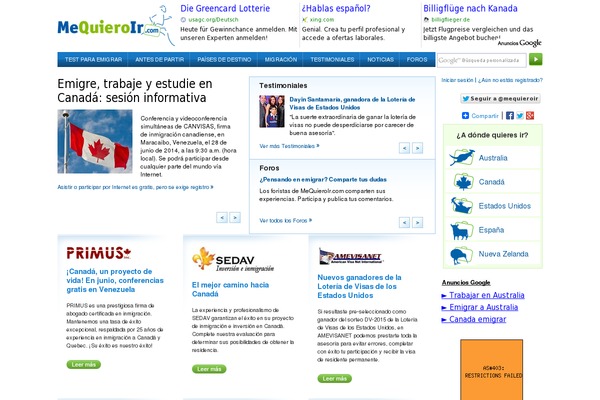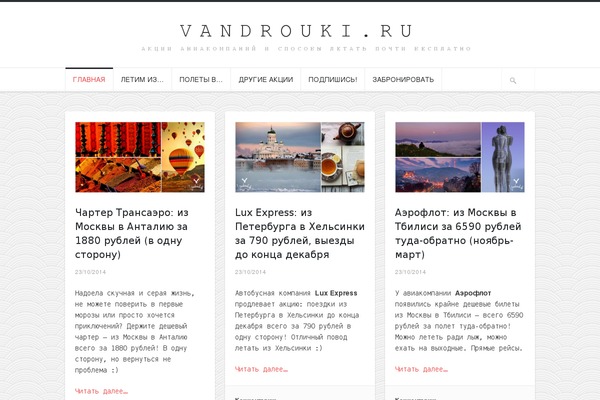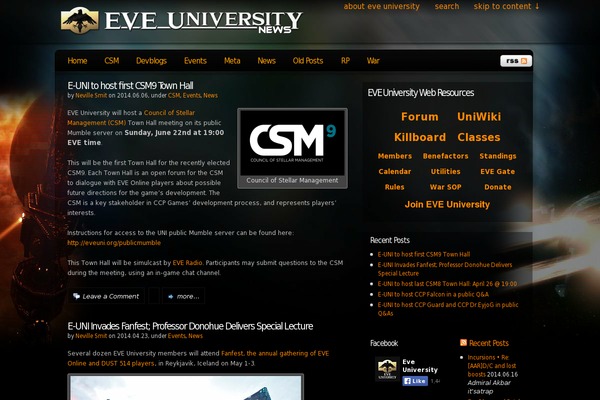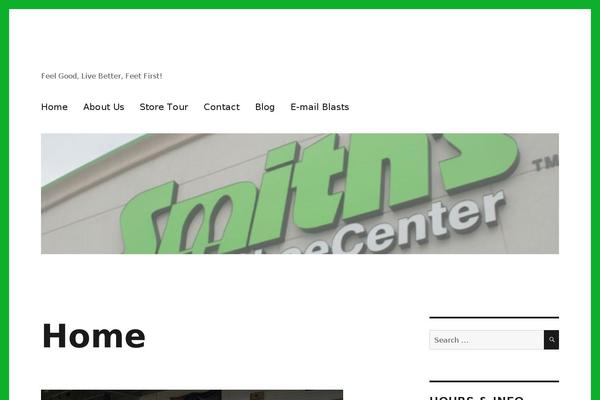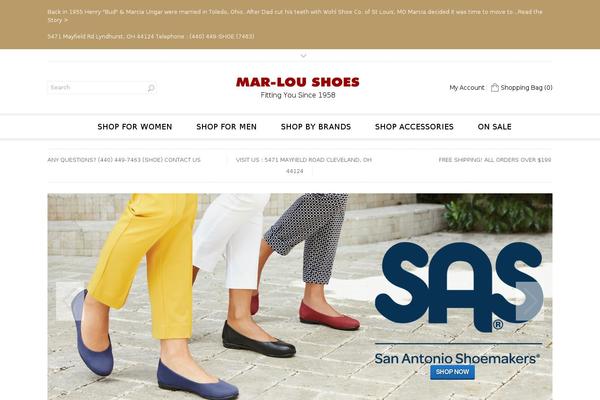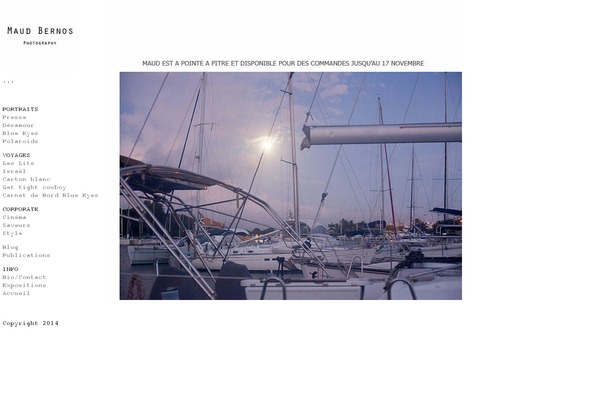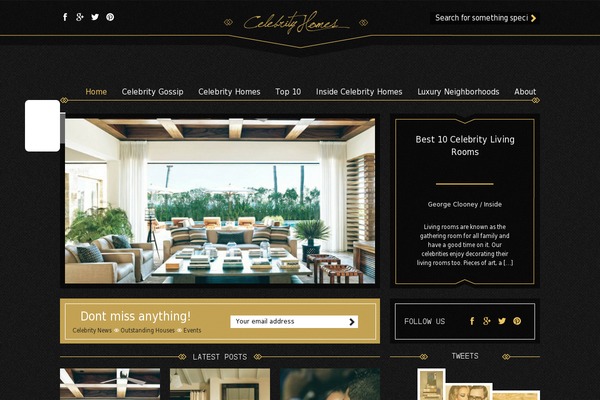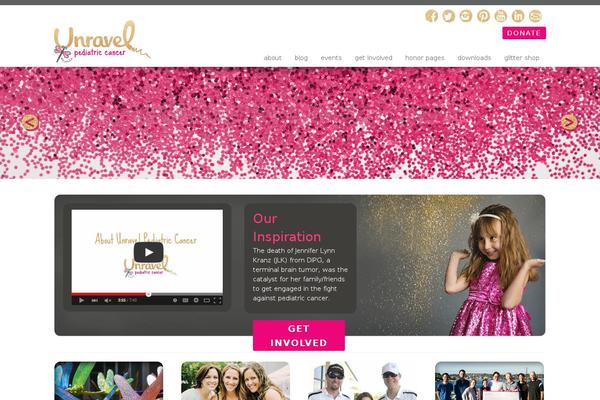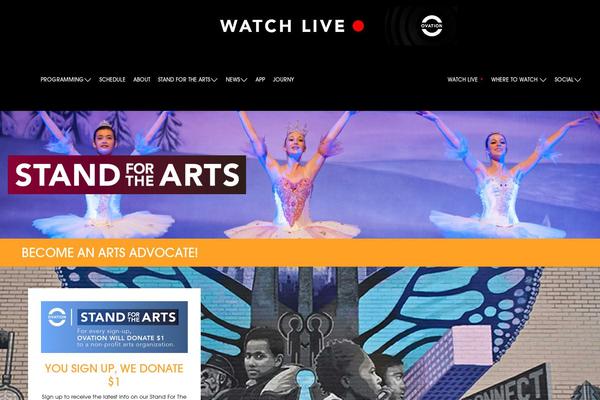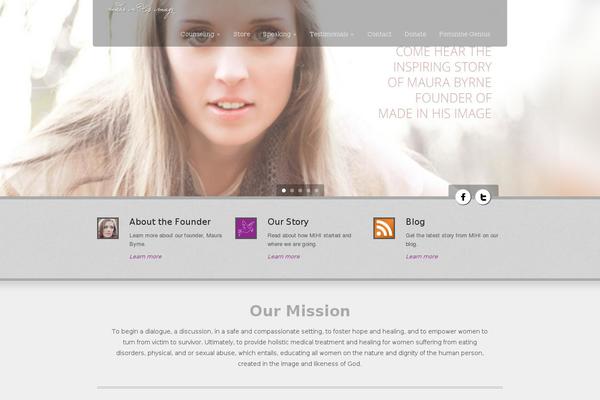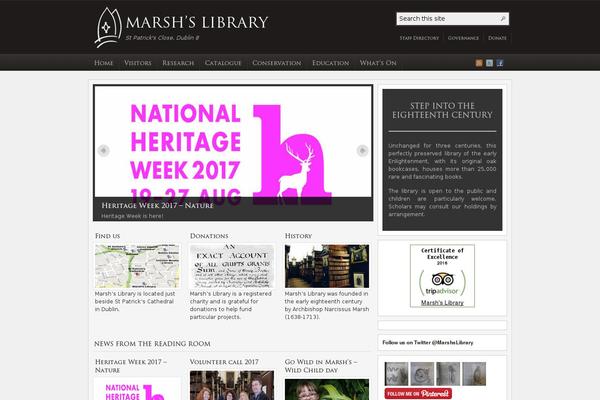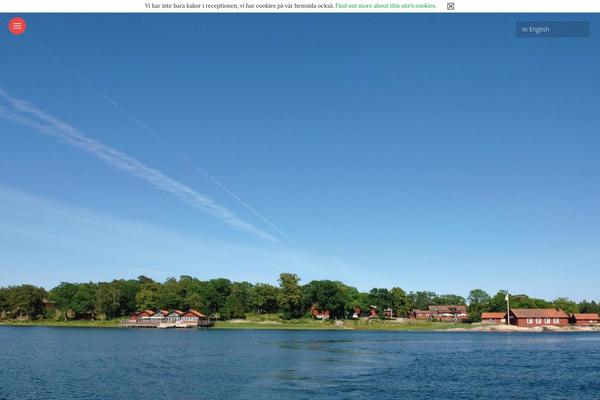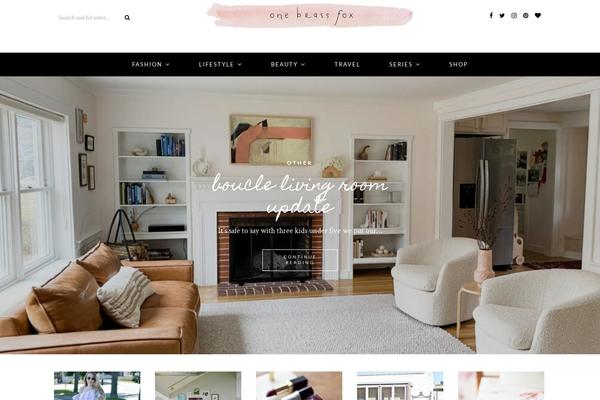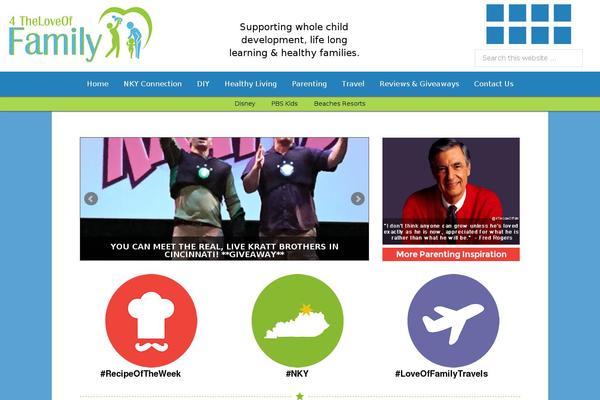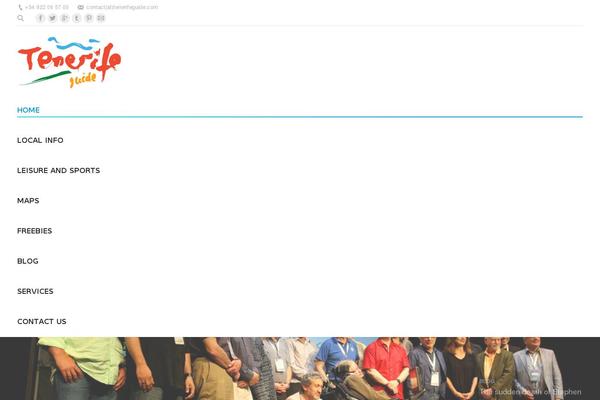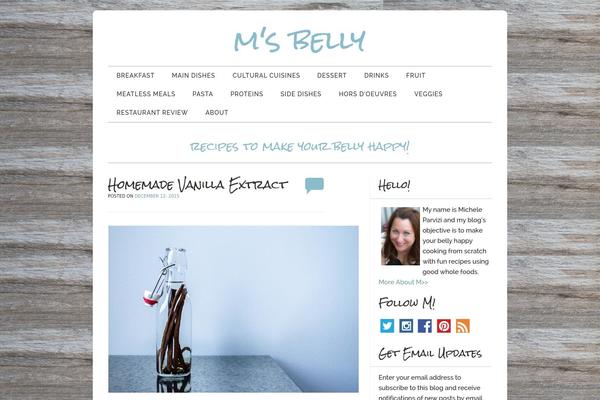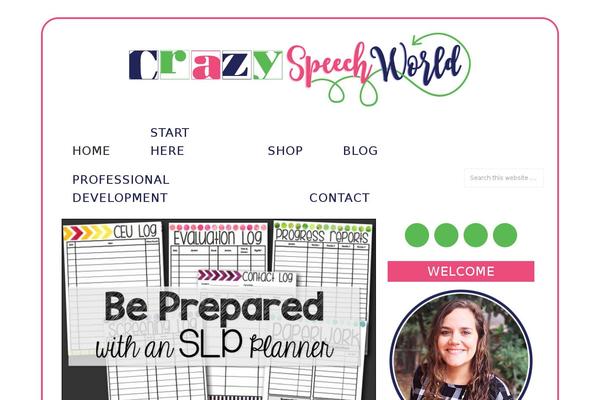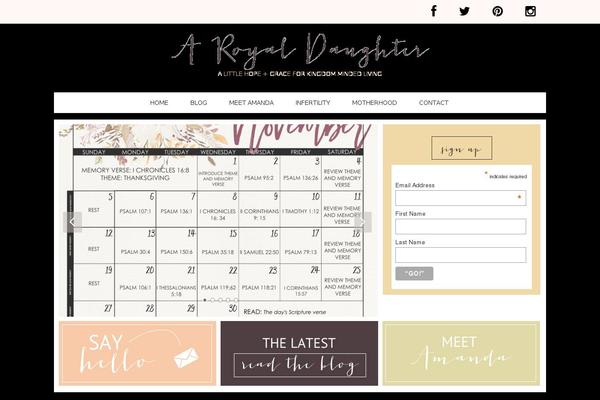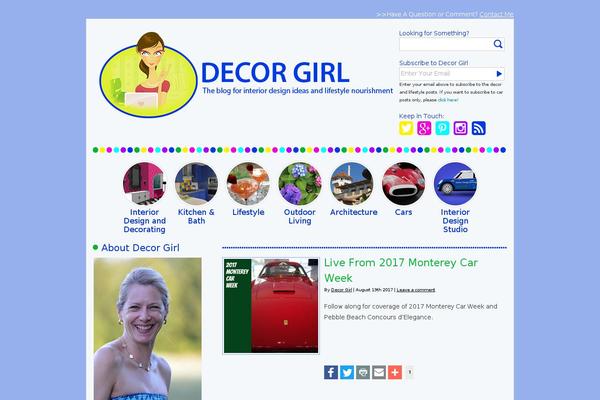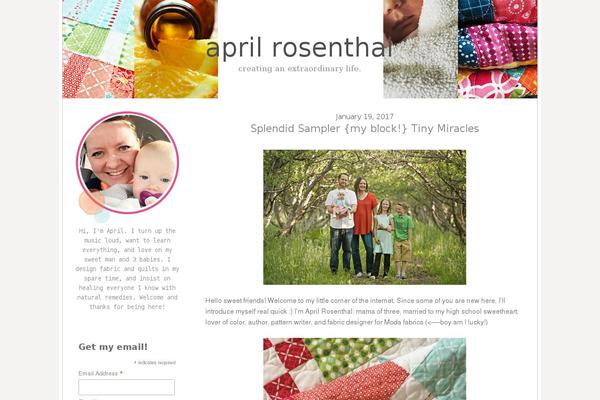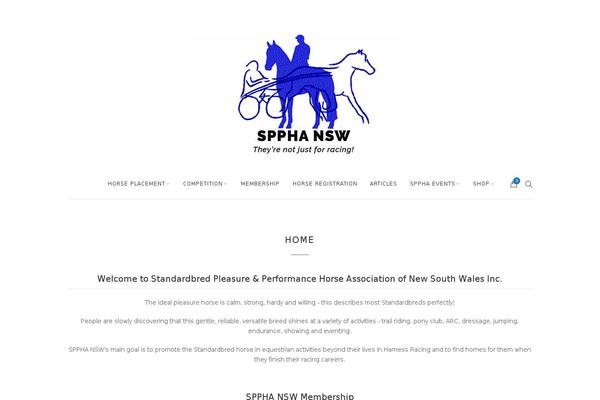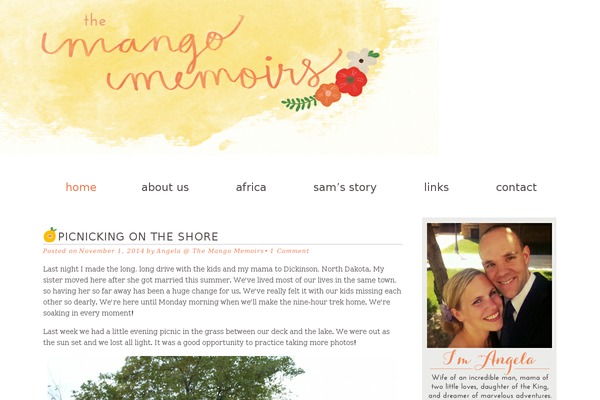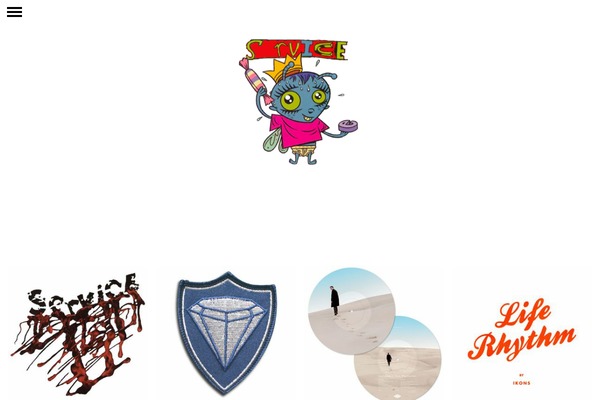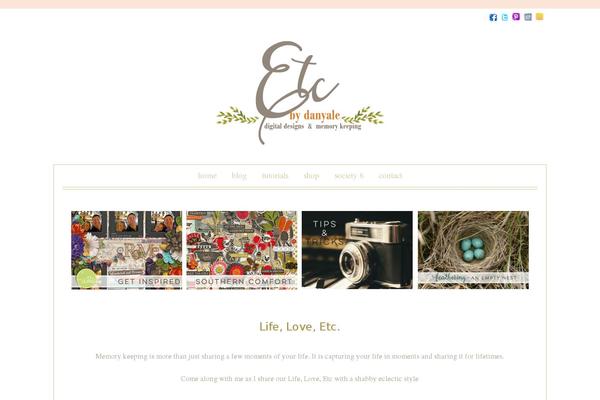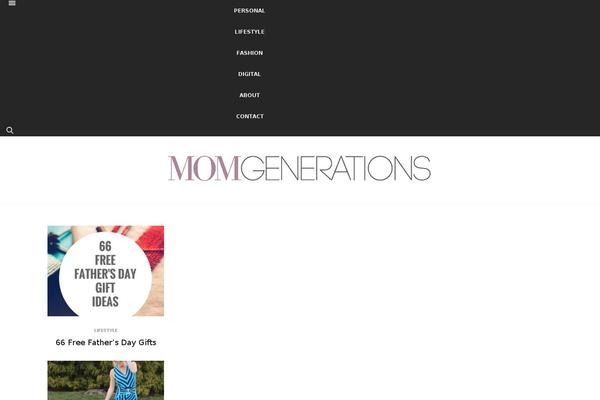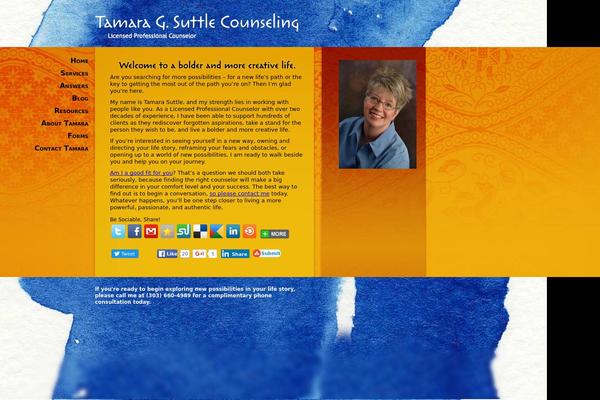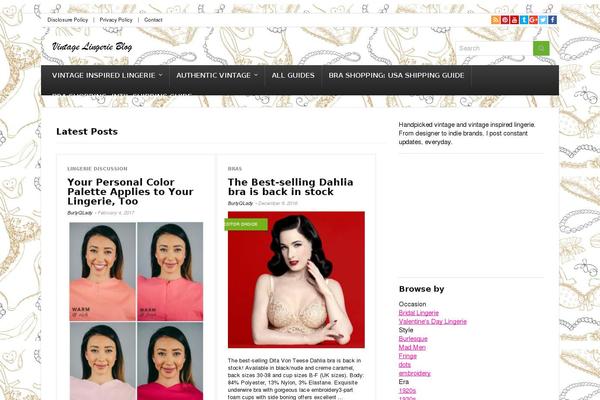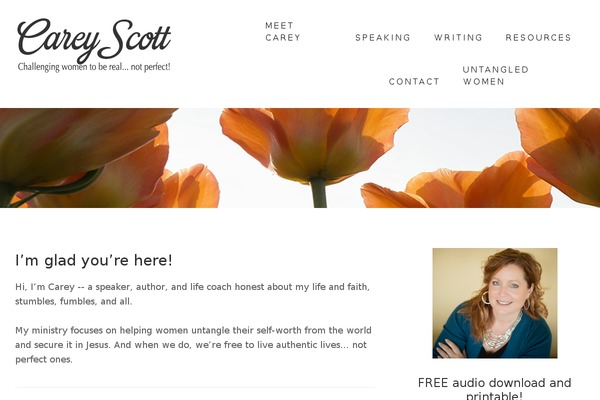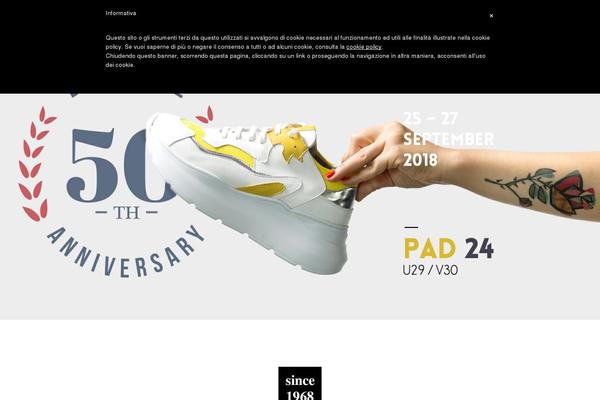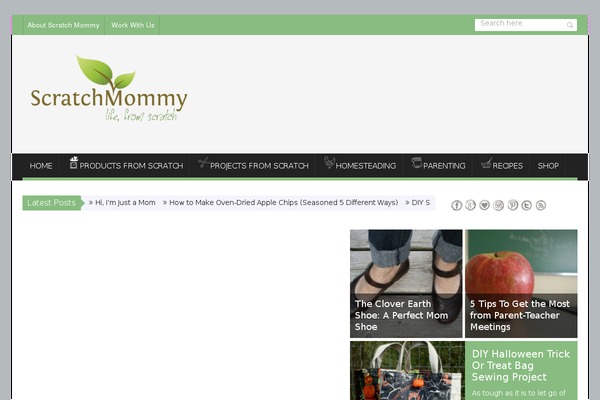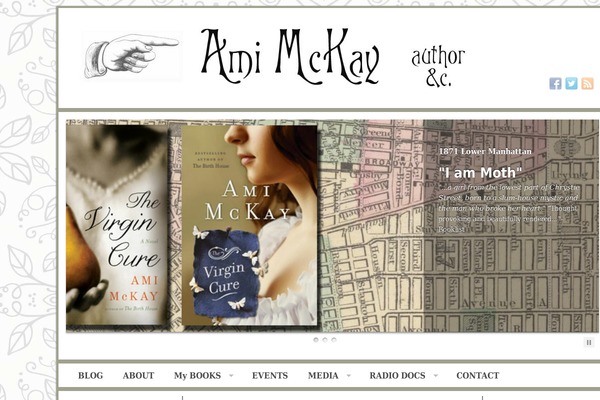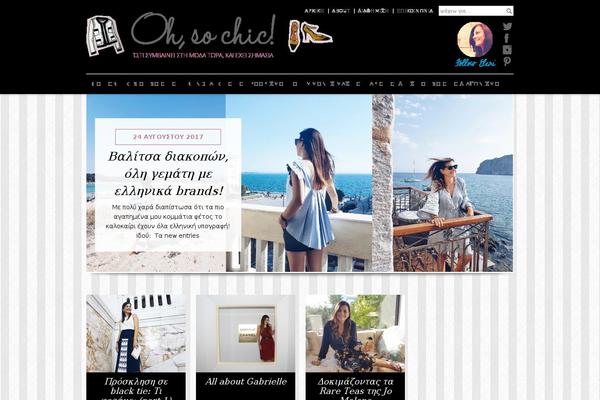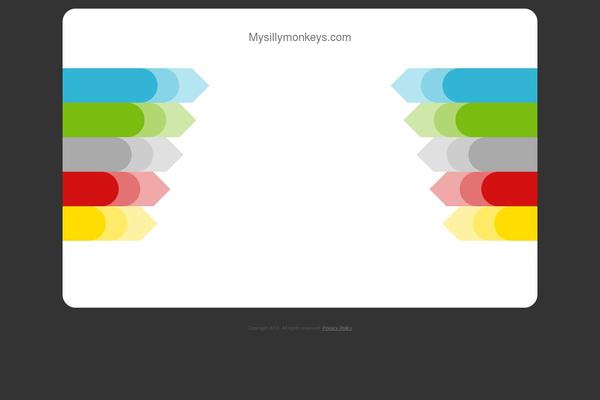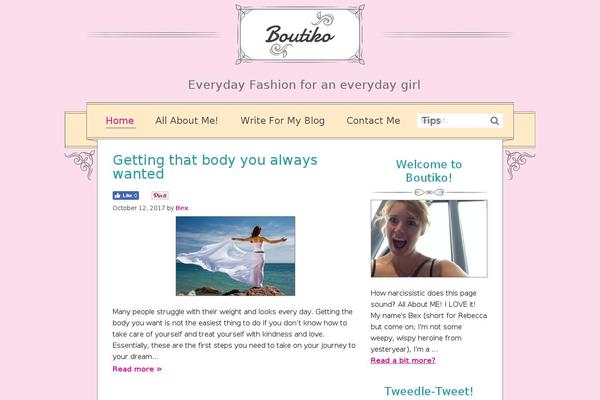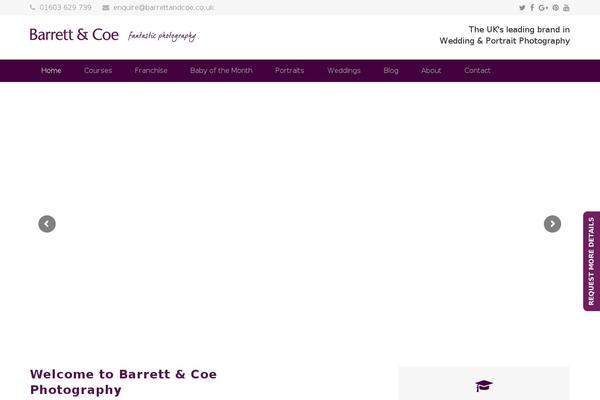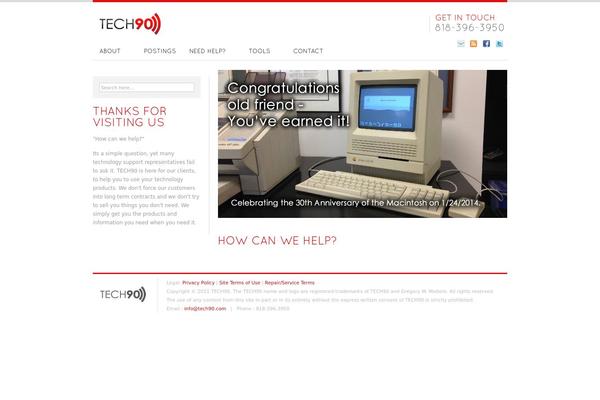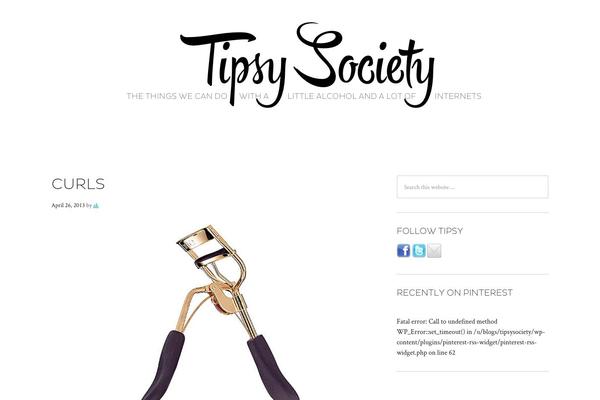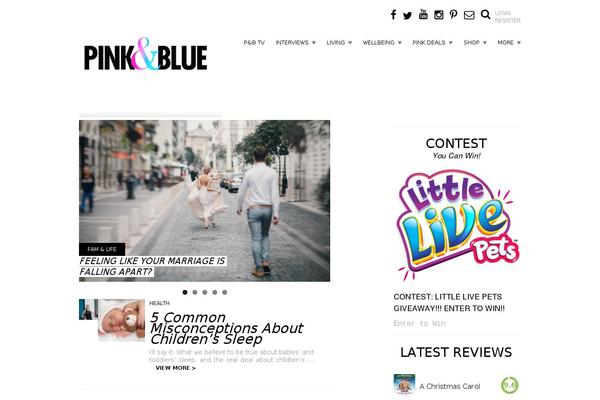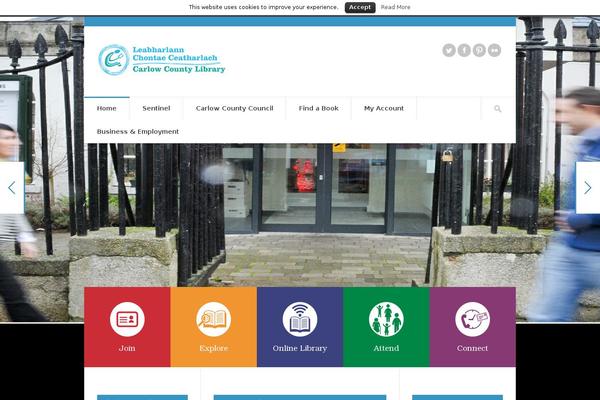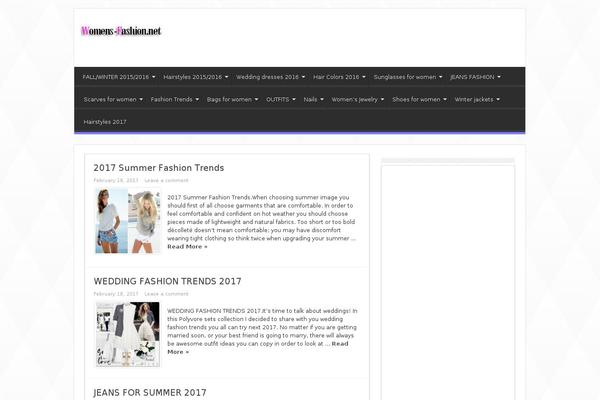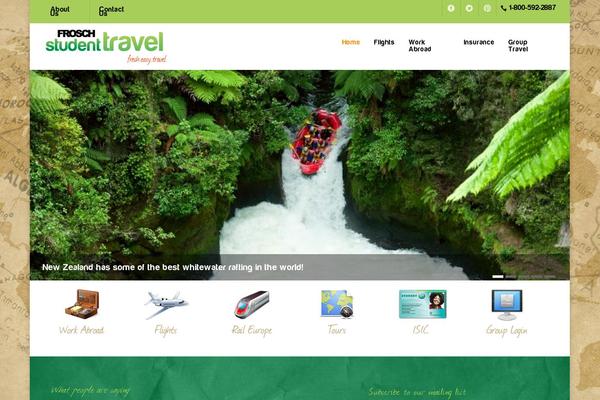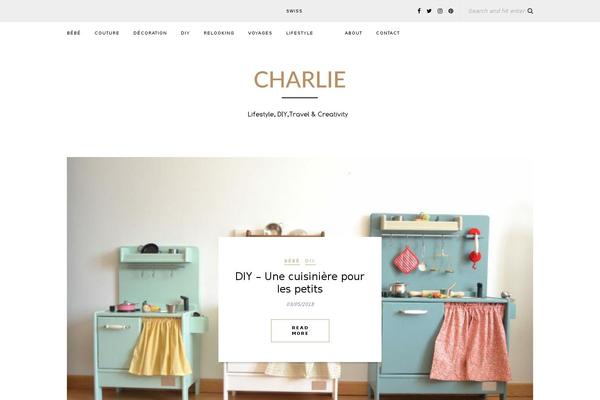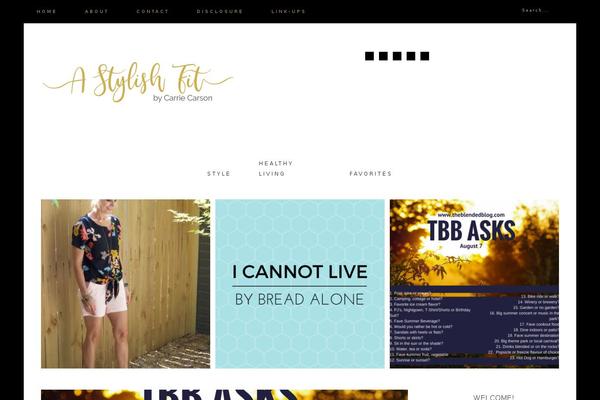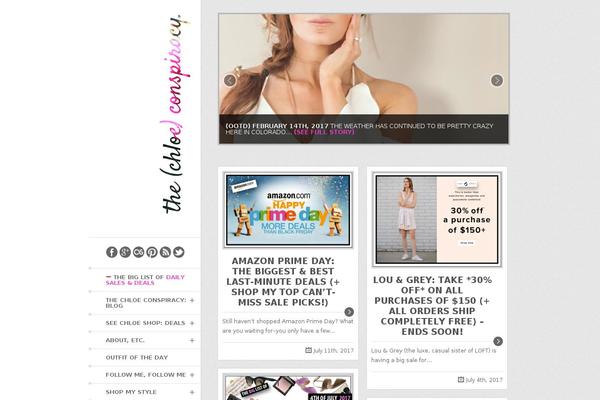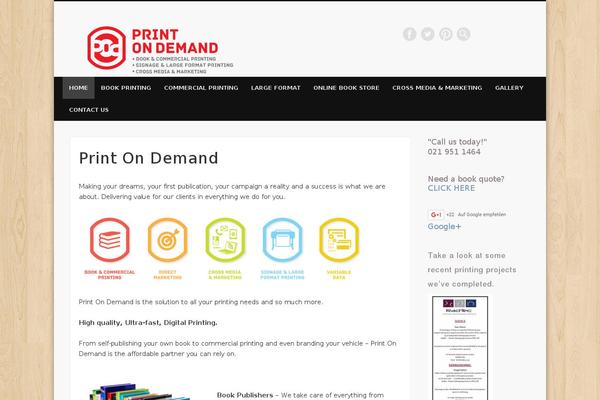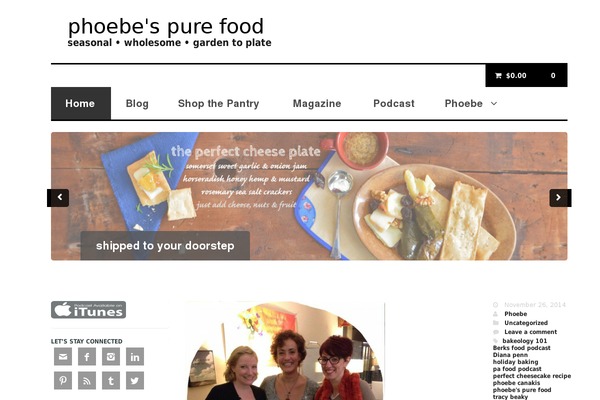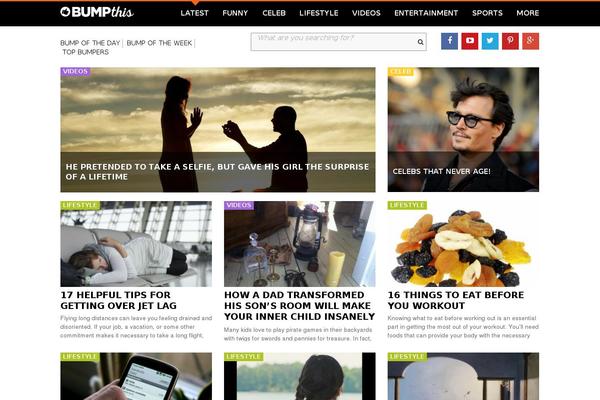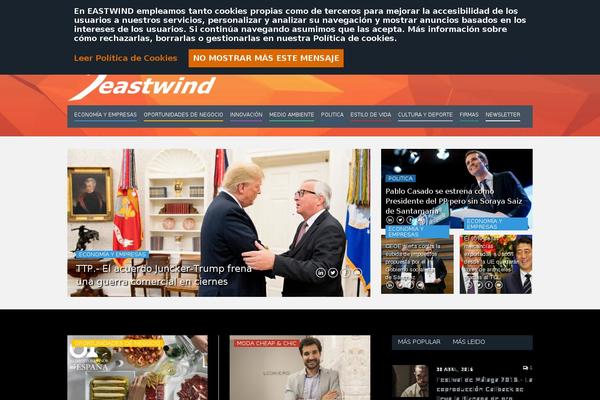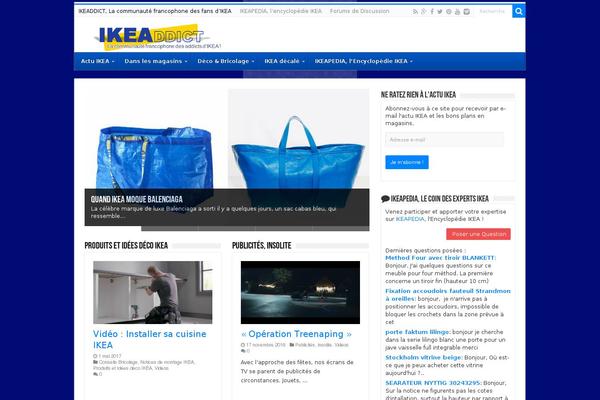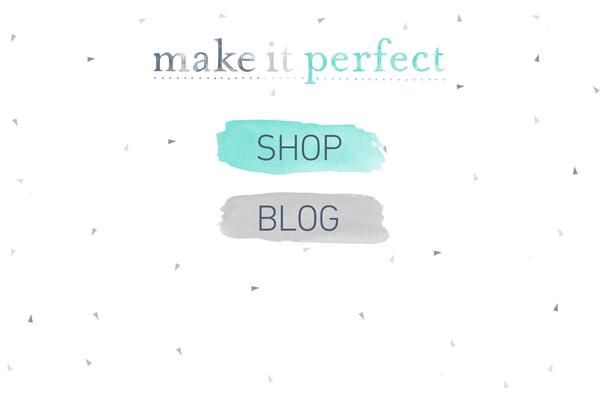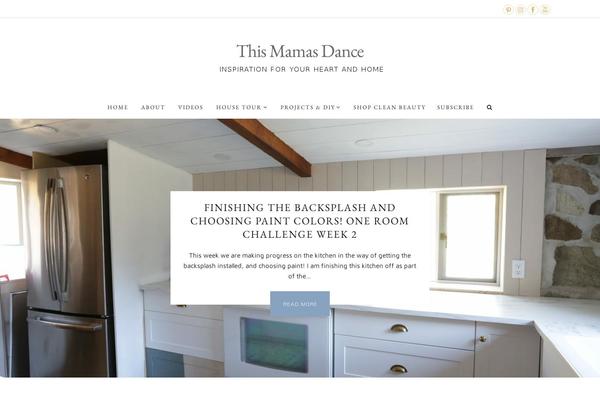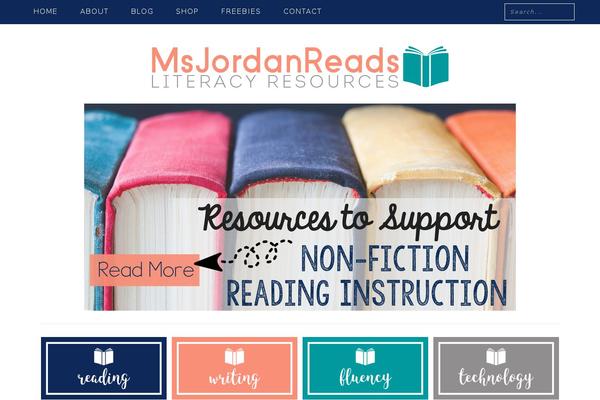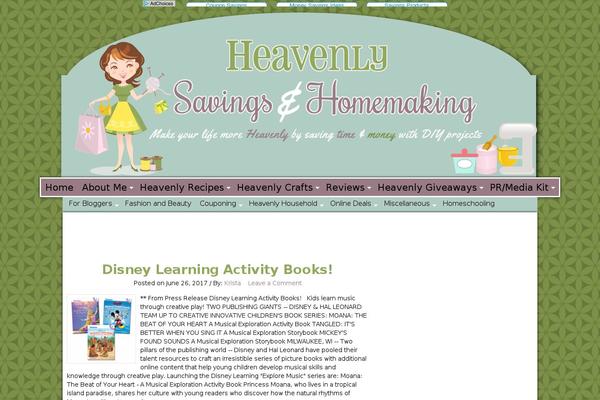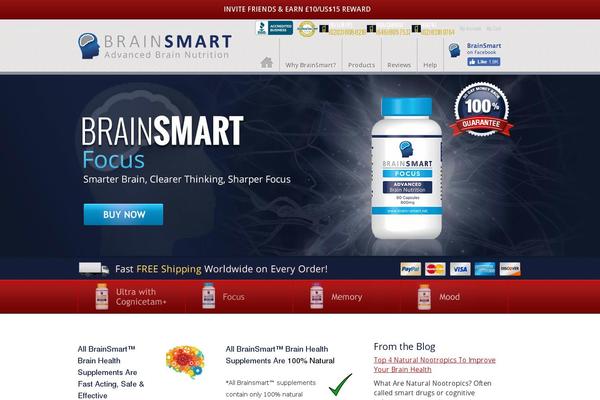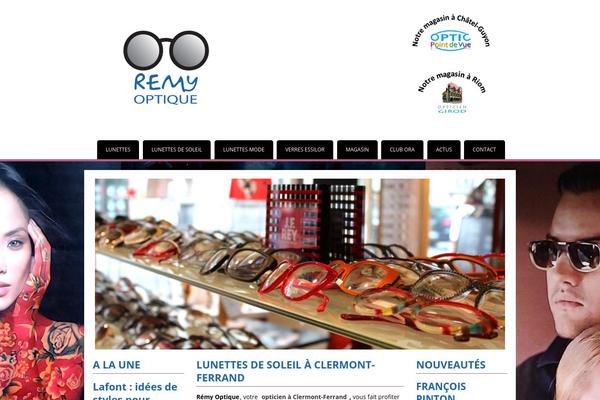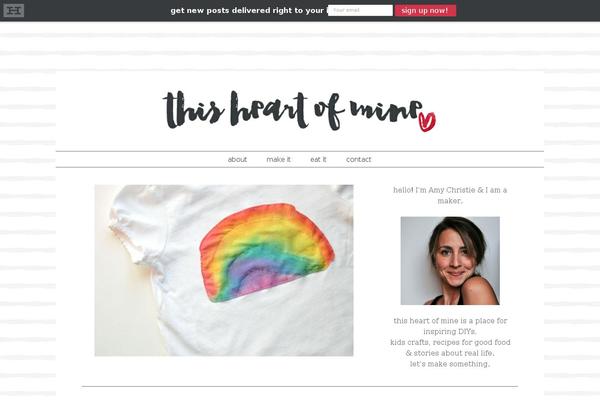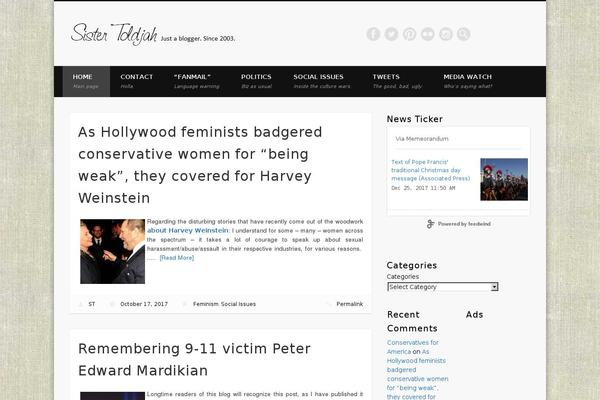Recent update chart Pinterest RSS Widget by active site count on Themetix (February, 2024)
The change in the number of websites in the last monthly update -59 websites
-
From June to July website amount decreased by
-16 sites: -1.74%
From July to August website amount decreased by -28 sites: -3.11 %
From August to September website amount decreased by -71 sites: -8.13 %
From September to October website amount decreased by -38 sites: -4.74 %
From October to November website amount increased by 0 sites: 0.00 %
From November to December website amount decreased by -7 sites: -0.92 %
From December to January 2024 website amount decreased by -48 sites: -6.34 %
From January to February 2024 website amount decreased by -41 sites: -5.78 %
From February to March 2024 website amount decreased by -45 sites: -6.74 %
From March to April 2024 website amount increased by 1 sites: 0.15 %
From April to May 2024 website amount increased by 3 sites: 0.48 %
How was changed amount of active sites built with Pinterest RSS Widget plugin for the research period (May, 2023 - February, 2024):