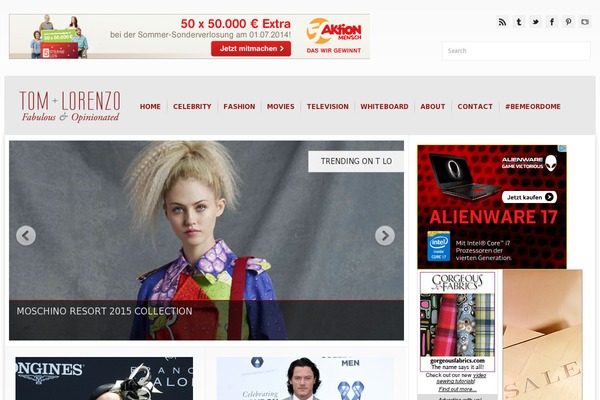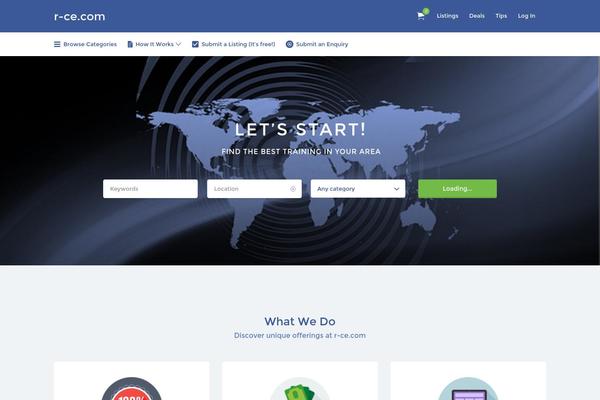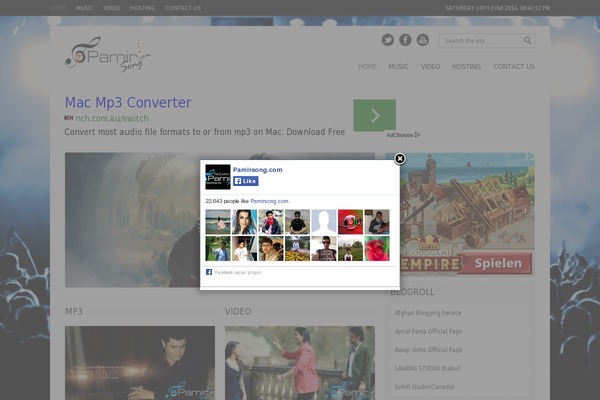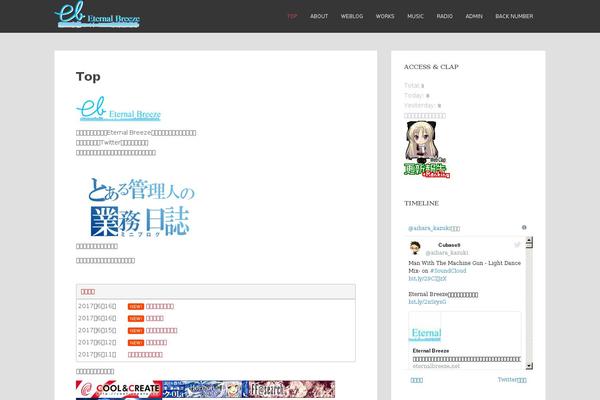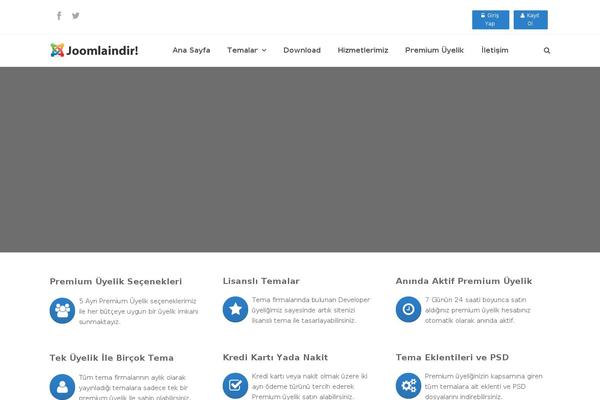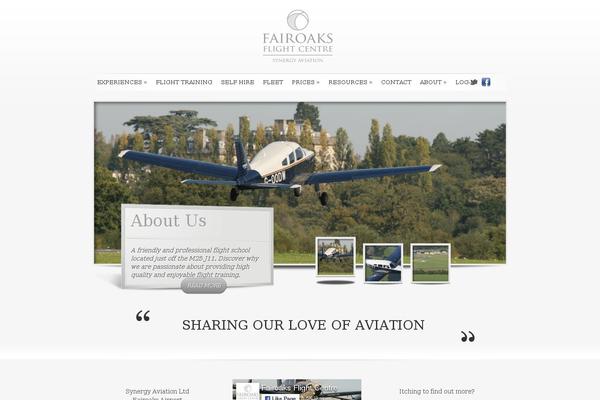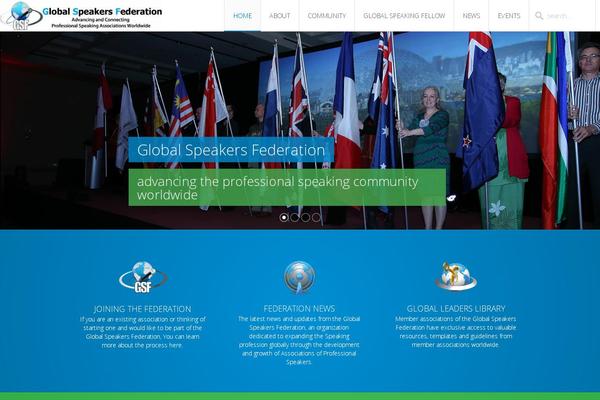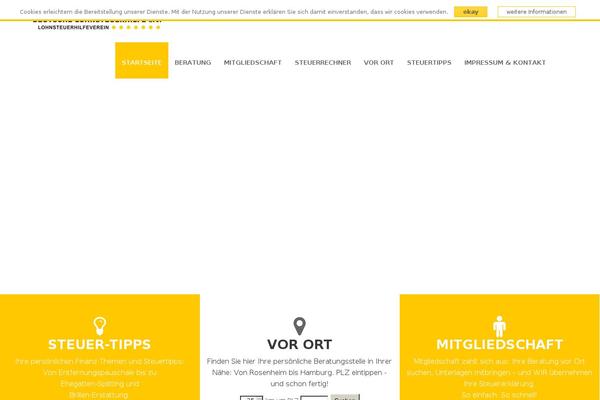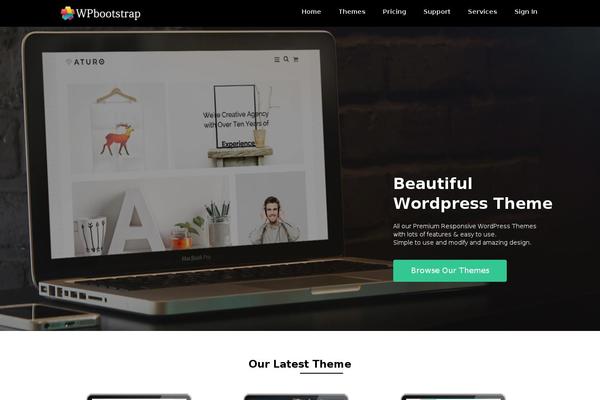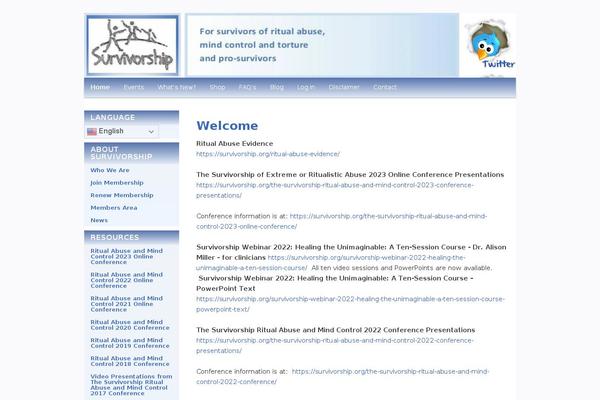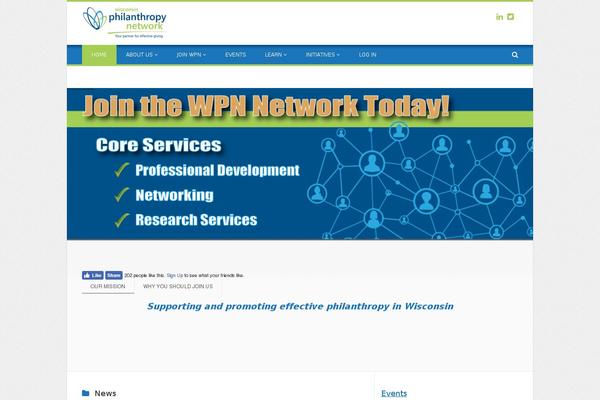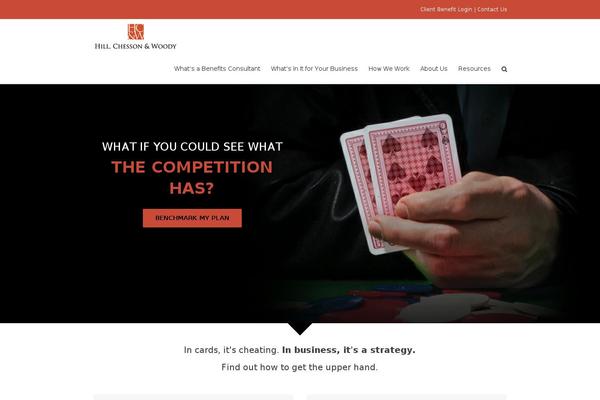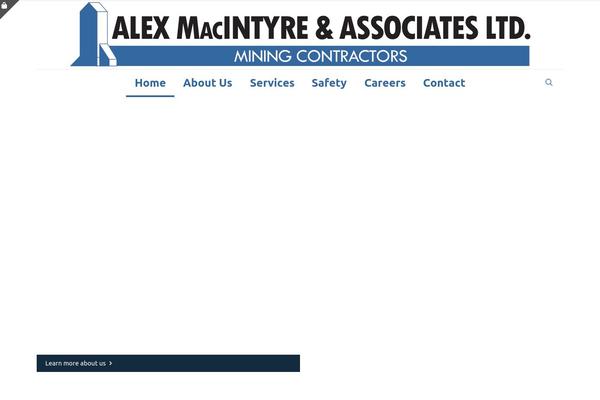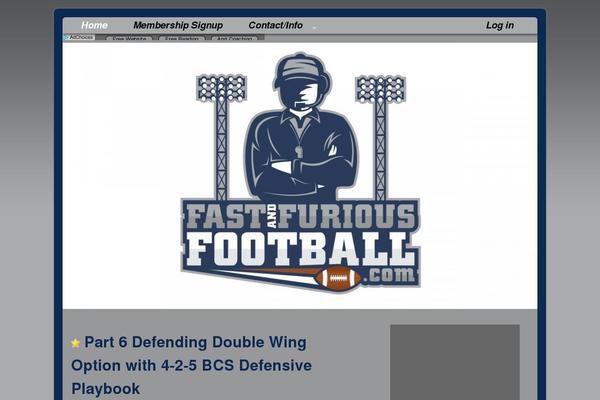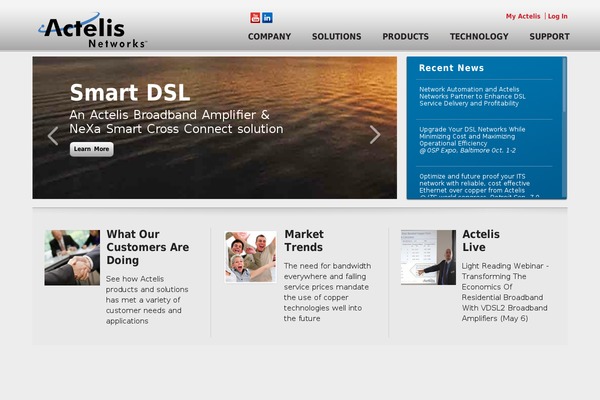WordPress s2member Secure File Browser plugin, website examples, recent website updates
s2Member Secure File Browser is a wordpress plugin for browsing files from the secure-files location of the s2Member® WordPress Memberships plugin.
Shortcode
You can display the file browser via the shortcode [s2member_secure_files_browser /].
The shortcode will display a file browser item with only granted directories for current user.
The shortcode can handle :
access-s2member-level0 directory for level #0 and more usersaccess-s2member-level1 directory for level #1 and more usersaccess-s2member-level2 directory for level #2 and more usersaccess-s2member-level3 directory for level #3 and more usersaccess-s2member-level4 directory for level #4 and more usersaccess-s2member-ccap-* custom capabilities directories for according users- any directory for all users in read only (unable to download)
All these featured folders can be located anywhere and they can be used several times.
Clicking on a file will launch the download according to the s2member files access control.
Please use the shortcode generator in the Dashboard > s2Member Menu > Secure File Browser to generate complex values.
Available shortcode options
collapseeasing : Easing function to use on collapsecollapsespeed : Speed of the collapse folder action in mscutdirnames : Truncate directory names to specific chars lengthcutfilenames : Truncate file names to specific chars lengthdirbase : Initial directory from the s2member-files directorydirfirst : Show directories above filesdisplayall : Display all items without checking if user is granted to download themdisplaybirthdate : Display files birth datedisplaycomment : Display files commentdisplayname : Display files displayname instead of regular files namedisplaydownloaded : Show if a file has already been downloadeddisplaysize : Display files sizedisplaymodificationdate : Display files modification datedirzip : Let directories be downloadedexpandeasing : Easing function to use on expandexpandspeed : Speed of the expand folder action in msfilterdir : A full regexp directories have to match to be displayedfilterfile : A full regexp files have to match to be displayedfolderevent : Event to trigger expand/collapsehidden : Show hidden files or notmultifolder : Whether or not to limit the browser to one subfolder at a timenames : Replace files name with custom valuesopenrecursive : Whether or not to open all subdirectories when opening a directorypreviewext : Display file preview button for these extensionss2alertbox : Display the s2member confirmation box when a user tries to download a filesearch : Let user search filessearchgroup : Group shortcodes with a single single search boxsearchdisplay : How to display search resultssortby : Sort files in directories by a criteria
All informations about these options are well documented in :
Dashboard > s2Member > Secure File Browser panel for admin (manage_options capability)Dashboard > Tools > Secure File Browser panel for users
Example (A shortcode has to be defined on one line, here is on several lines below only for better understanding) :
[s2member_secure_files_browser
folderevent="mouseover"
expandeasing="linear"
expandspeed="200"
collapseeasing="swing"
collapsespeed="200"
multifolder="0"
openrecursive="1"
dirbase="/"
hidden="1"
dirfirst="0"
openrecursive="1"
filterdir="%2F(access%7Ctata)%2Fi"
filterfile="%2F%5C.(png%7Cjpe%3Fg%7Cgif%7Czip)%24%2Fi"
names="access-s2member-level0:General|access-s2member-ccap-video:Videos"
search="1"
searchdisplay="4D"
/]
You can generate a shortcode with complex options with the Shortcode Generator in the Dashboard > s2Member > Secure File Browser panel
Widgets
You can display both fully customizable widgets for :
- Top downloads
- Latest downloads
- Latest available files
Dashboard
The admin panel is reachable via the Dashboard > s2Member Menu > Secure File Browser menu.
Available features are :
- Statistics : display all downloads/top downloads/top downloaders, sort and apply filters by date, user, file, IP Address, ...
- Statistics : download stats in XML and CSV format
- Statistics : display current s2Member accounting, sort and apply filters by date, user, file and file
- File Browser : Rename, delete, comment and add a display name for files and folders
- Cache management : Rebuild file cache
- Shortcode generator
- Shortcode documentation
- Settings : Received an email each time a user downloads a file
- Settings : Received scheduled reports
- Settings : How many logs you want to keep ?
- Settings : Delete logs
- Settings : Give access to others users to some parts of the admin menu
Don't hesitate to ask me new features or report bugs on potsky.com !