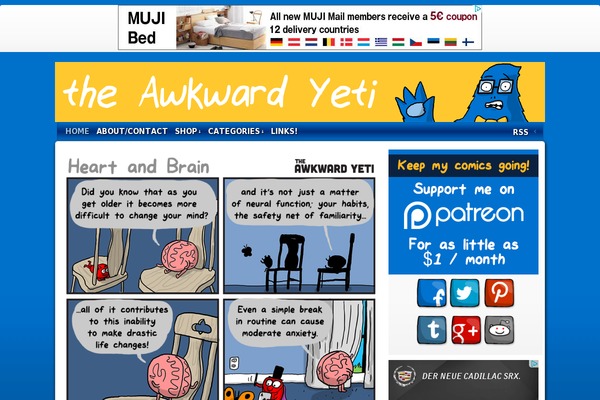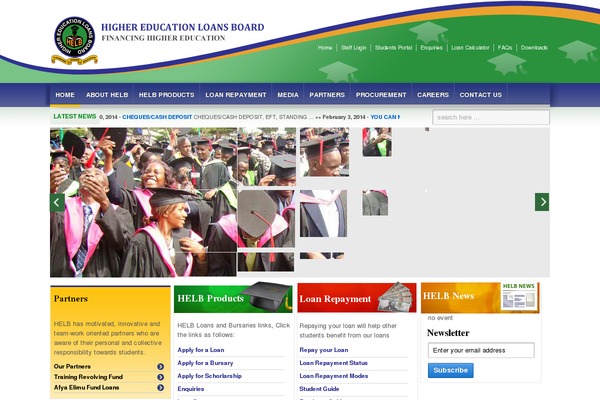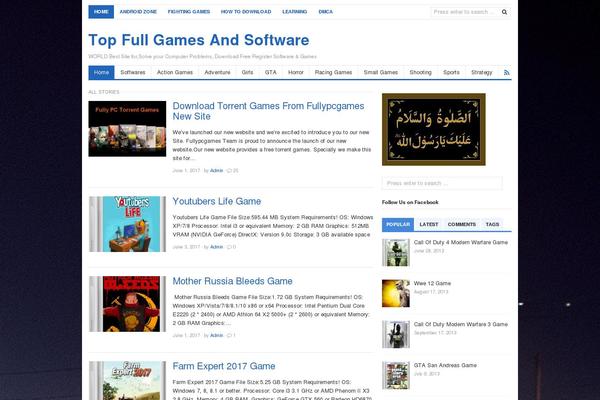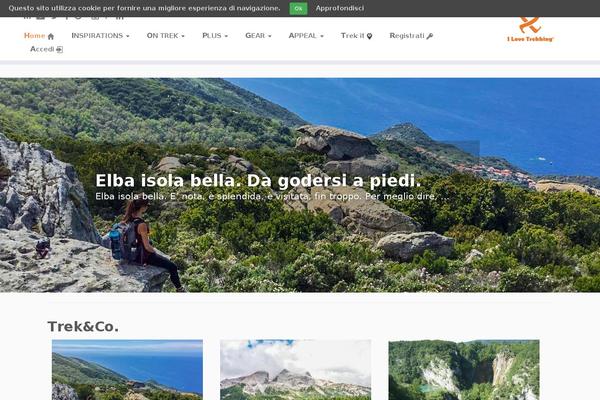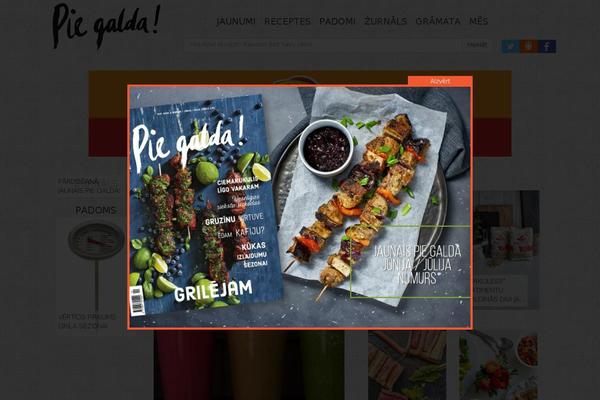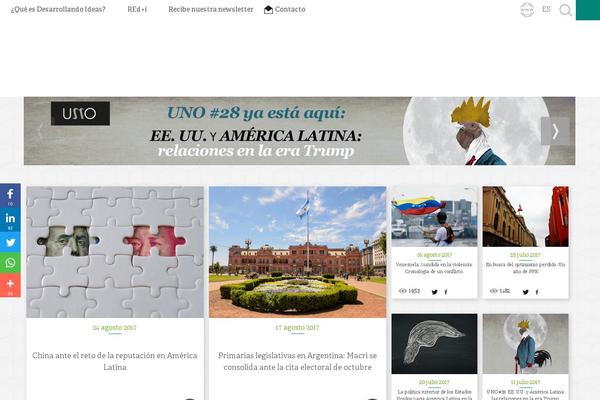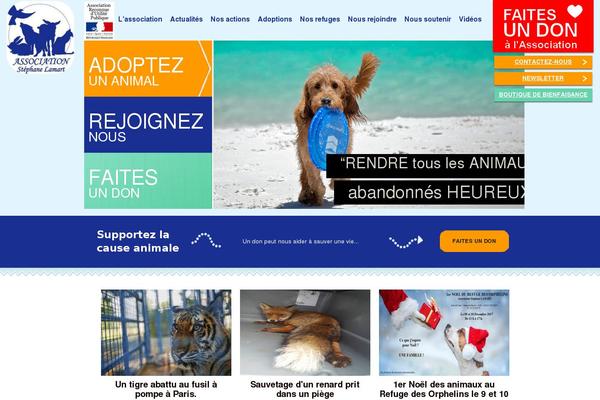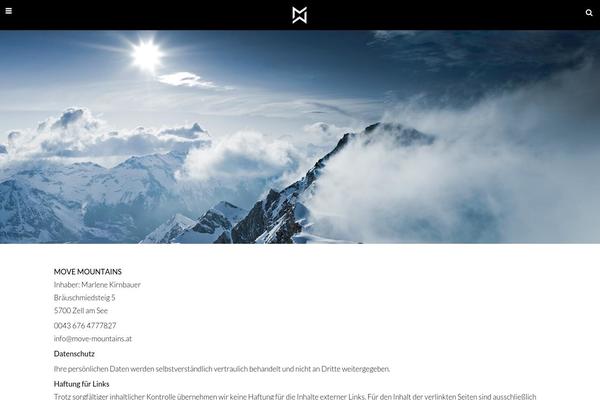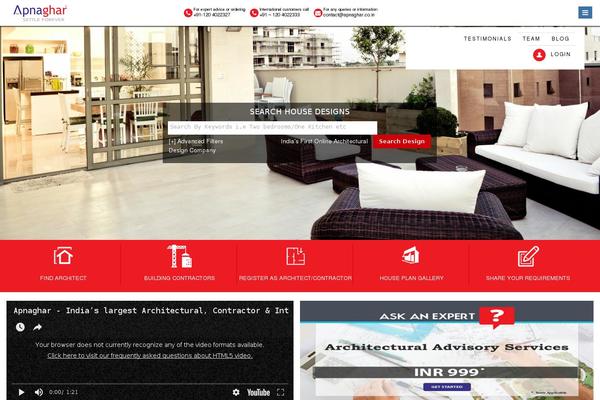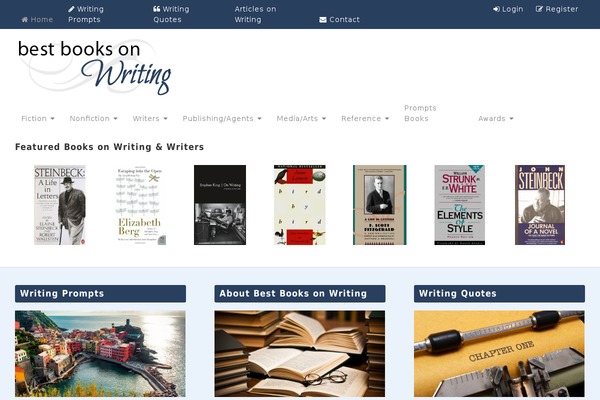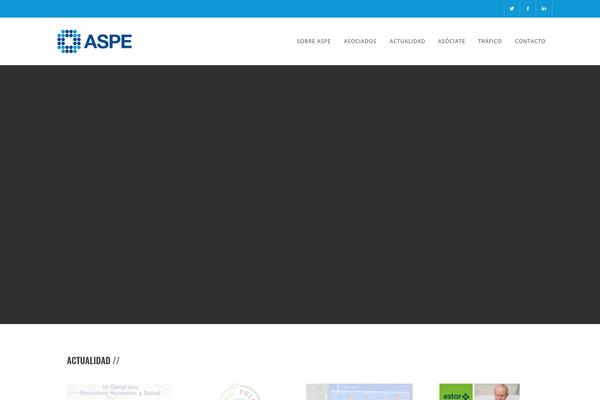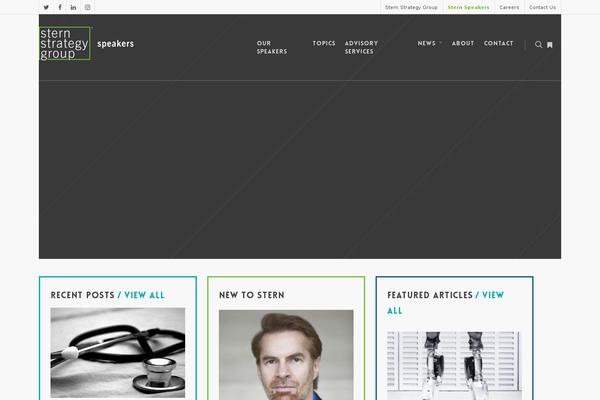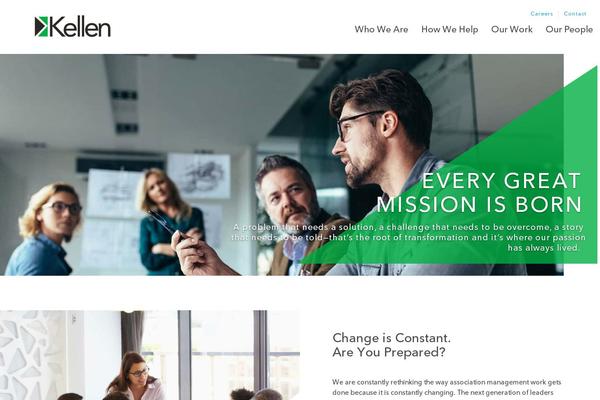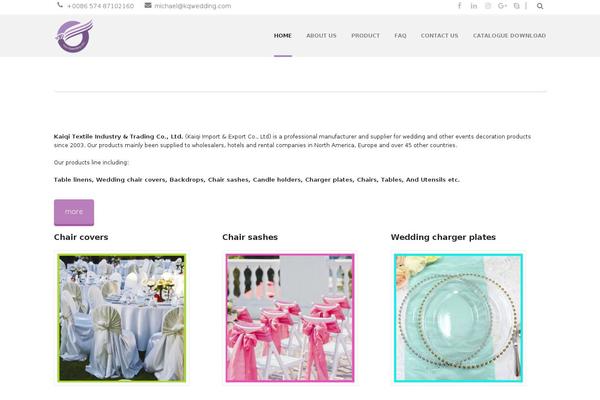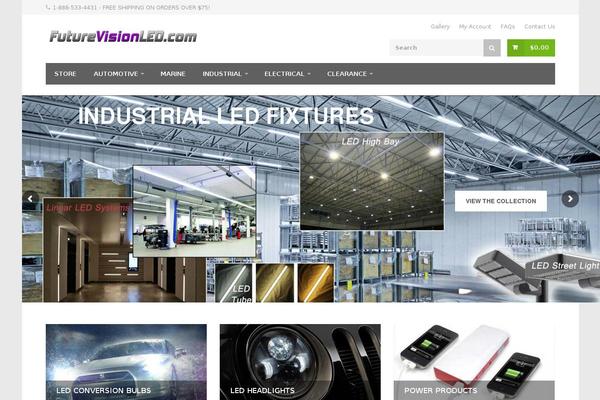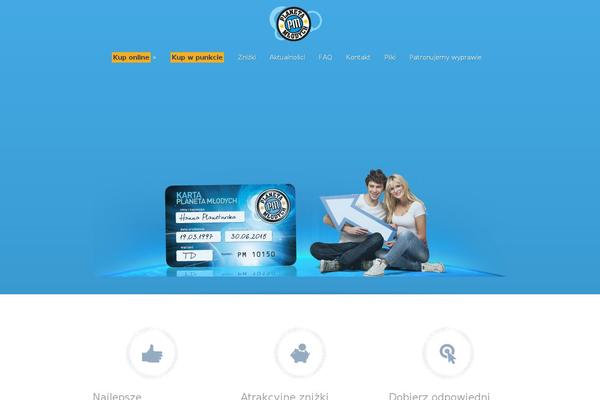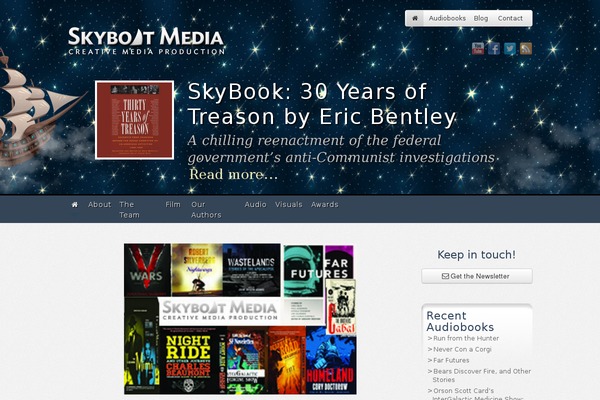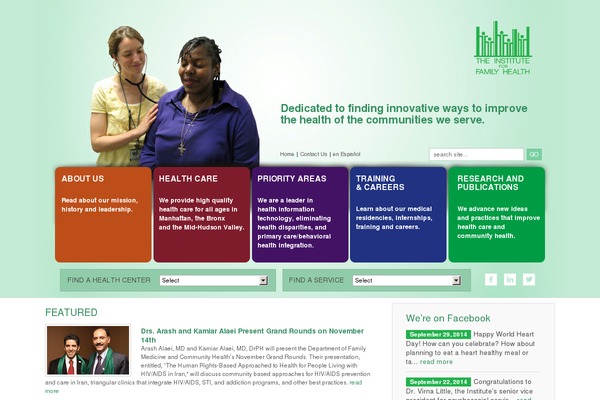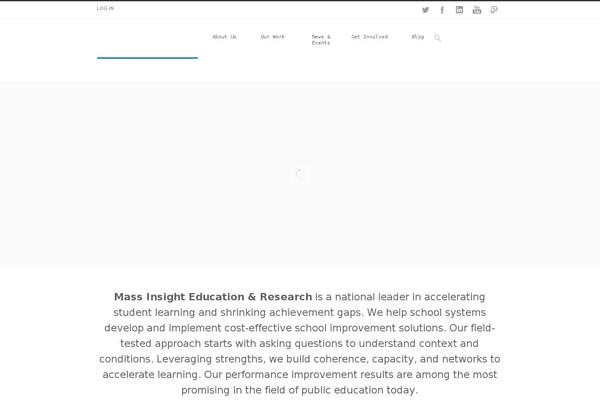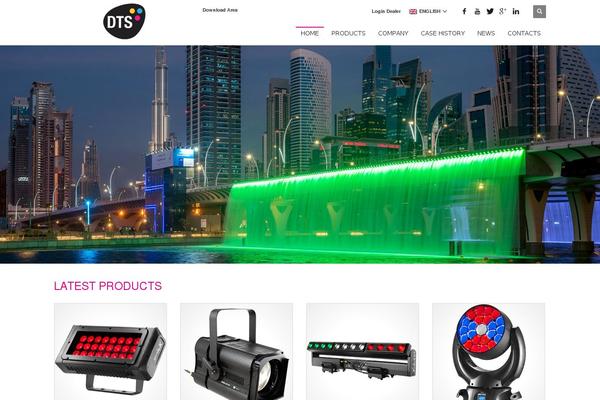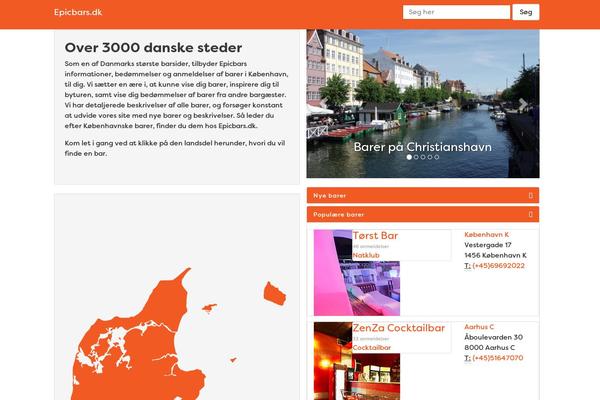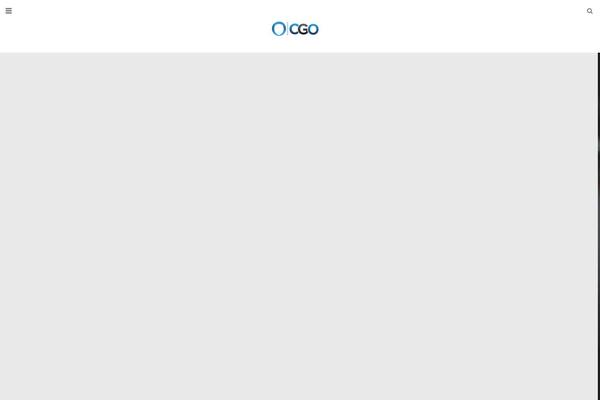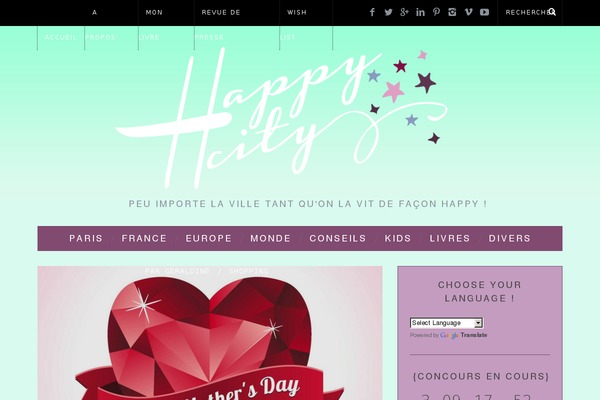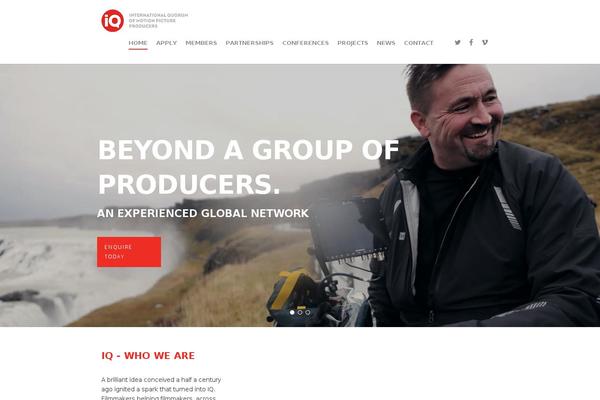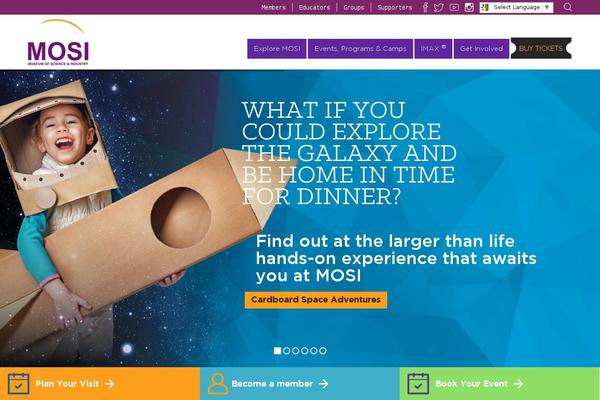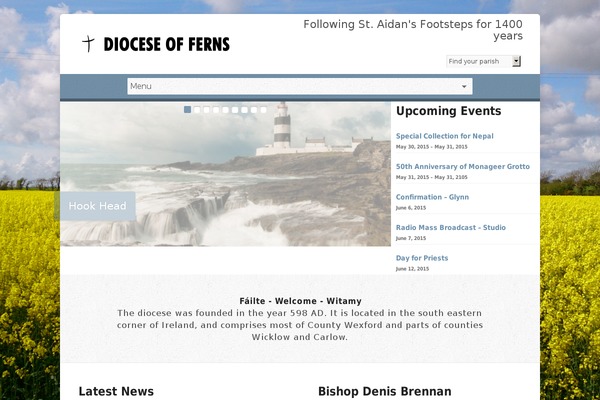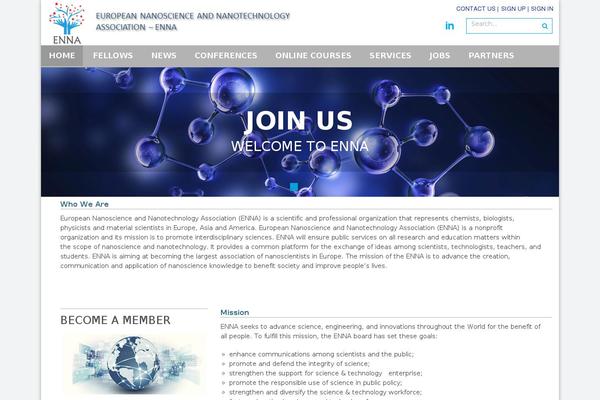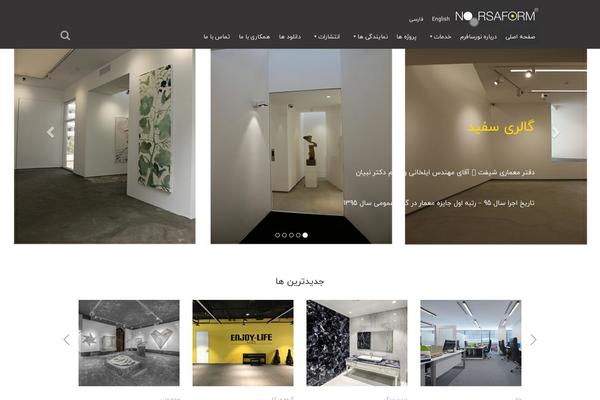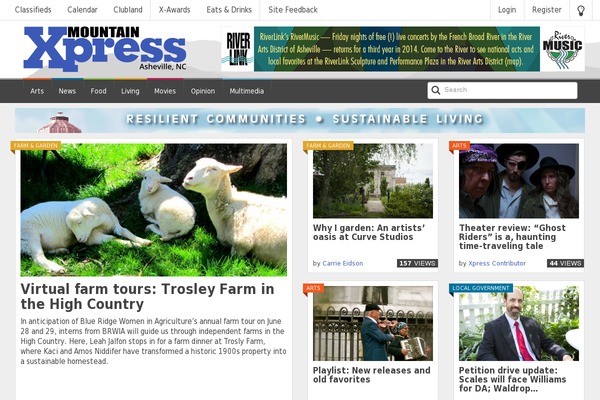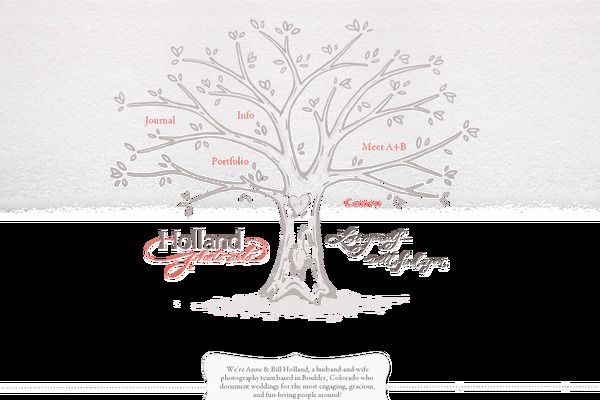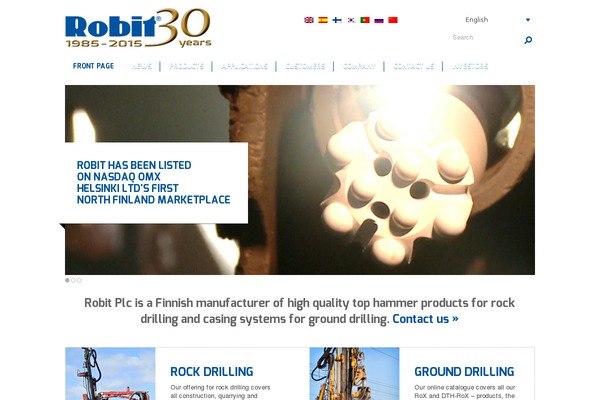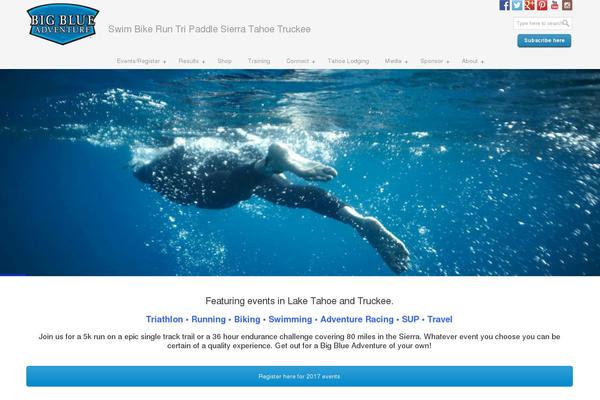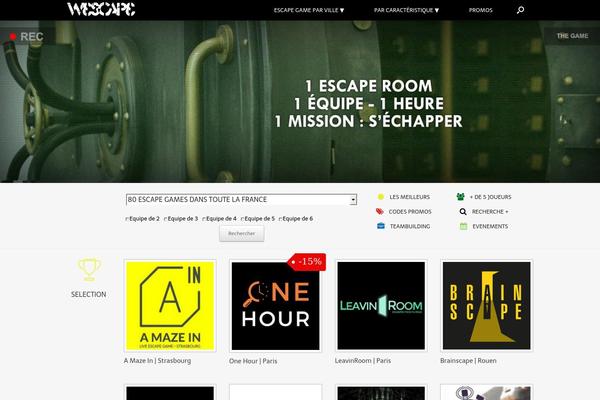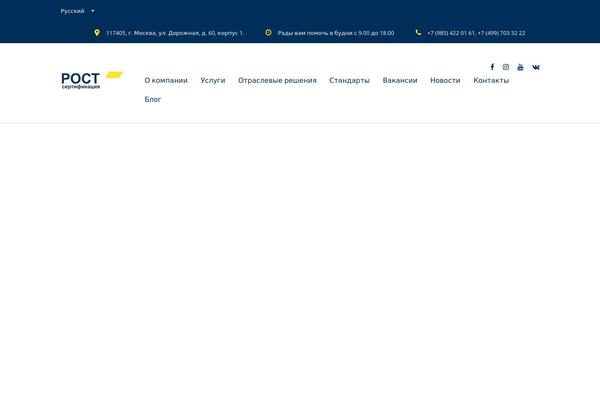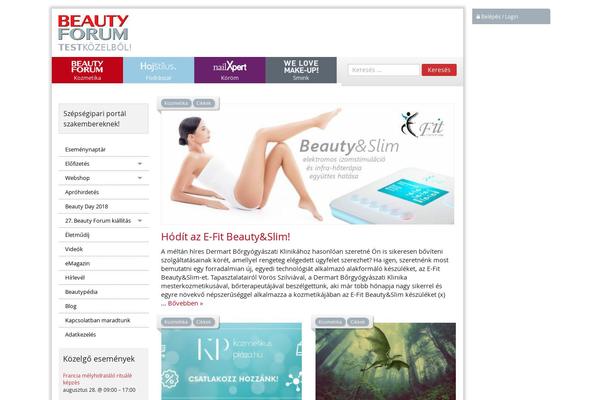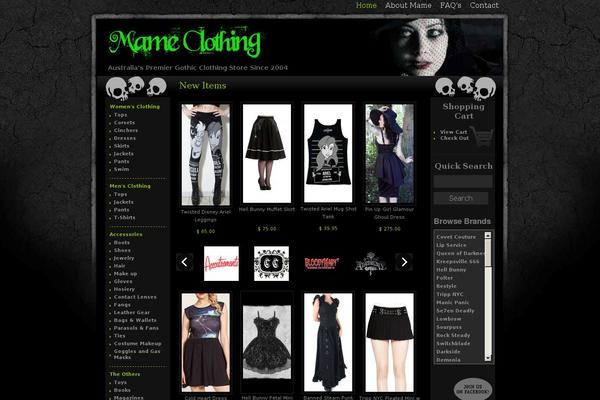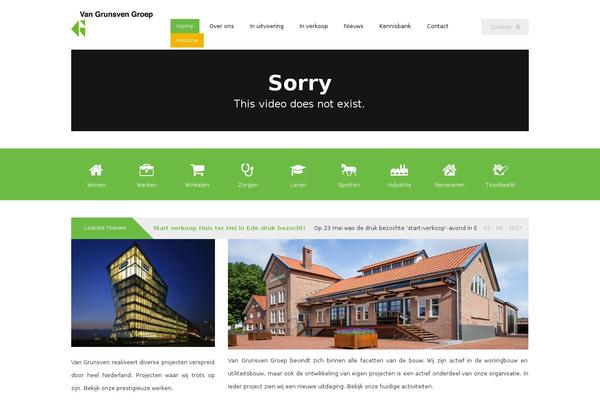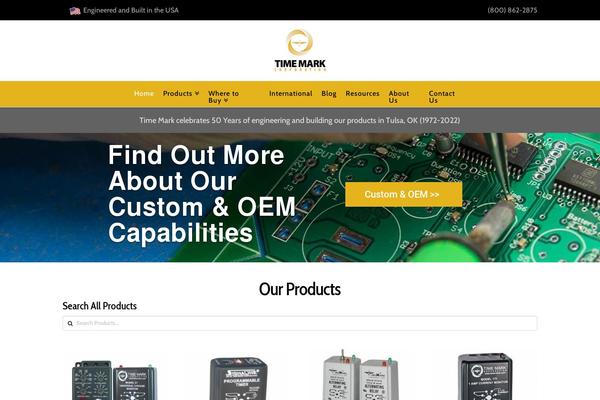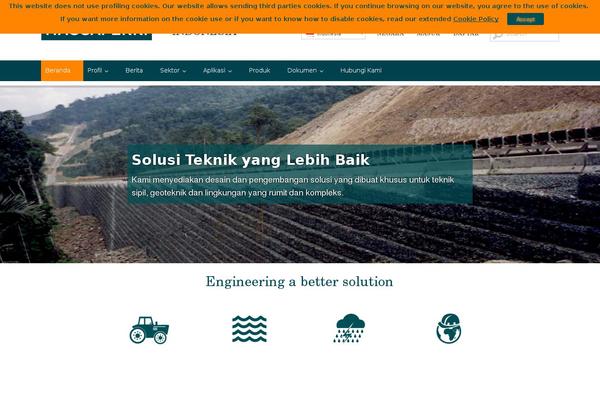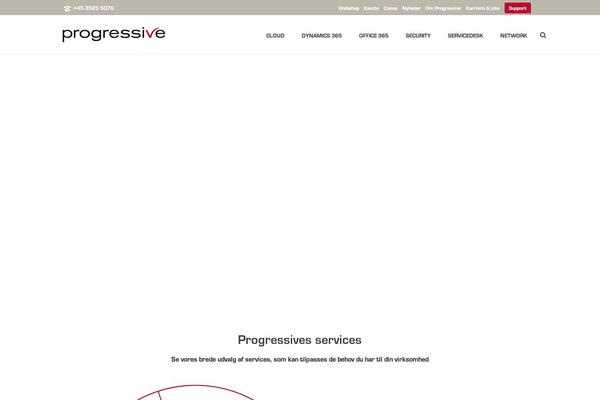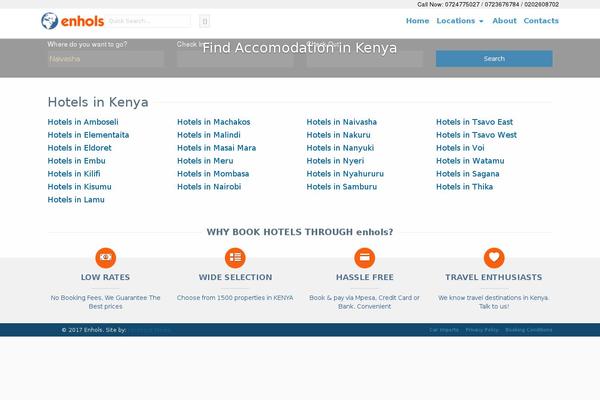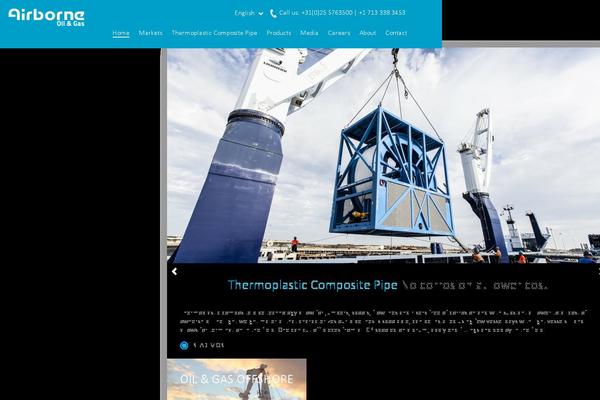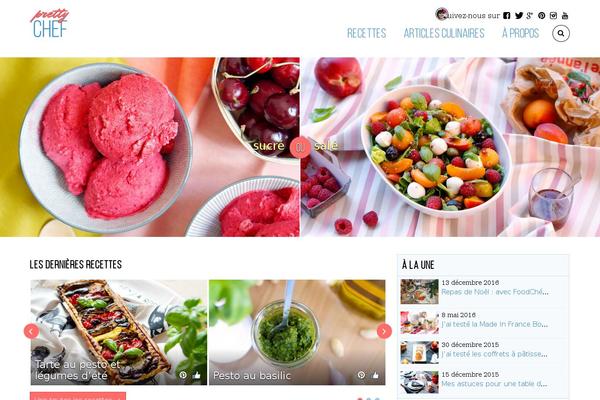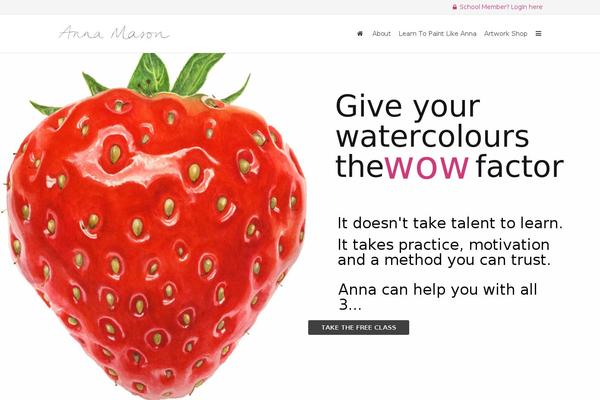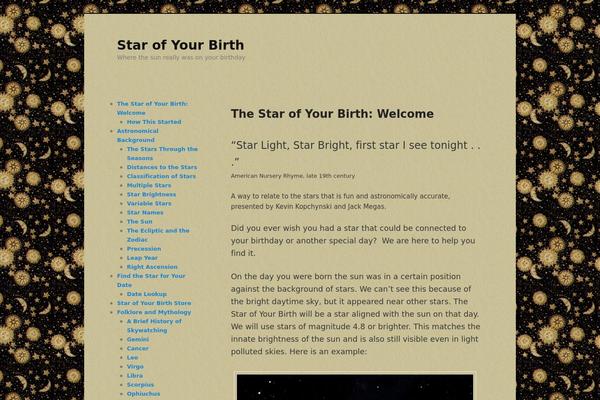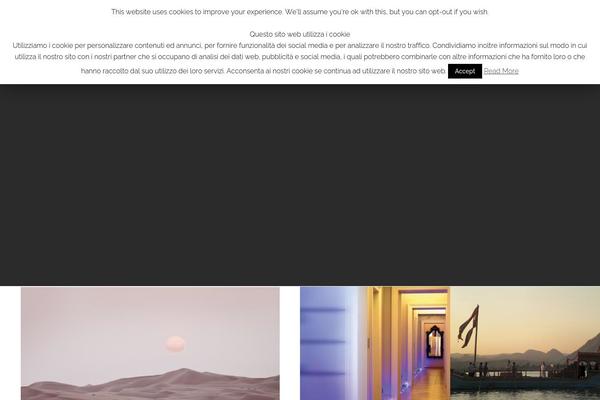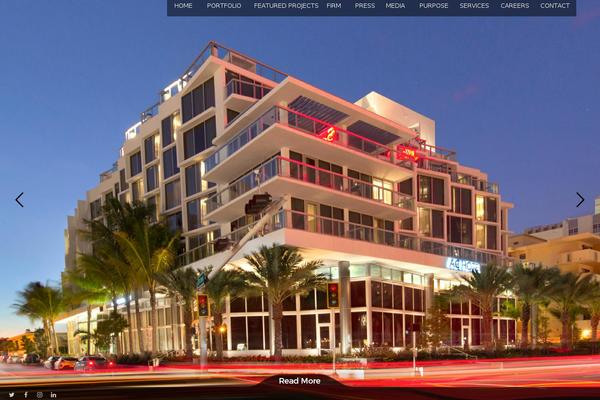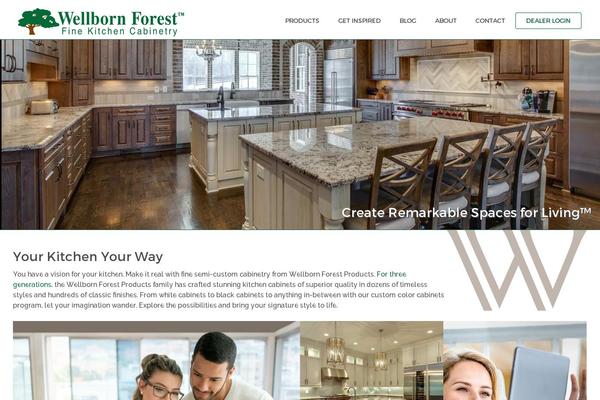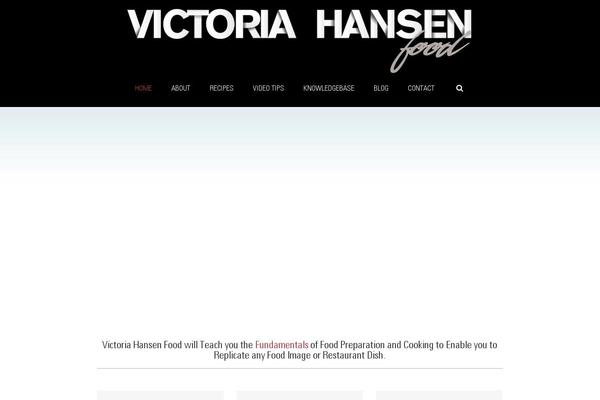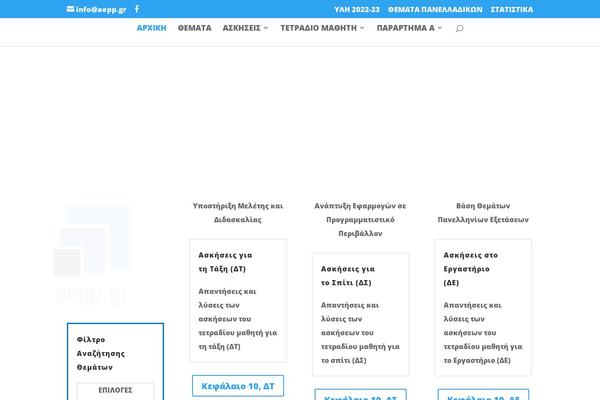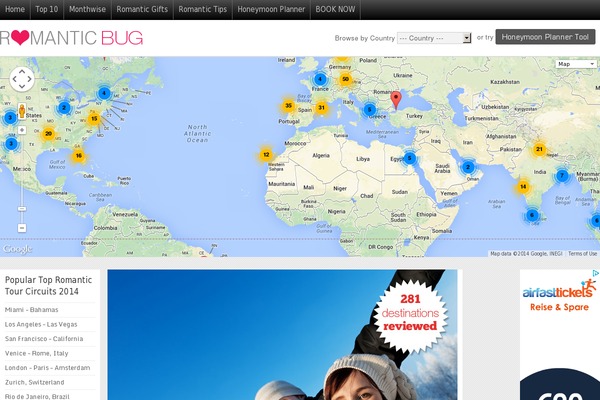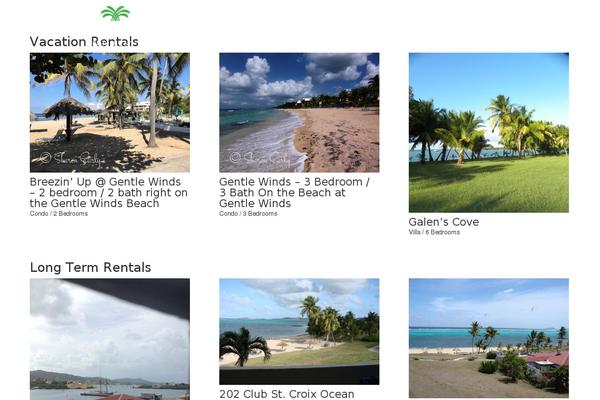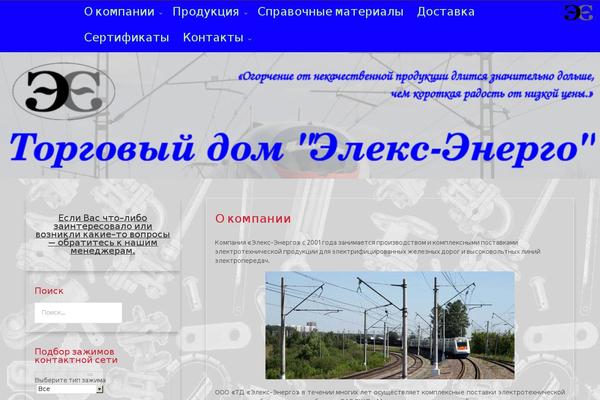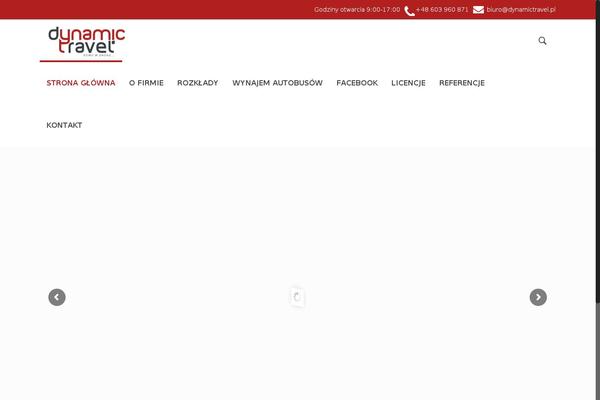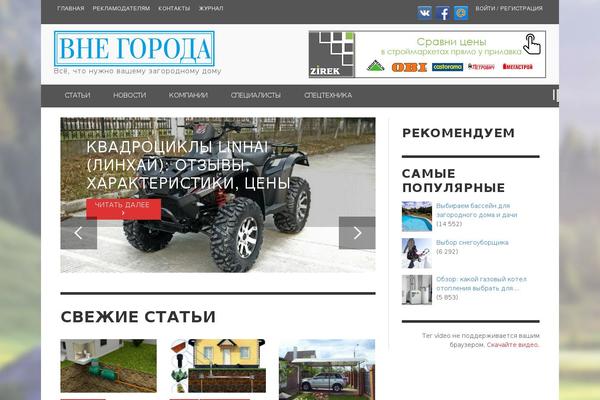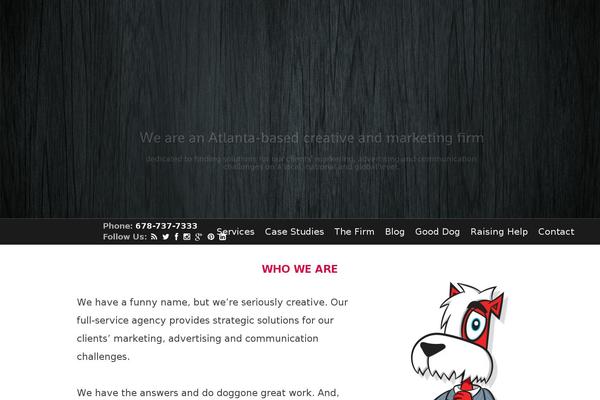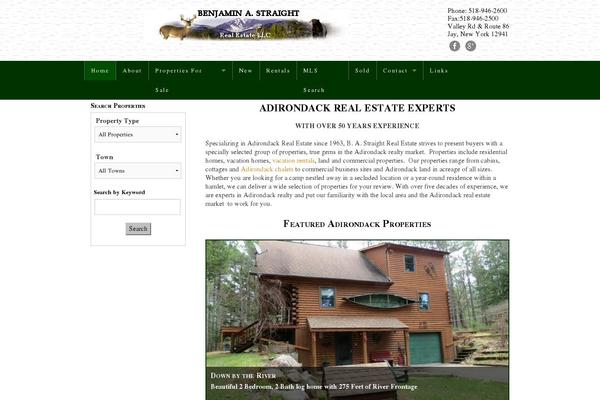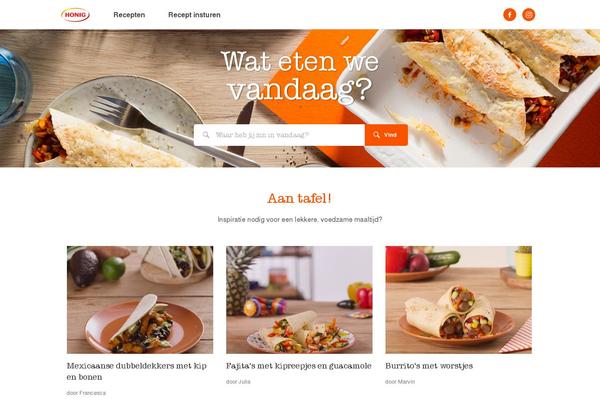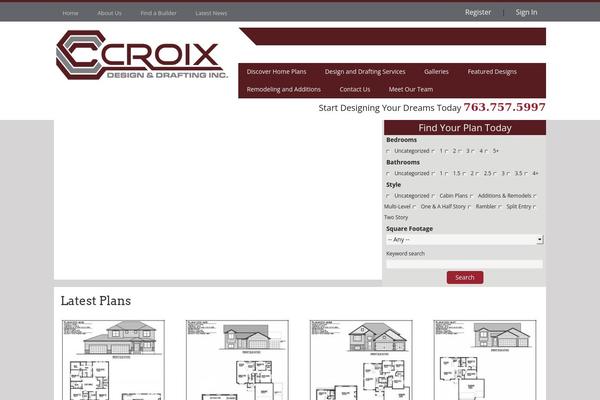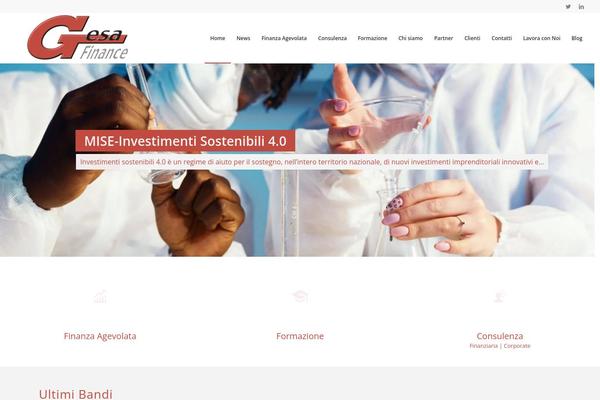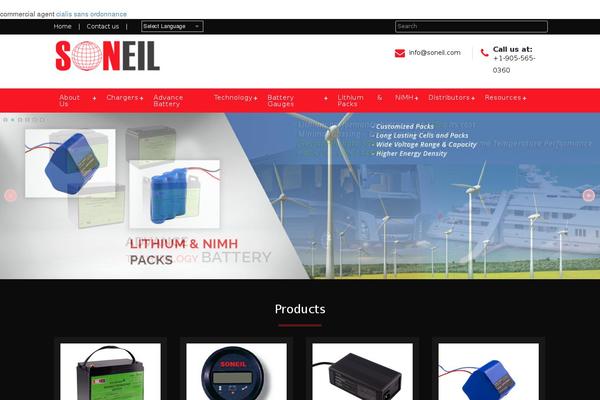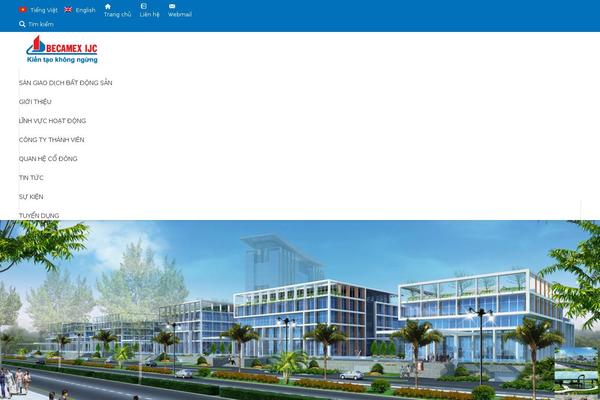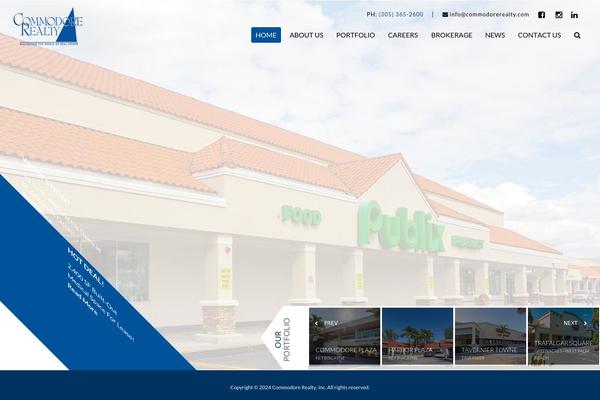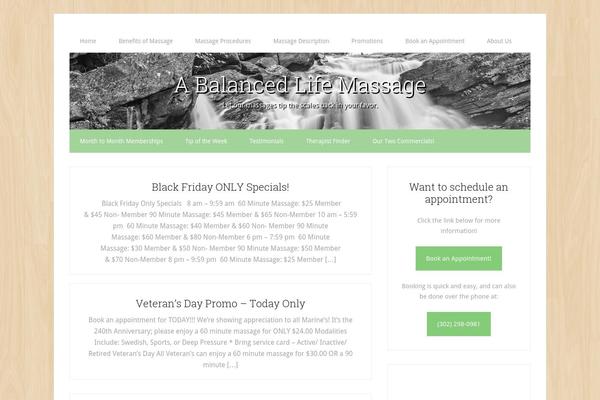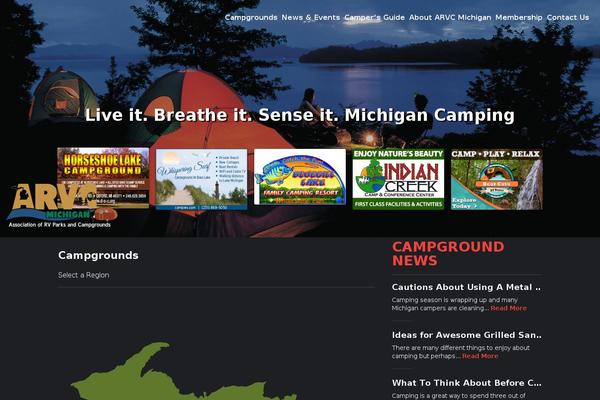Recent update chart Ultimate WP Query Search Filter by active site count on Themetix (February, 2024)
The change in the number of websites in the last monthly update -44 websites
-
From June to July website amount decreased by
-3 sites: -0.53%
From July to August website amount decreased by -17 sites: -3.05 %
From August to September website amount decreased by -42 sites: -7.76 %
From September to October website amount decreased by -26 sites: -5.21 %
From October to November website amount increased by 10 sites: 2.11 %
From November to December website amount decreased by -2 sites: -0.41 %
From December to January 2024 website amount decreased by -10 sites: -2.08 %
From January to February 2024 website amount decreased by -20 sites: -4.25 %
From February to March 2024 website amount decreased by -8 sites: -1.77 %
From March to April 2024 website amount increased by 5 sites: 1.11 %
From April to May 2024 website amount increased by 2 sites: 0.45 %
How was changed amount of active sites built with Ultimate WP Query Search Filter plugin for the research period (May, 2023 - February, 2024):