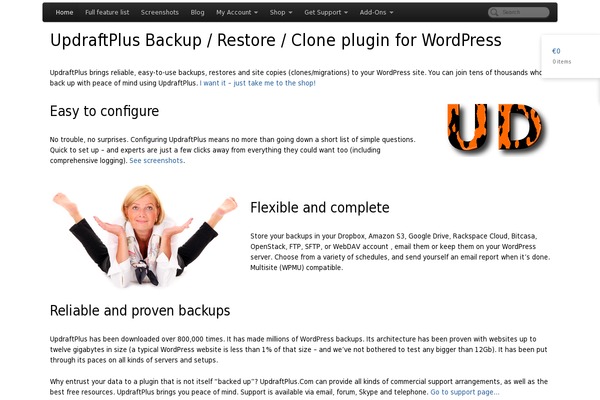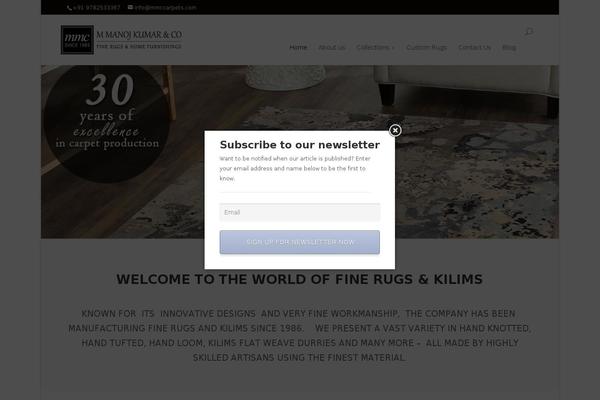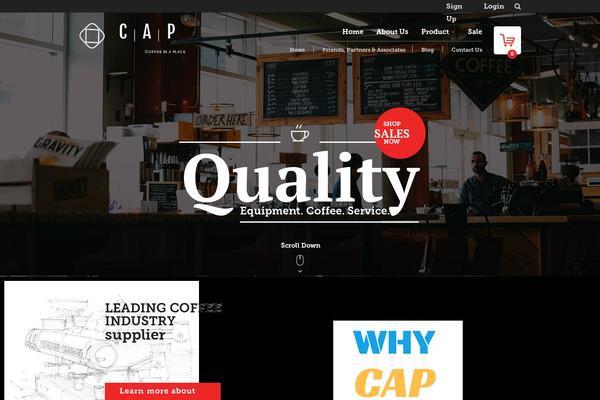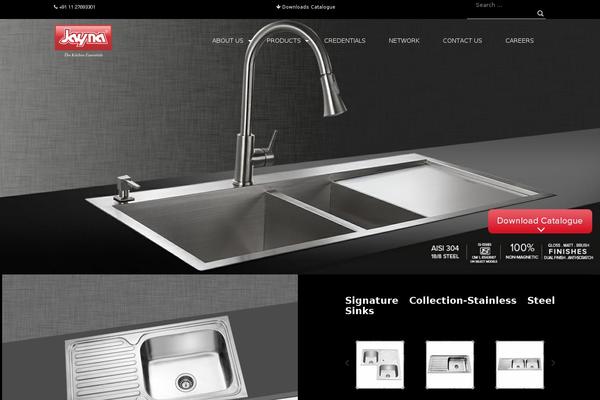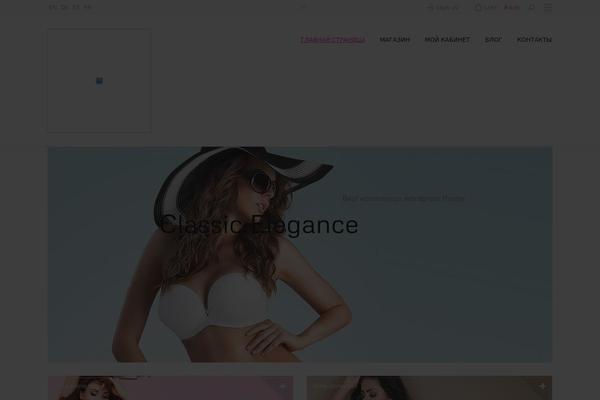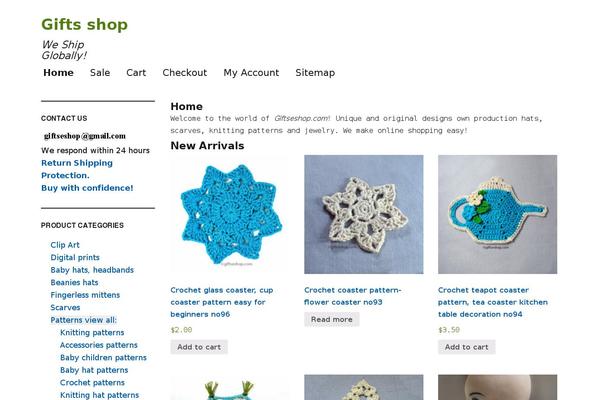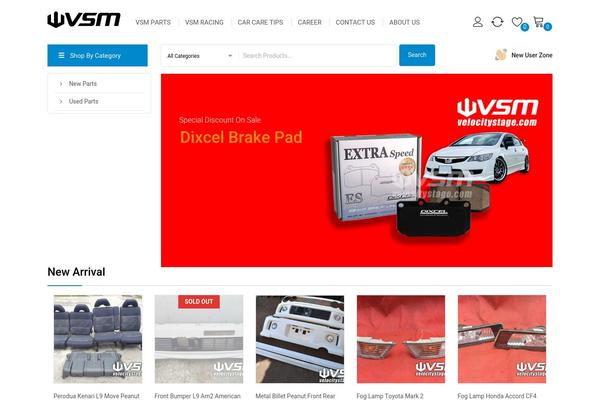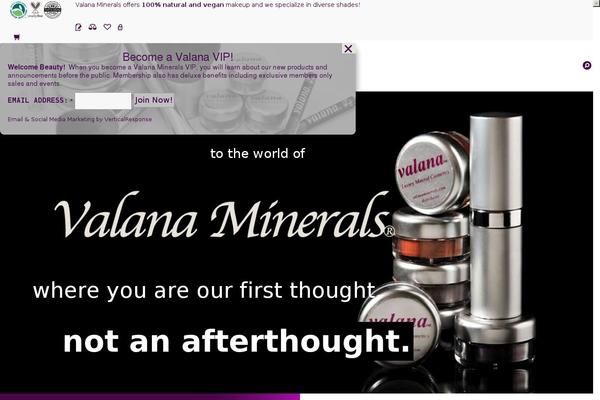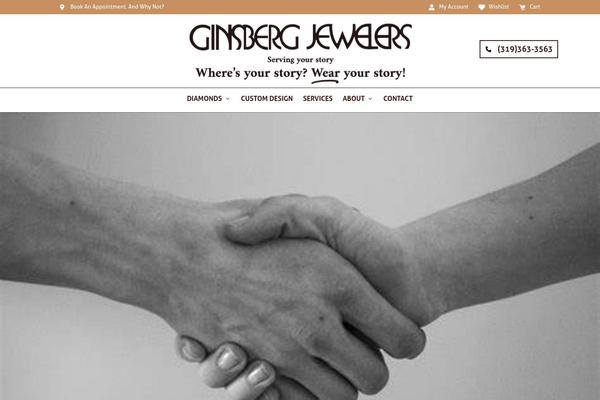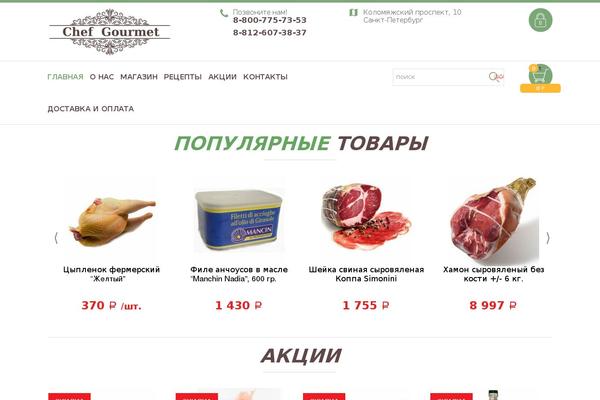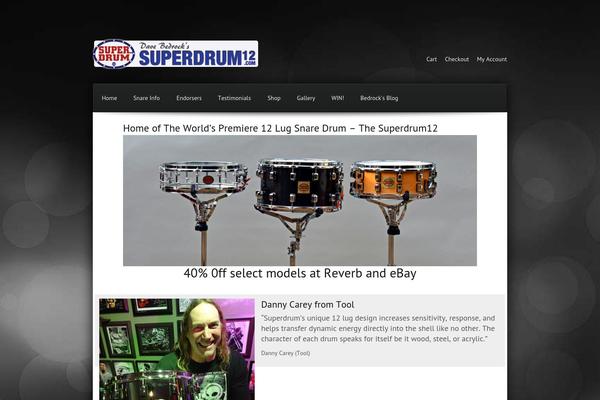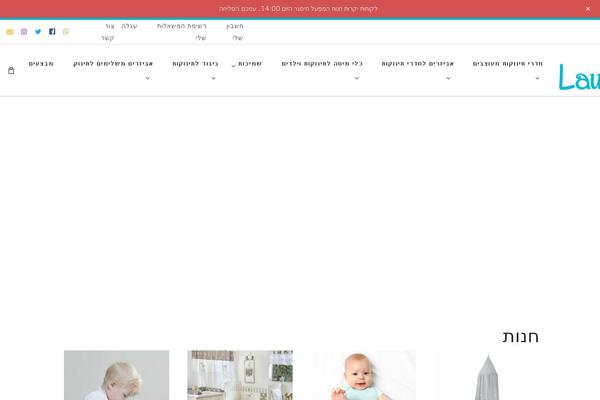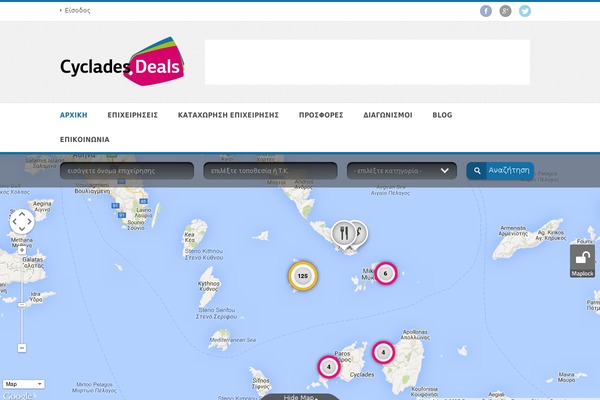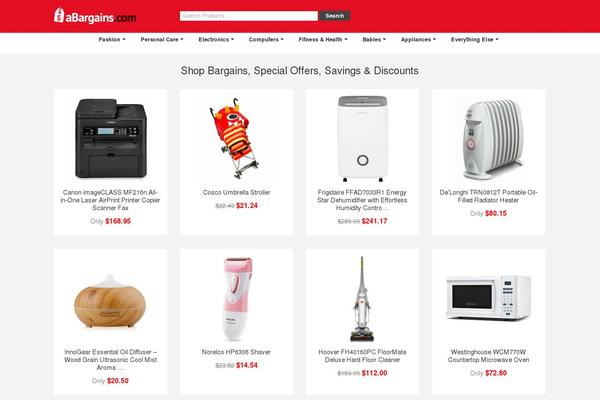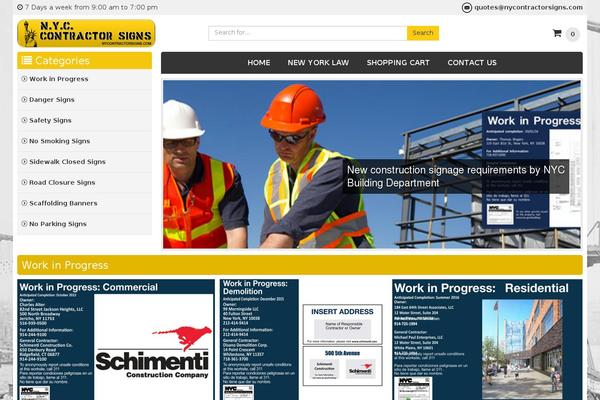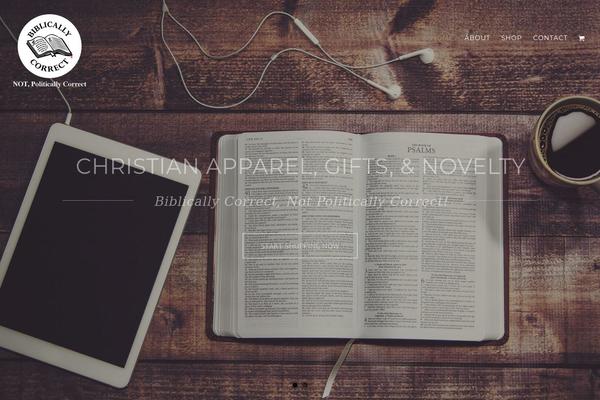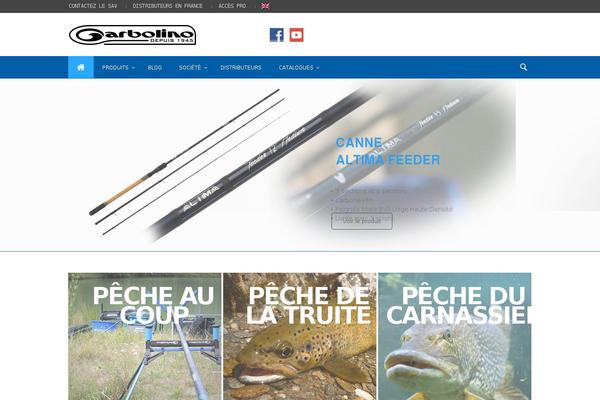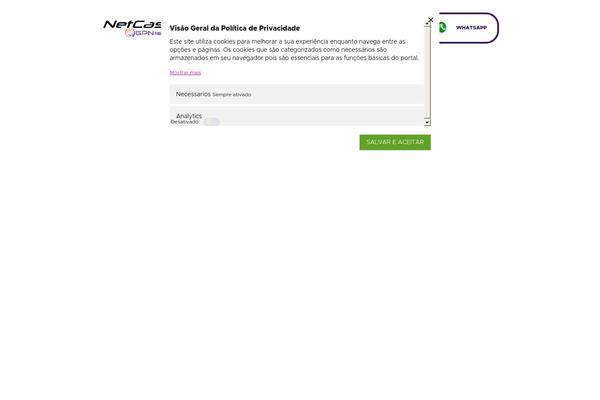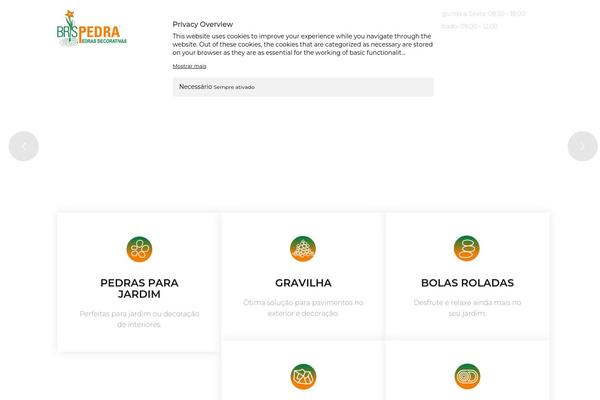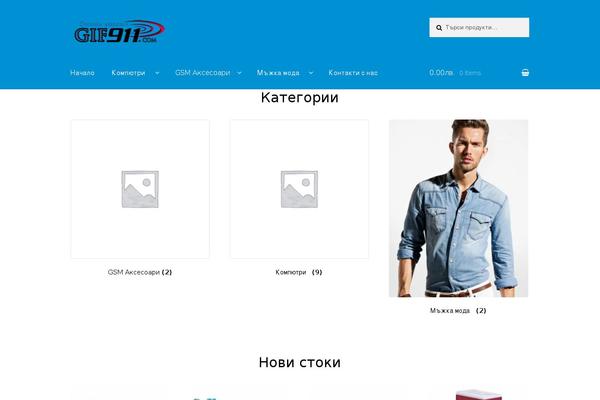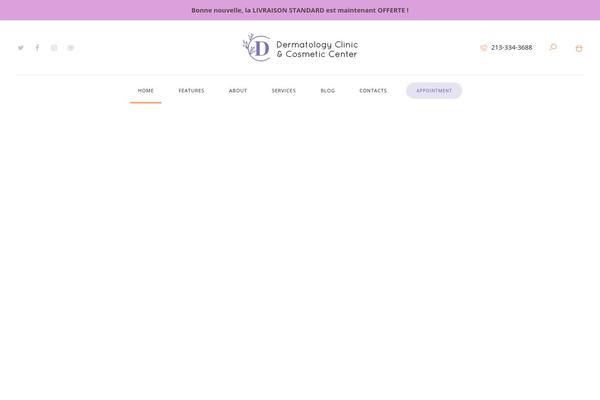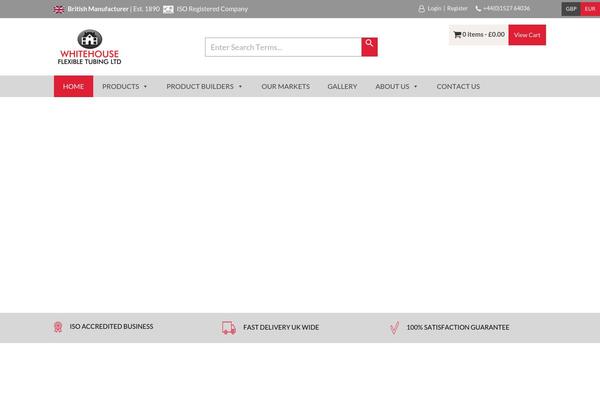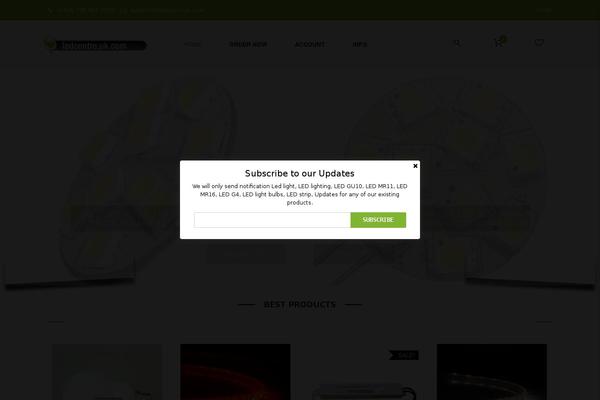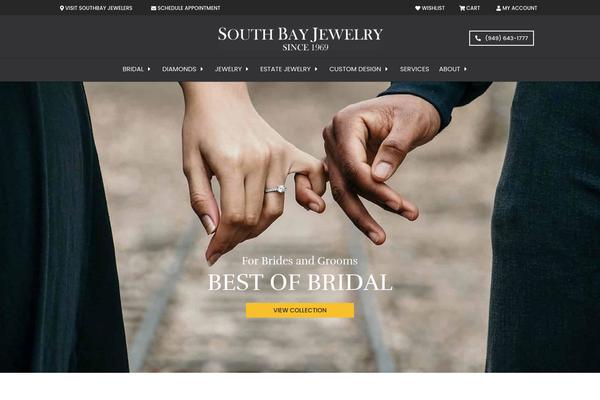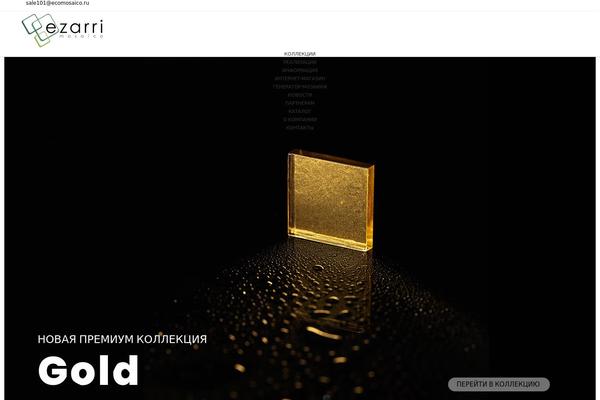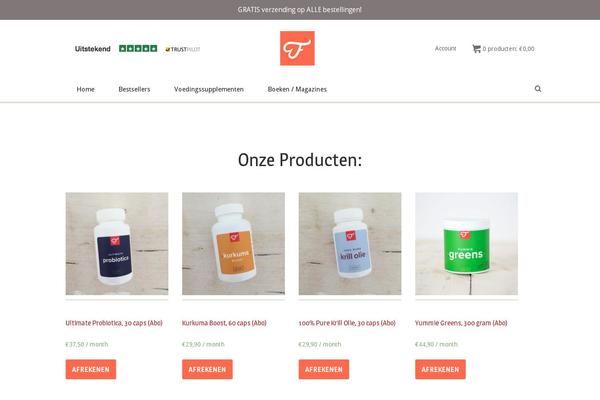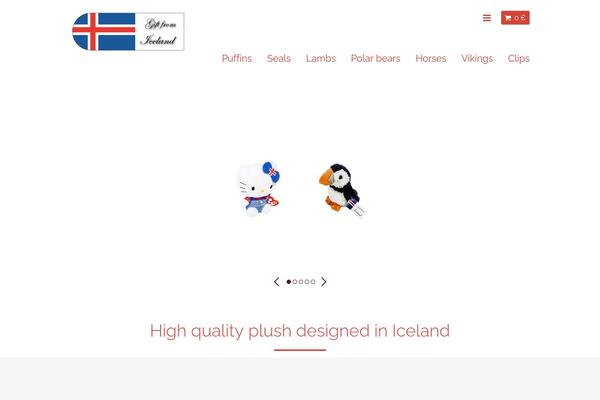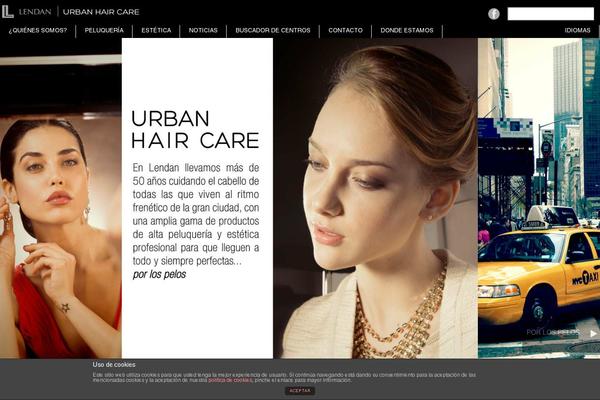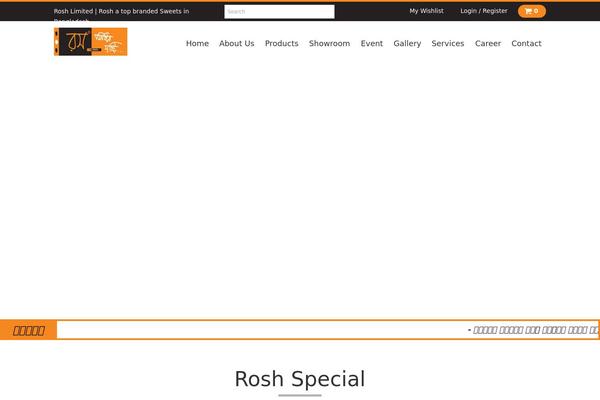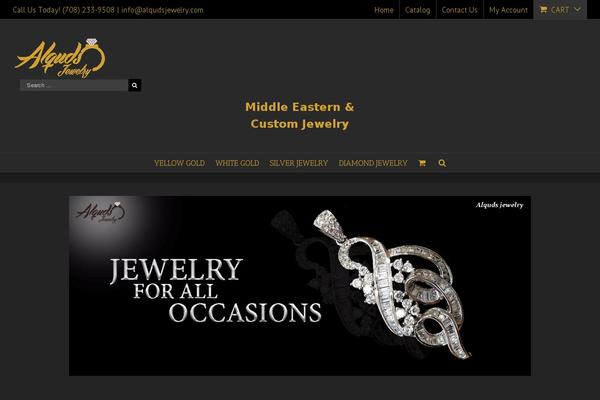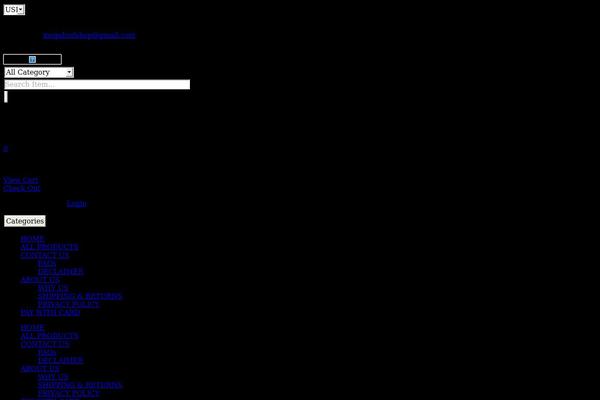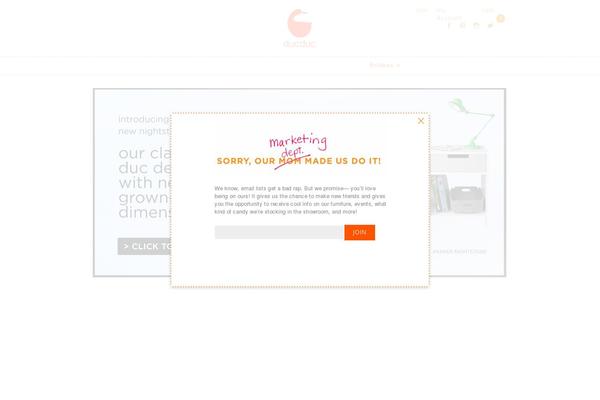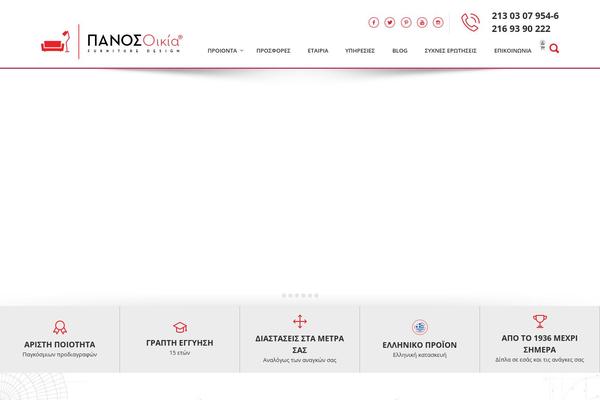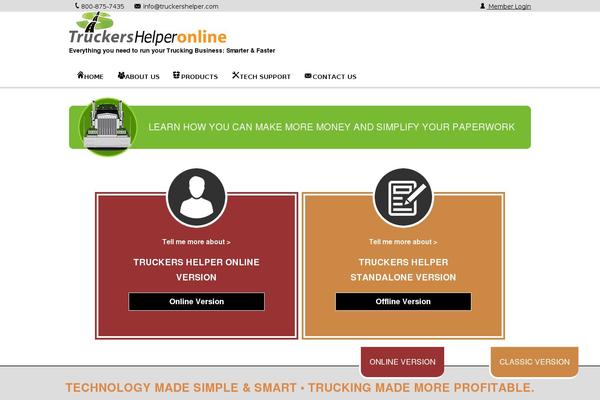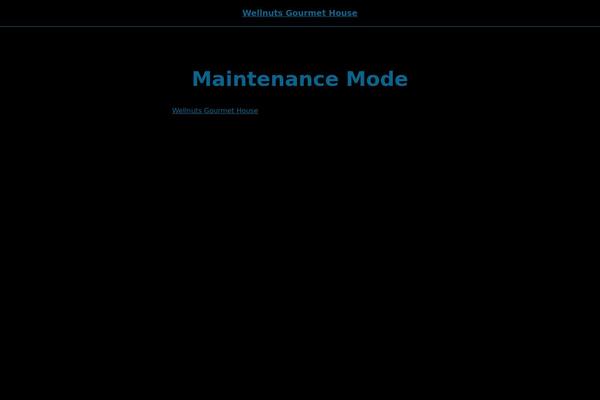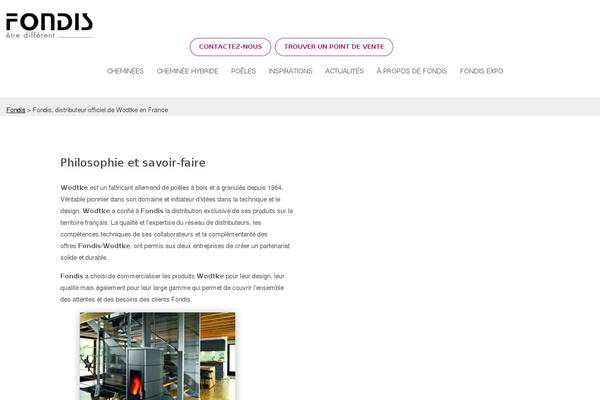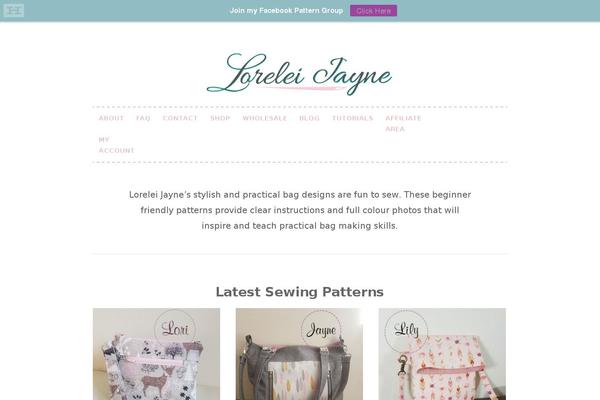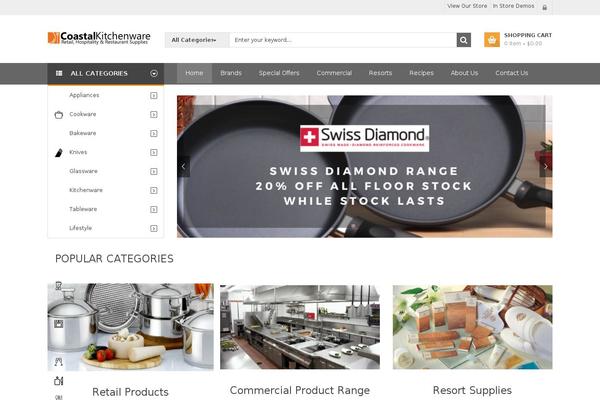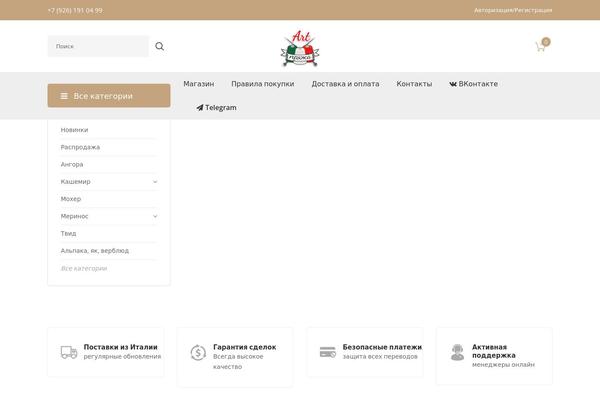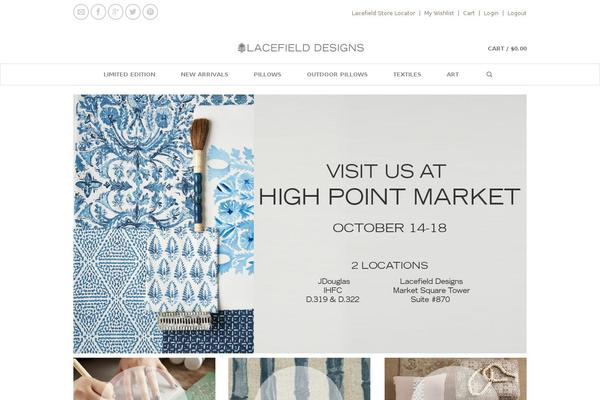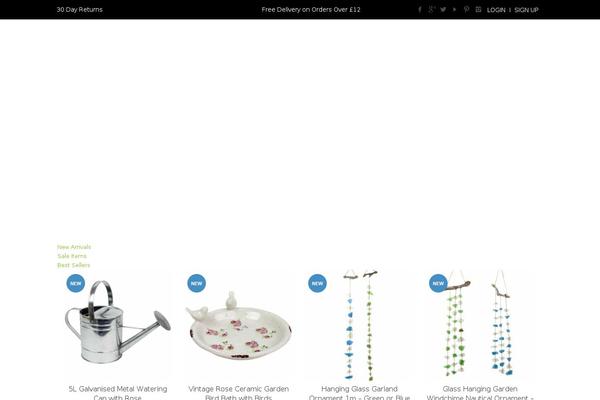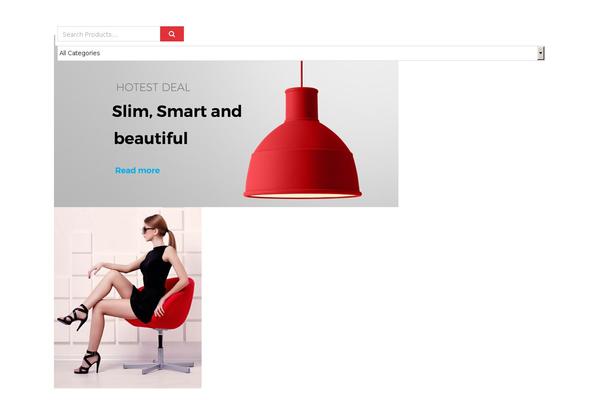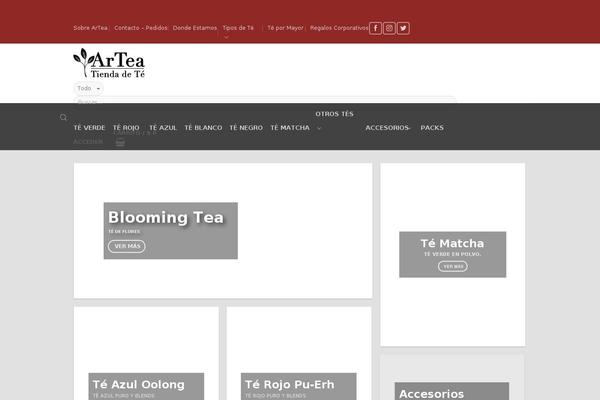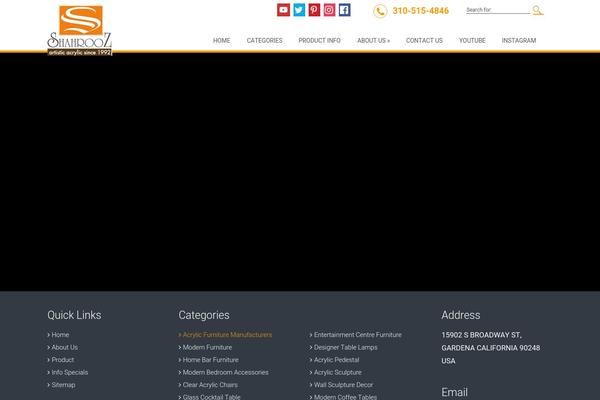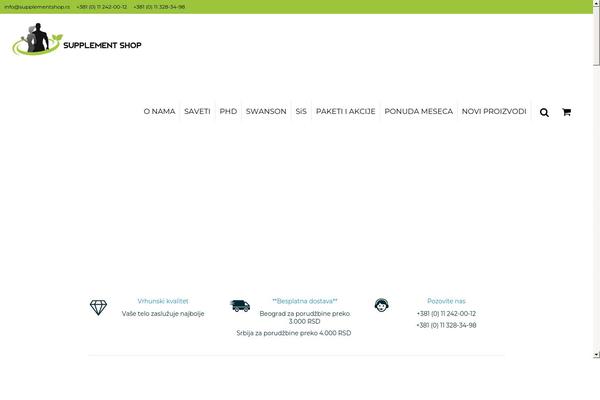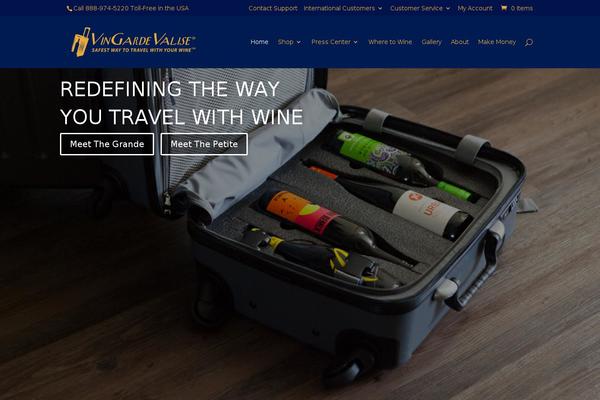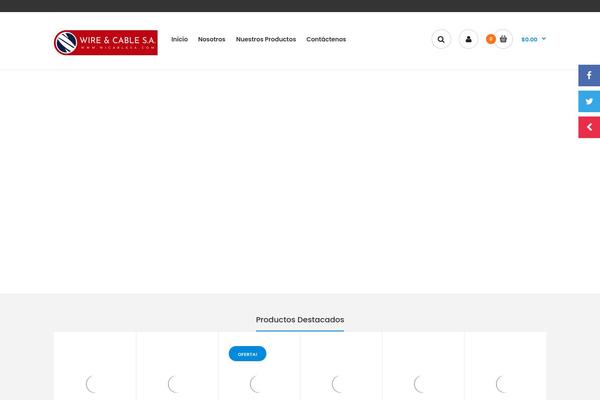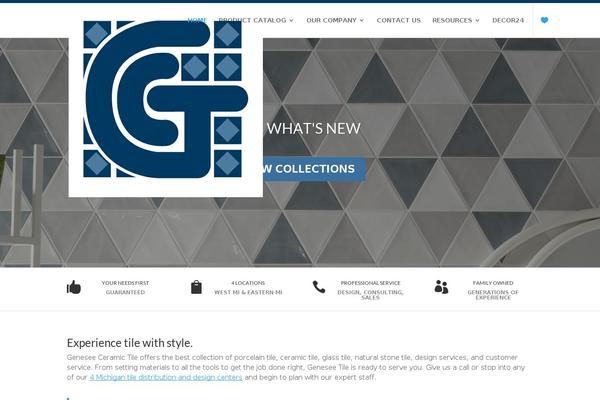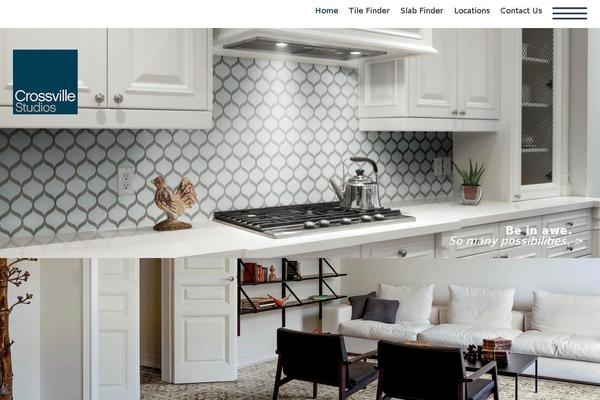Recent update chart Woocommerce Social Media Share Buttons by active site count on Themetix (February, 2024)
The change in the number of websites in the last monthly update -35 websites
-
From June to July website amount decreased by
-3 sites: -0.79%
From July to August website amount decreased by -7 sites: -1.86 %
From August to September website amount decreased by -13 sites: -3.52 %
From September to October website amount decreased by -13 sites: -3.65 %
From October to November website amount increased by 11 sites: 3.21 %
From November to December website amount increased by 16 sites: 4.52 %
From December to January 2024 website amount increased by 5 sites: 1.35 %
From January to February 2024 website amount decreased by -1 sites: -0.27 %
From February to March 2024 website amount increased by 1 sites: 0.27 %
From March to April 2024 website amount increased by 15 sites: 4.01 %
From April to May 2024 website amount increased by 13 sites: 3.47 %
How was changed amount of active sites built with Woocommerce Social Media Share Buttons plugin for the research period (May, 2023 - February, 2024):