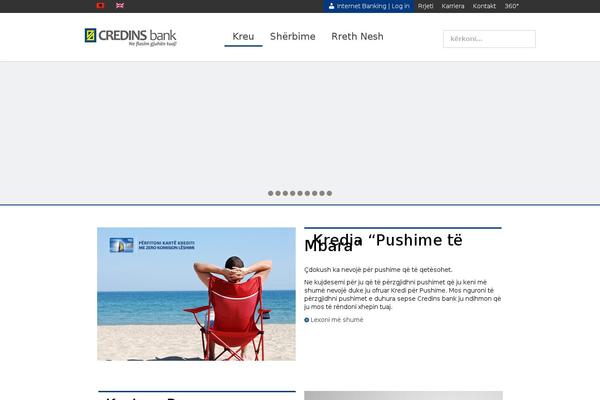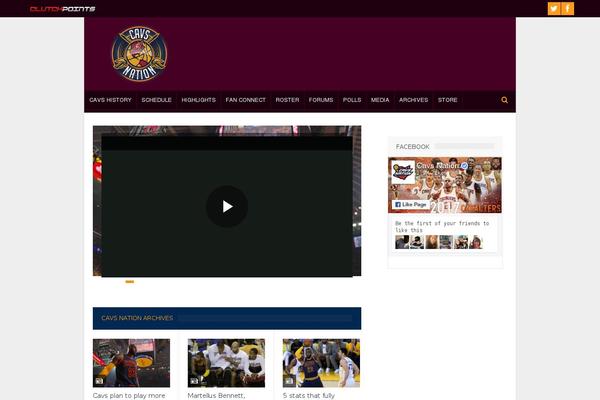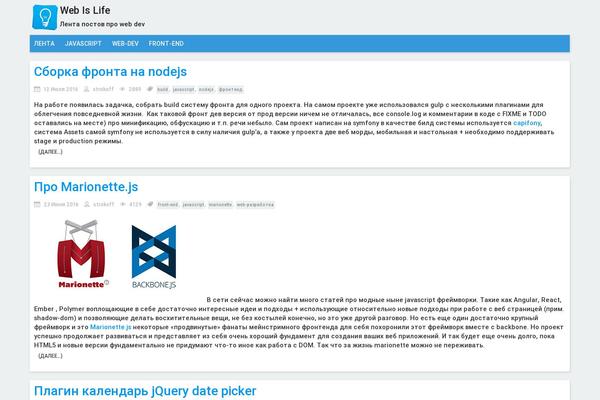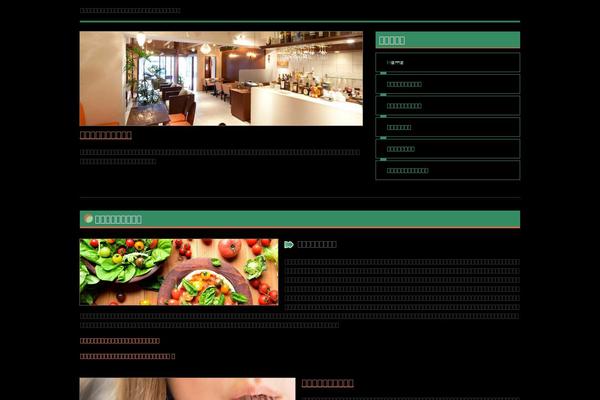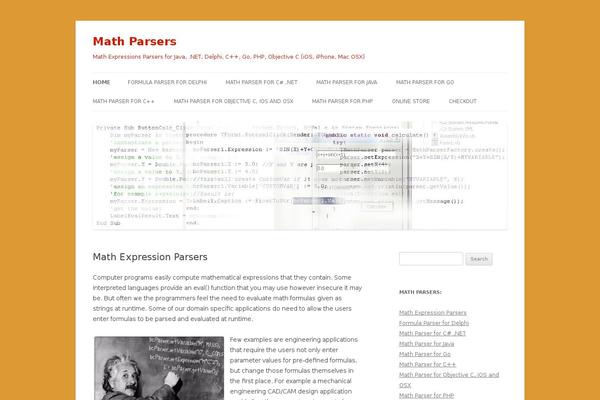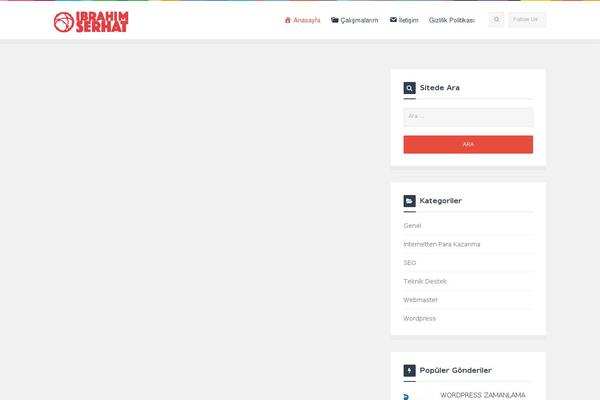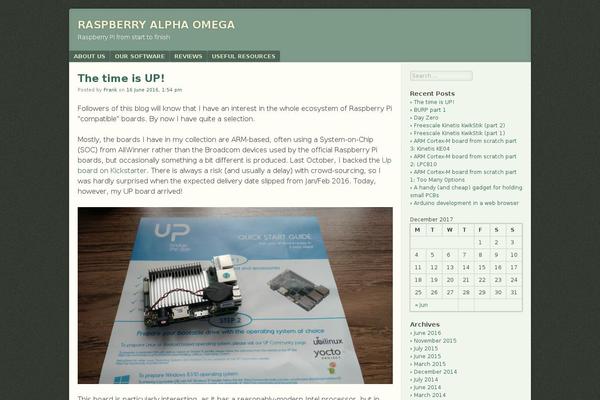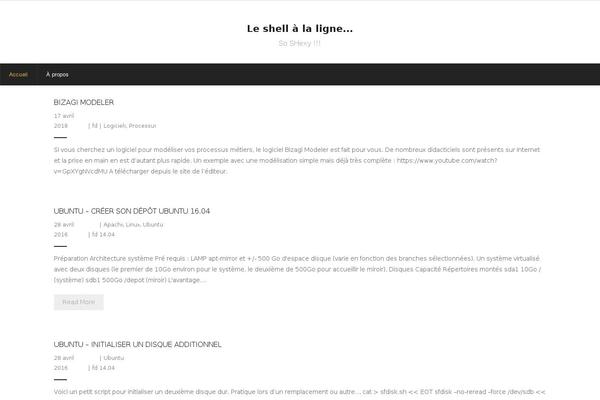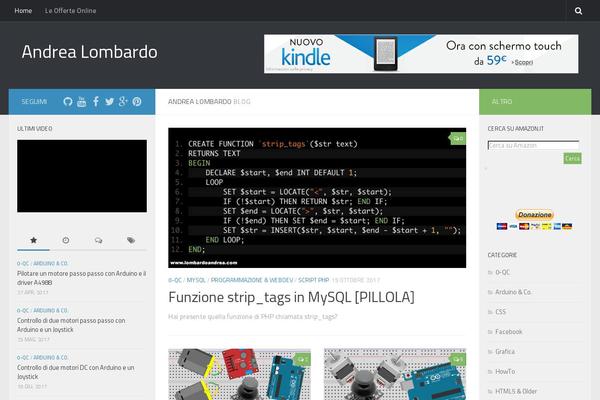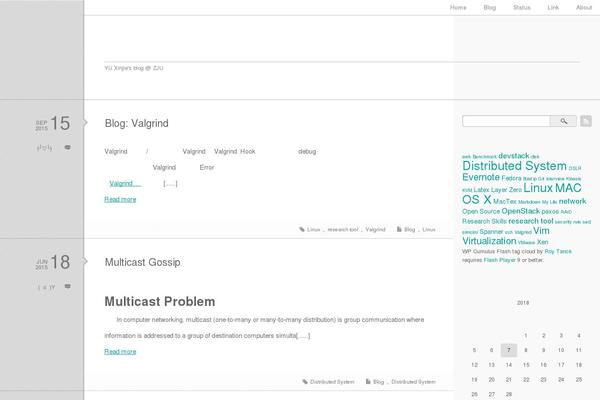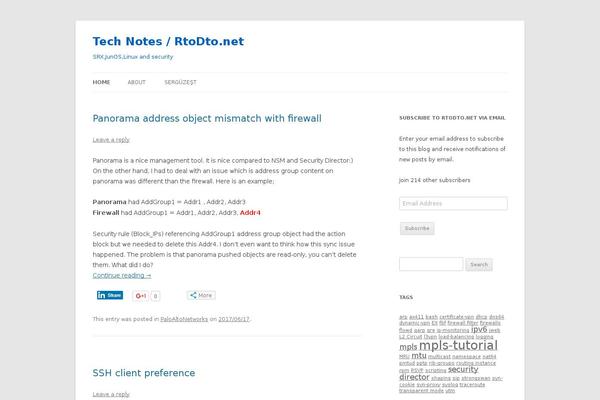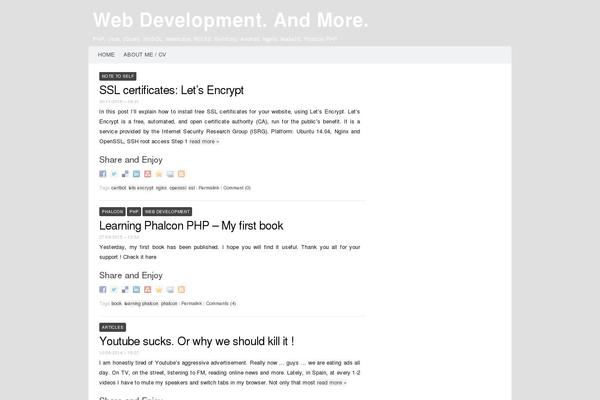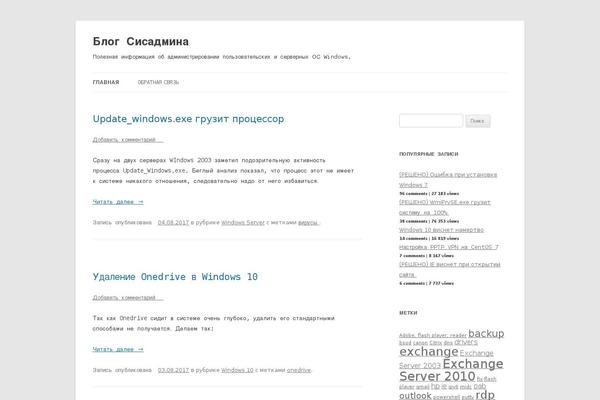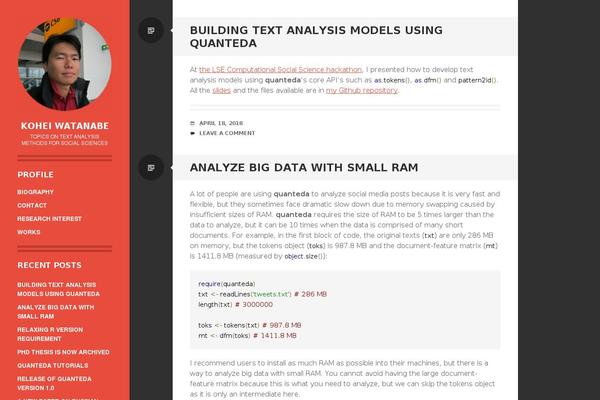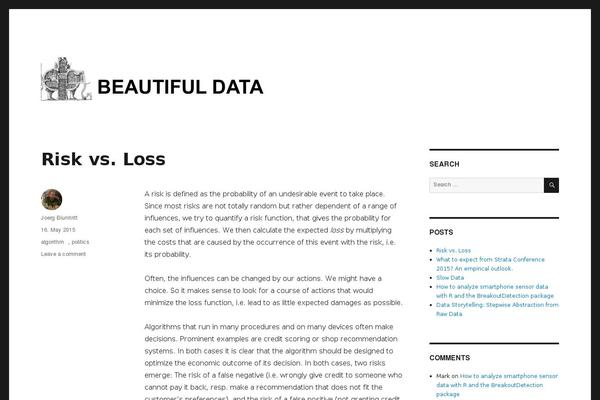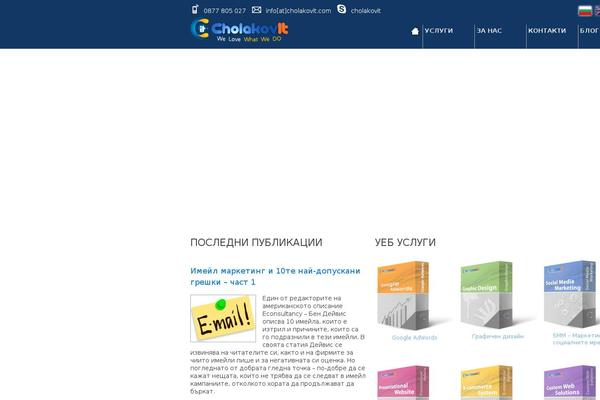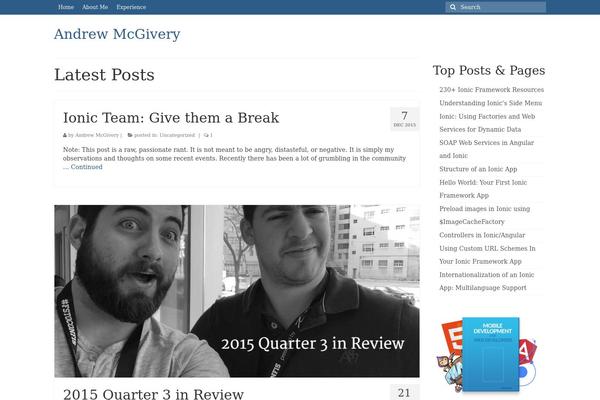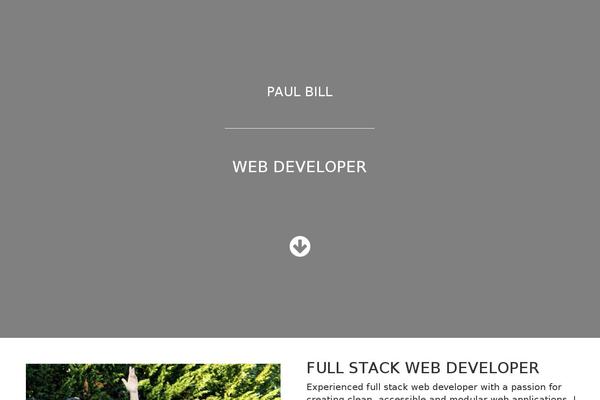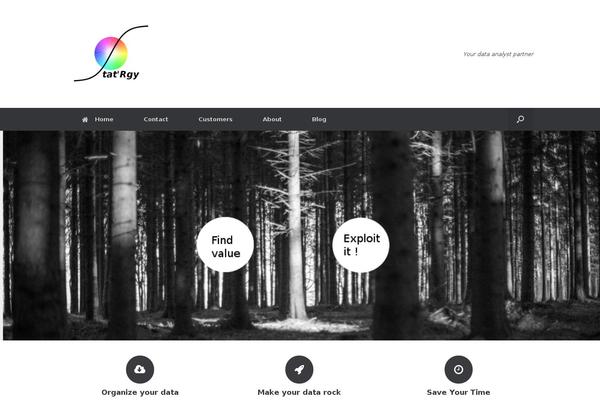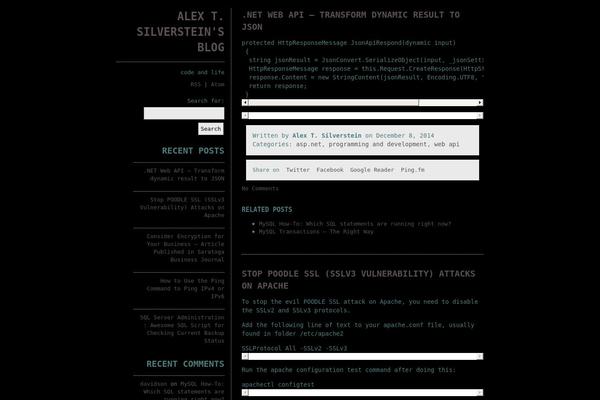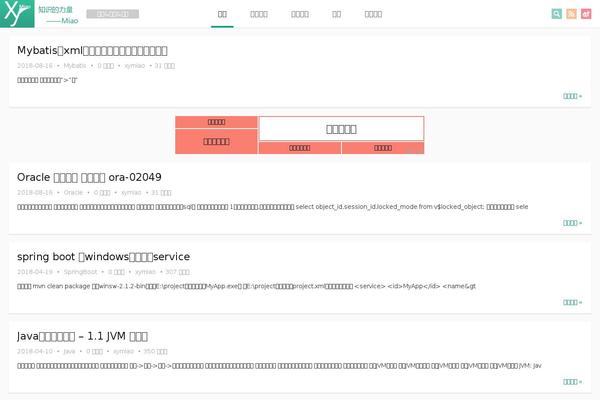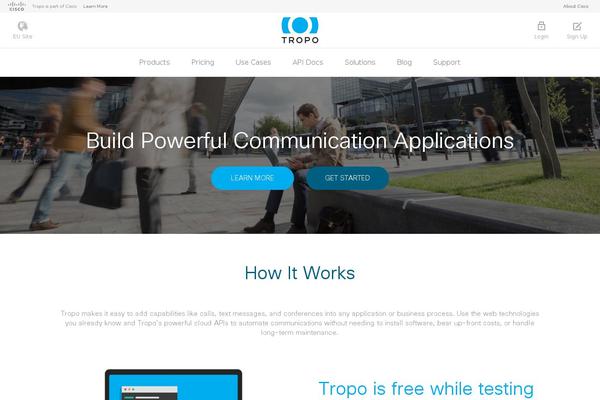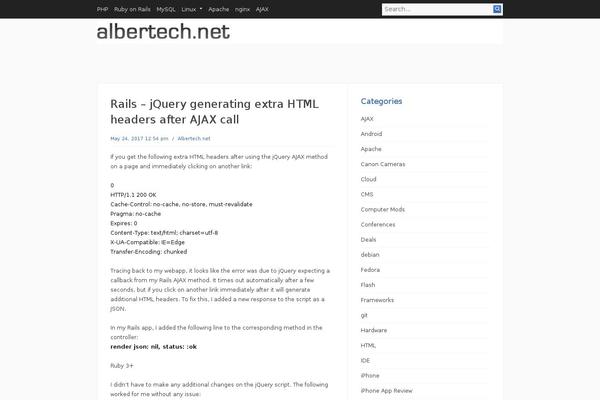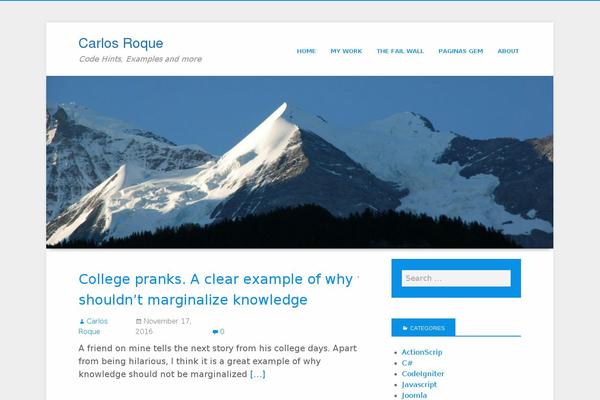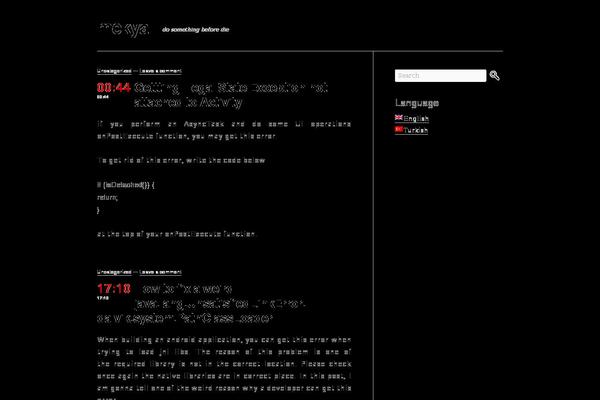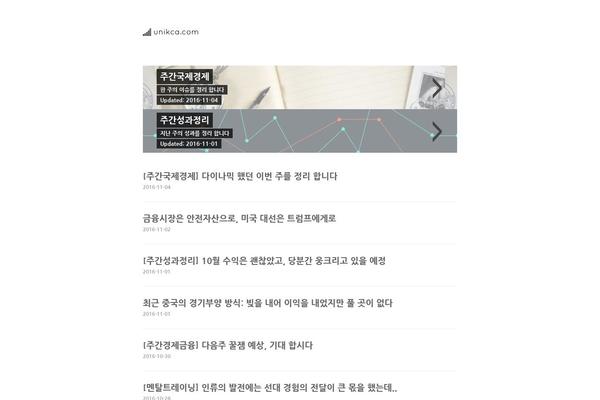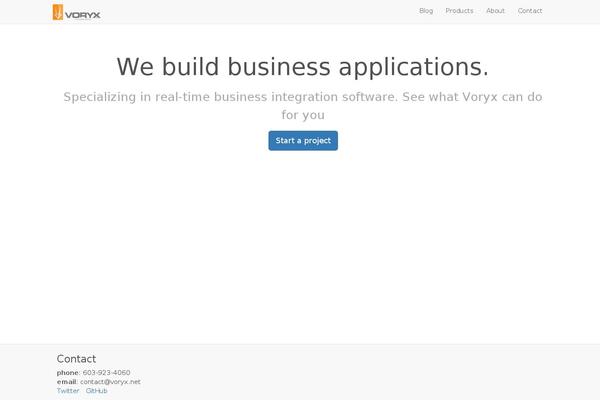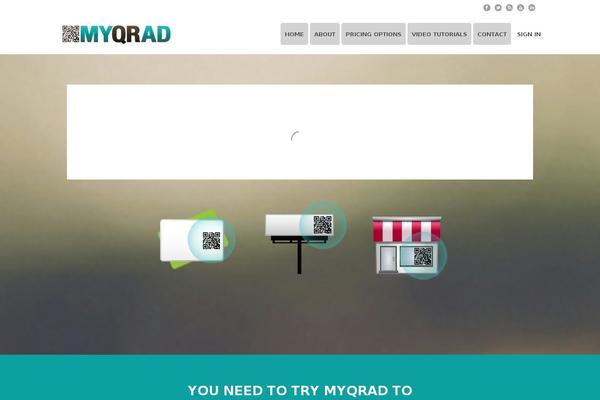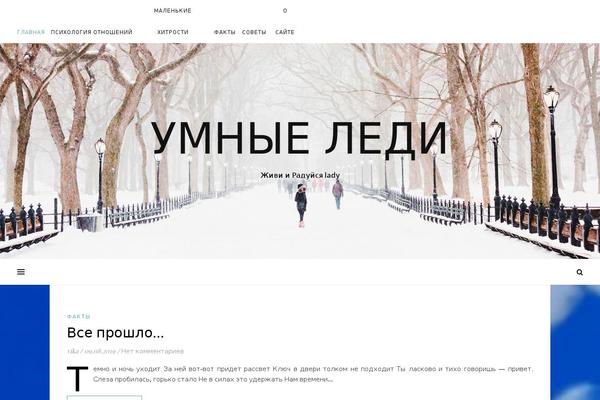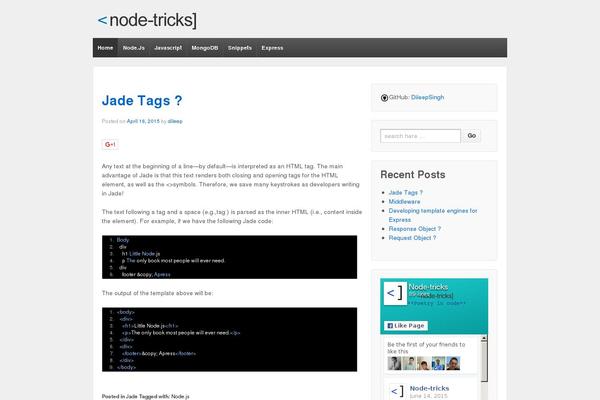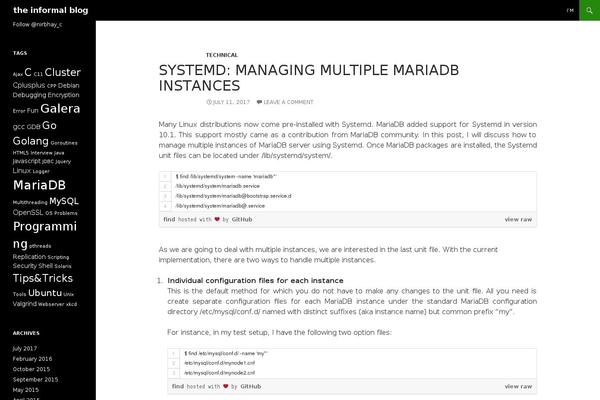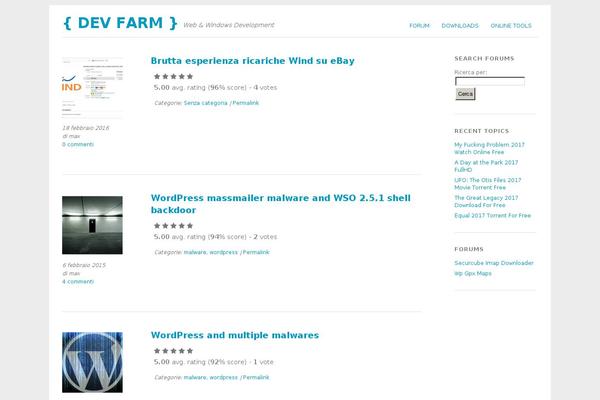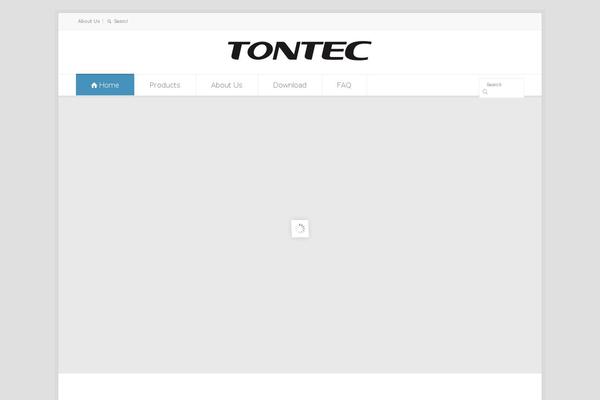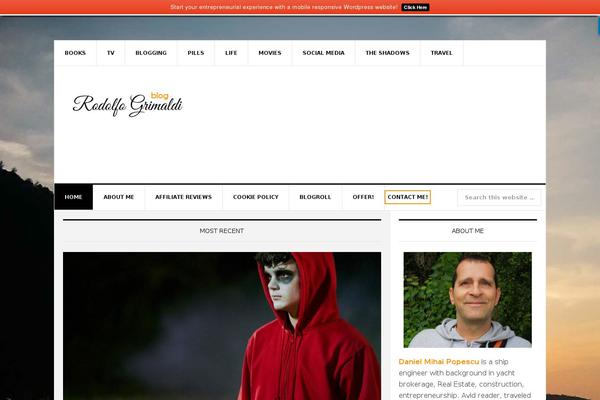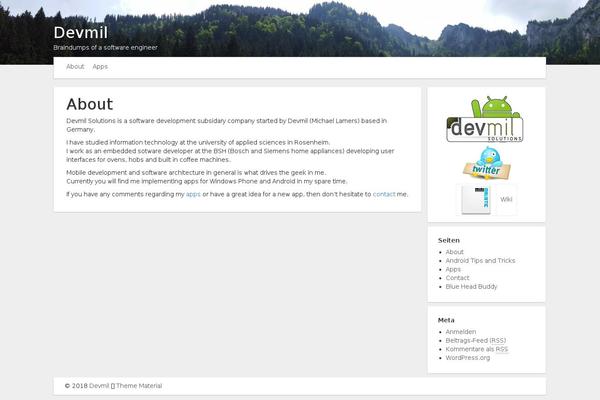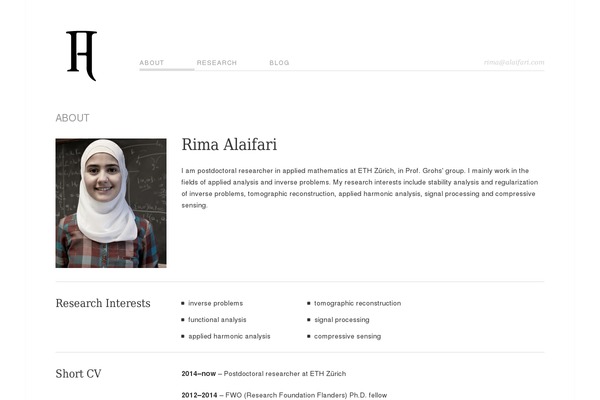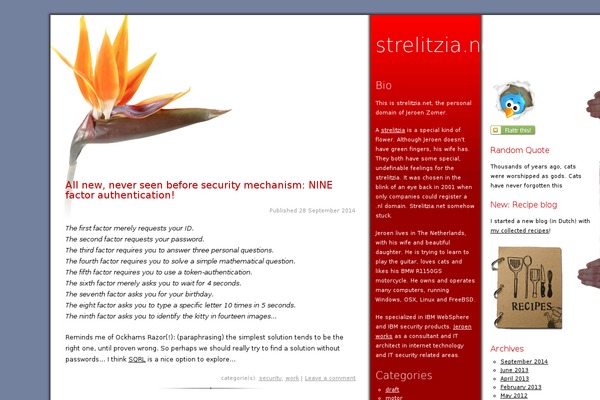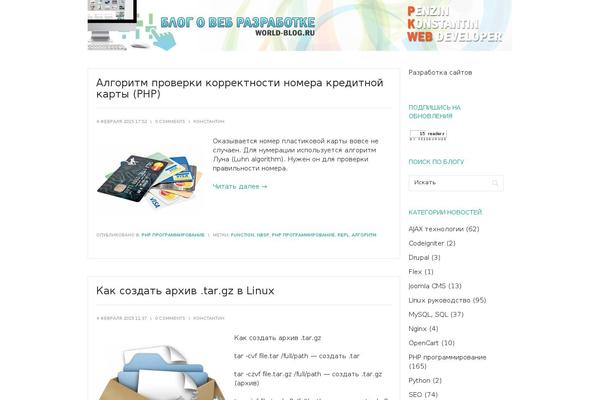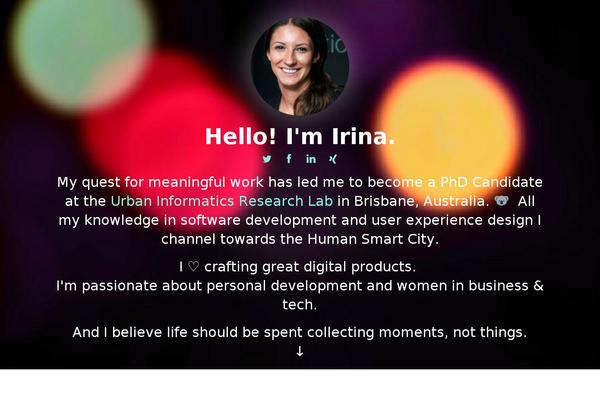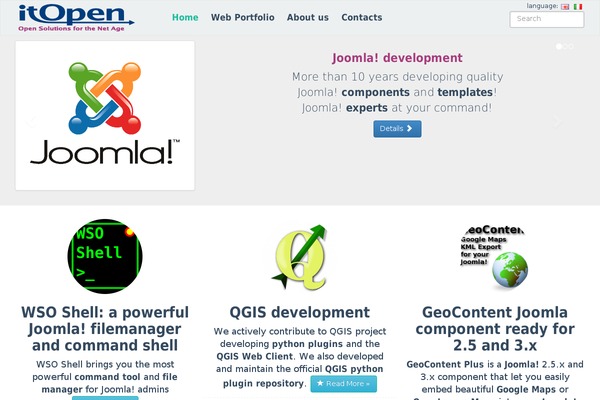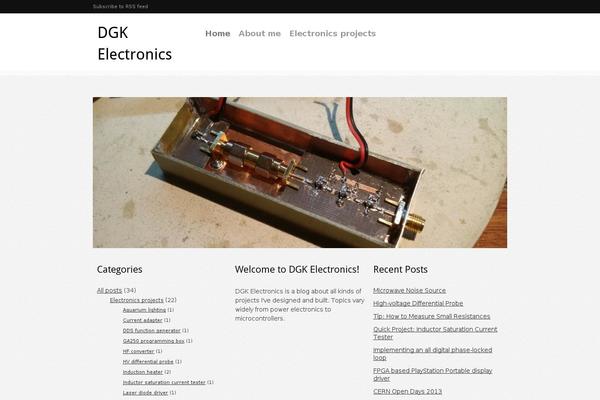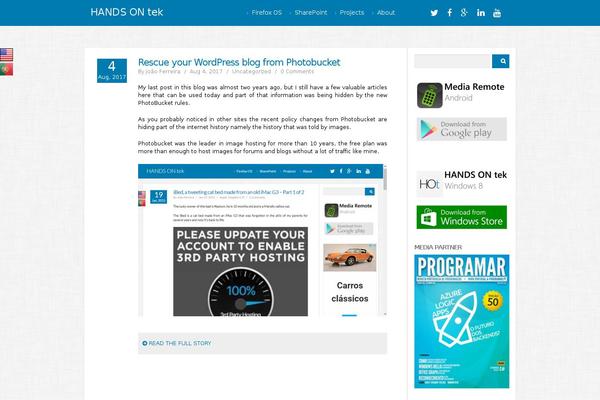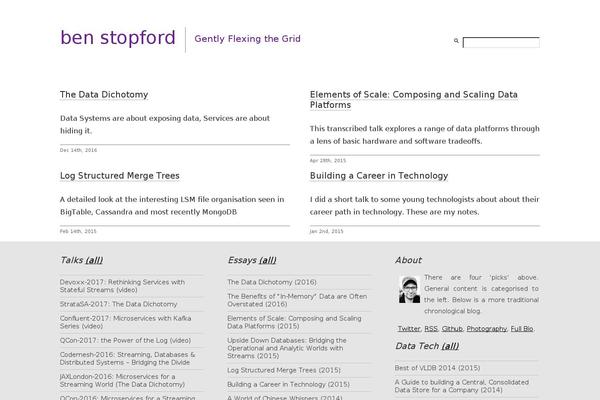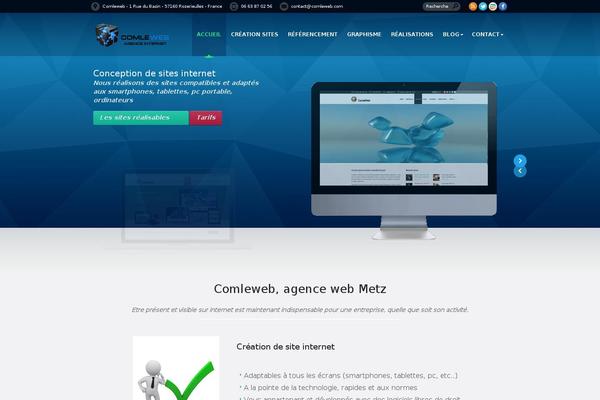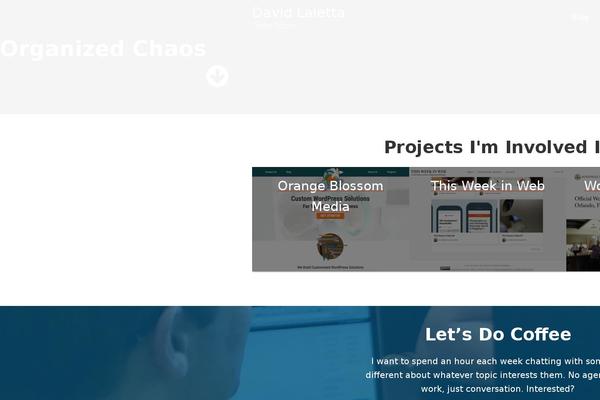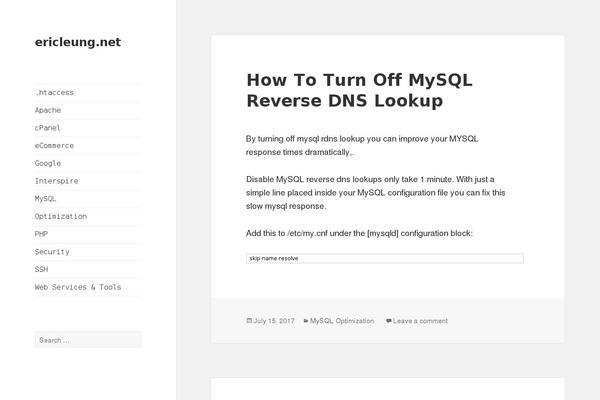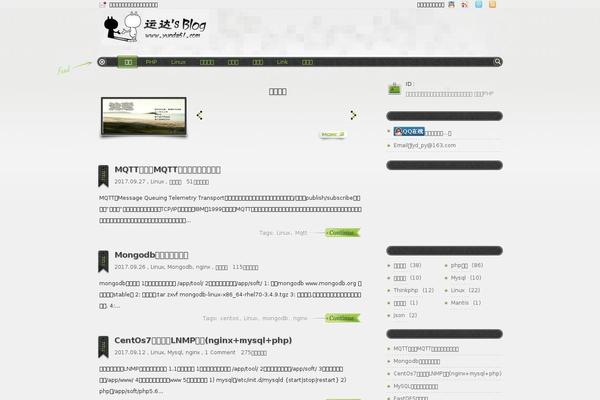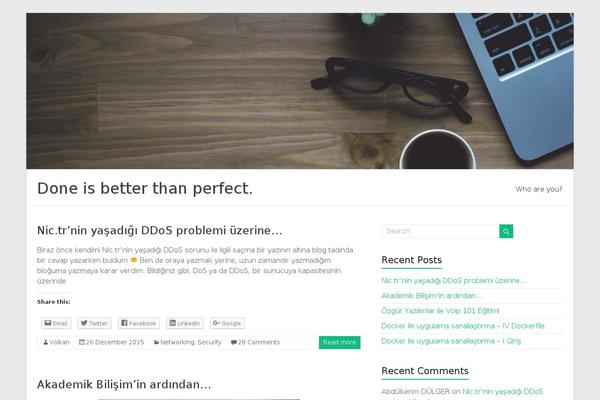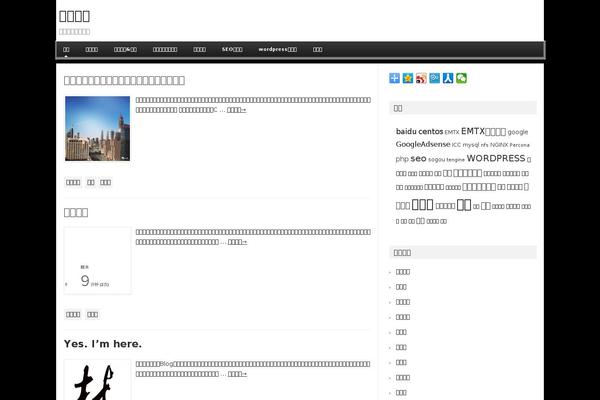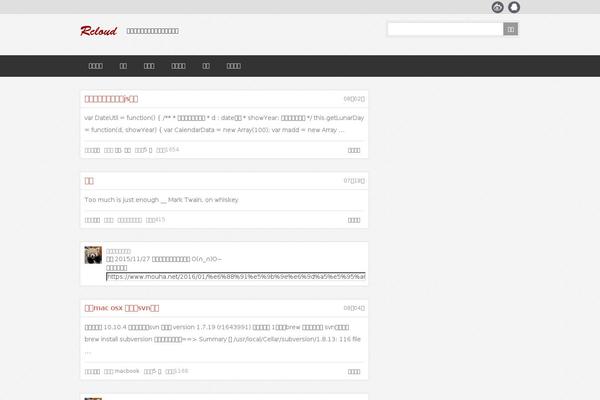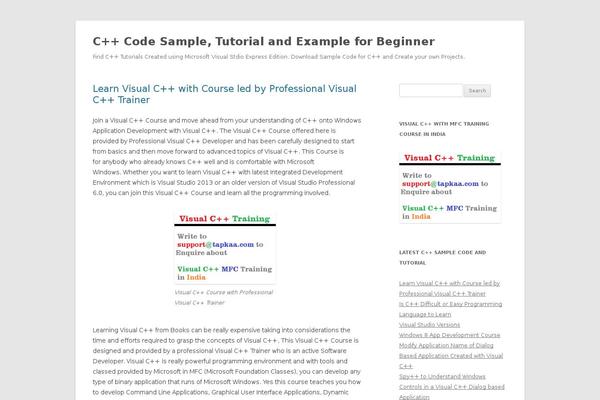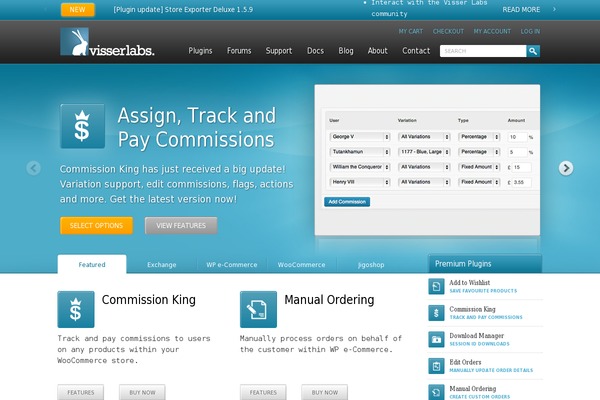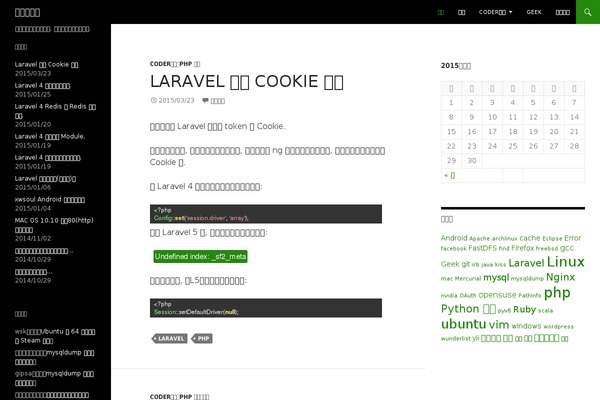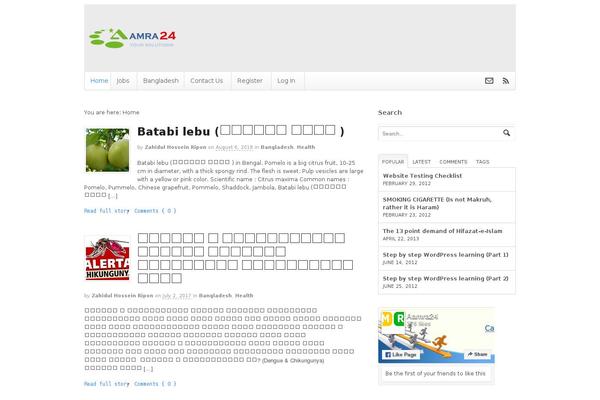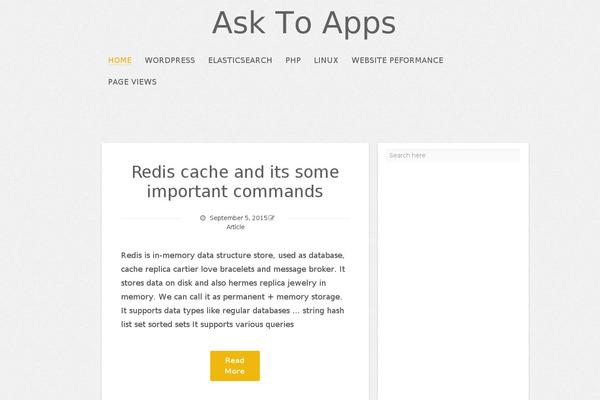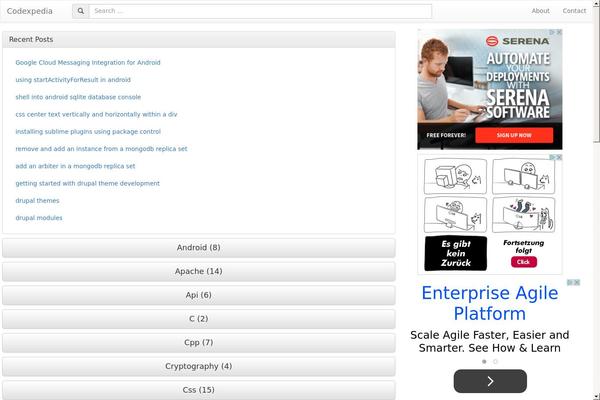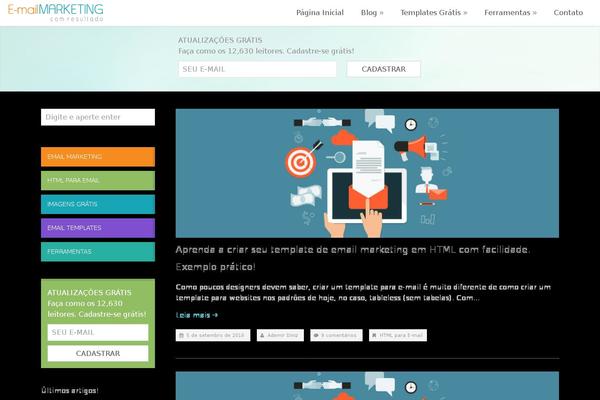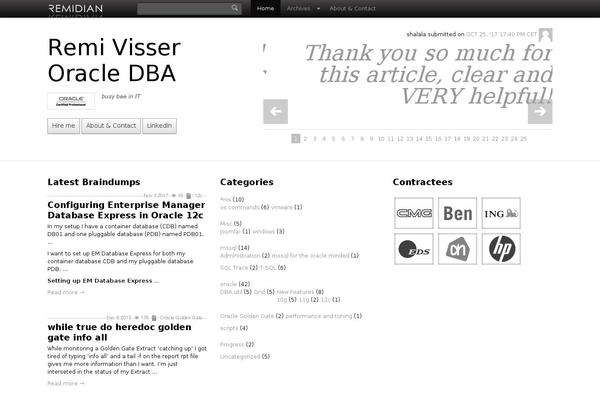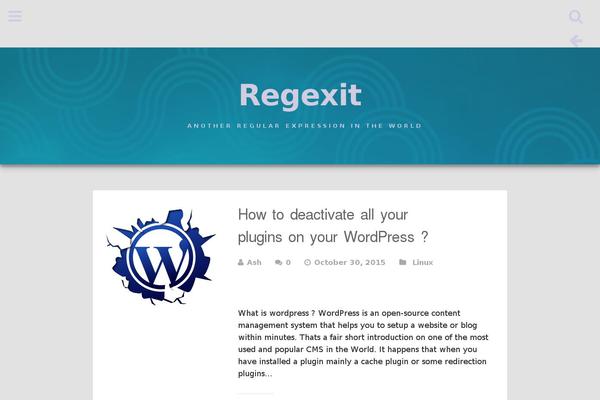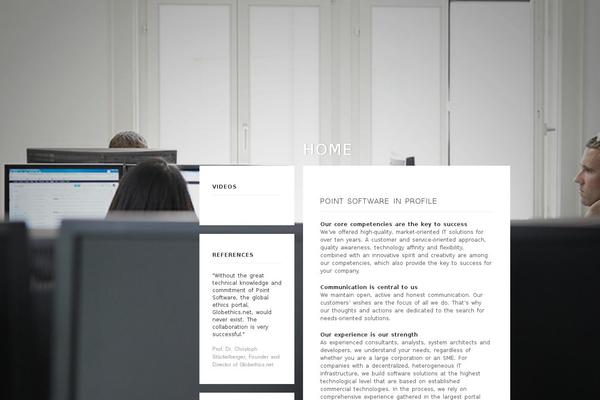Recent update chart WP Code Highlight by active site count on Themetix (February, 2024)
The change in the number of websites in the last monthly update -22 websites
-
From June to July website amount decreased by
-3 sites: -1.23%
From July to August website amount decreased by -9 sites: -3.73 %
From August to September website amount decreased by -14 sites: -6.03 %
From September to October website amount decreased by -19 sites: -8.72 %
From October to November website amount increased by 0 sites: 0.00 %
From November to December website amount decreased by -9 sites: -4.52 %
From December to January 2024 website amount decreased by -10 sites: -5.26 %
From January to February 2024 website amount decreased by -12 sites: -6.67 %
From February to March 2024 website amount decreased by -11 sites: -6.55 %
From March to April 2024 website amount decreased by -3 sites: -1.79 %
From April to May 2024 website amount increased by 0 sites: 0.00 %
How was changed amount of active sites built with WP Code Highlight plugin for the research period (May, 2023 - February, 2024):