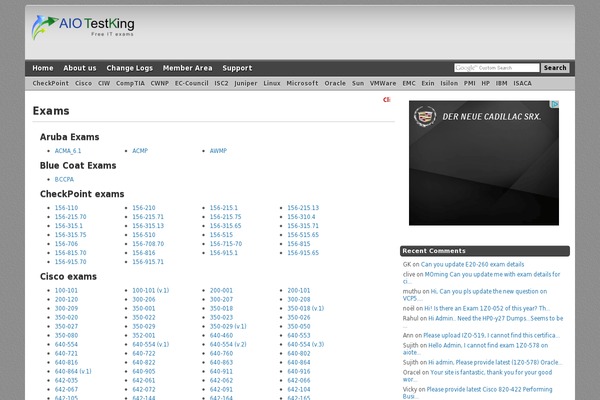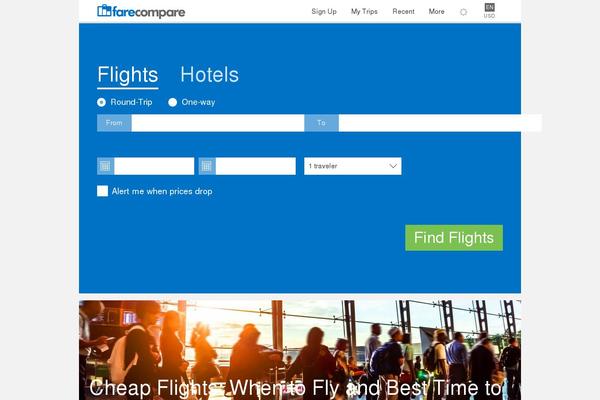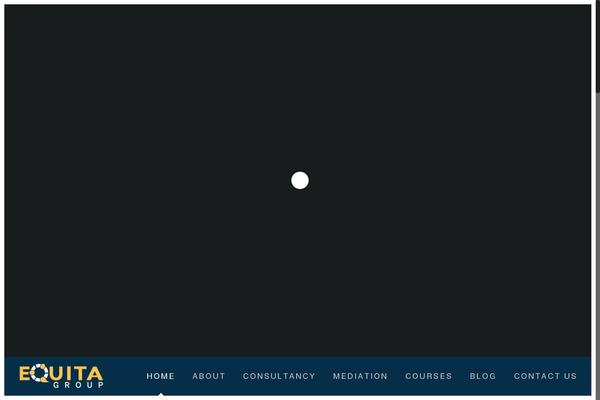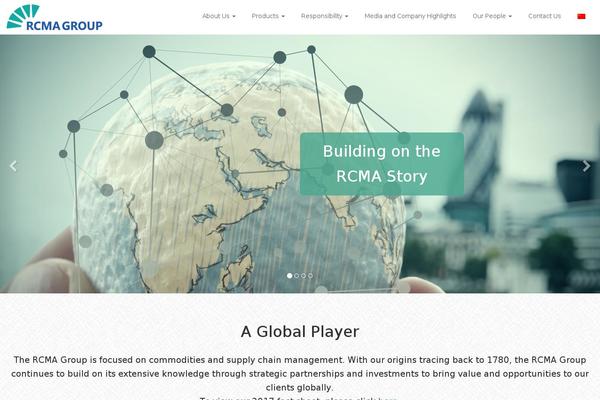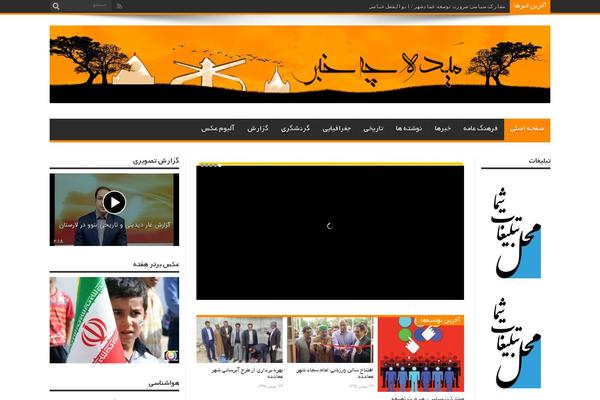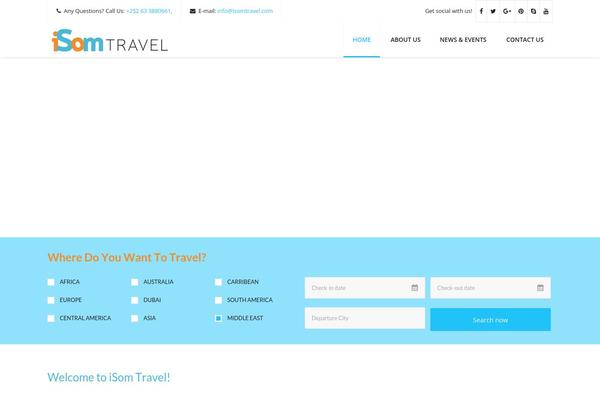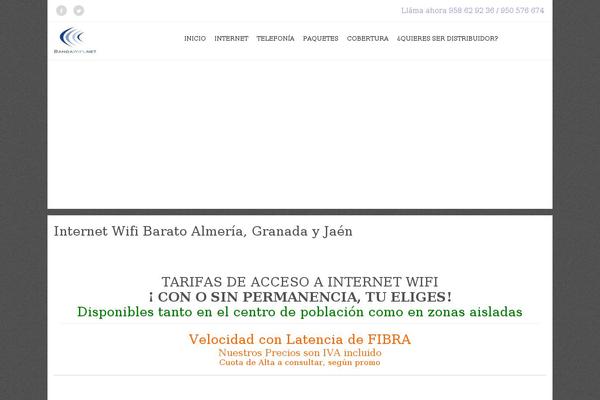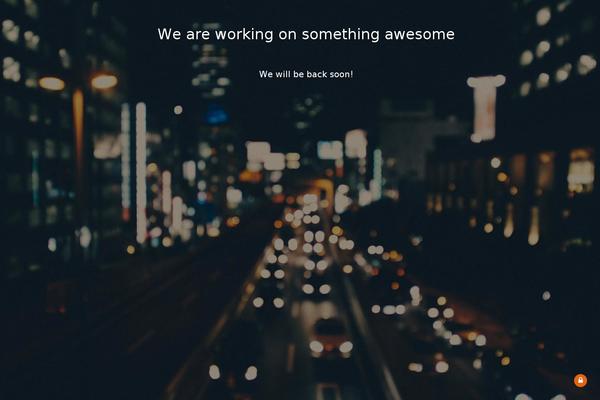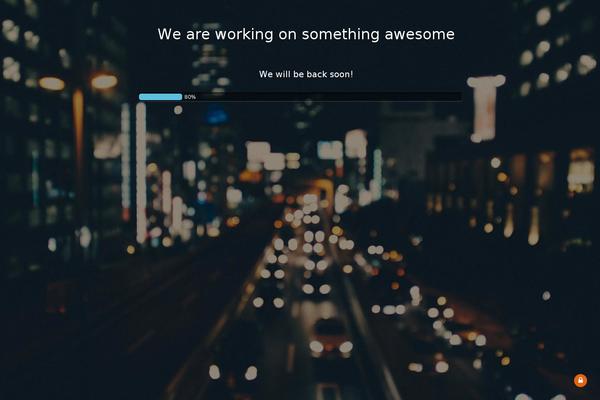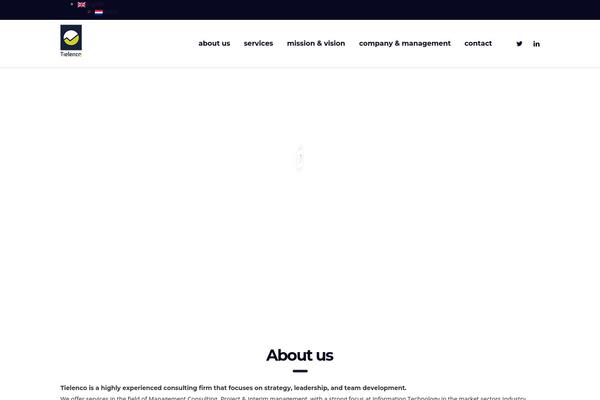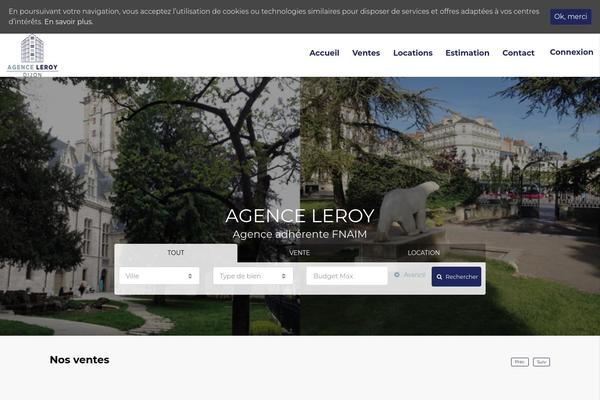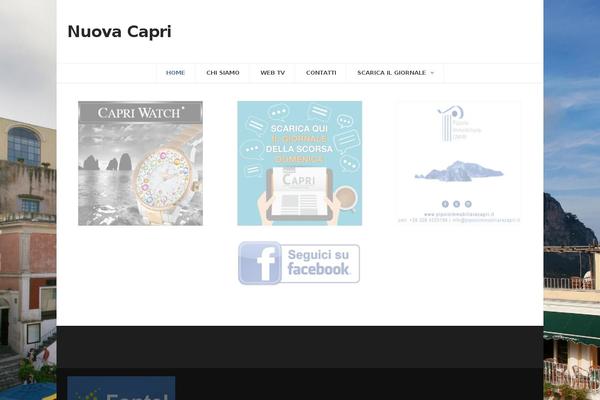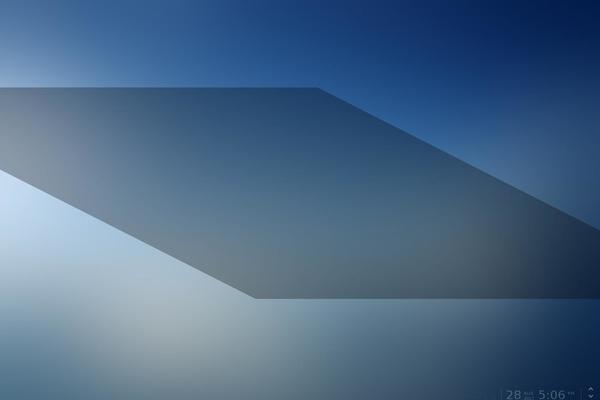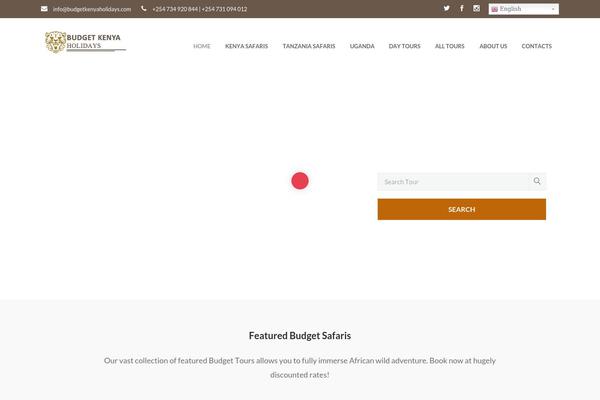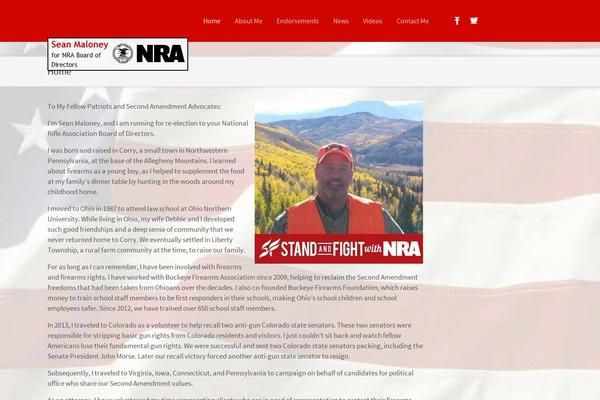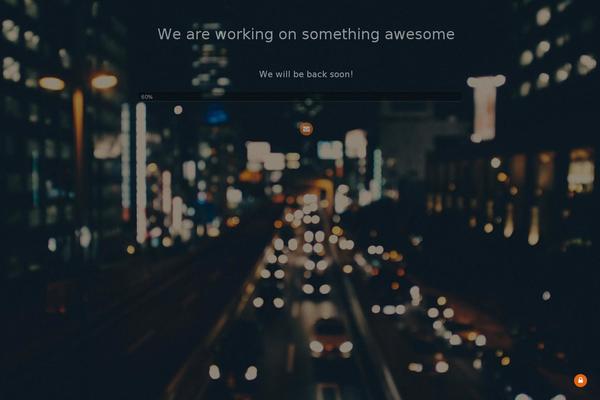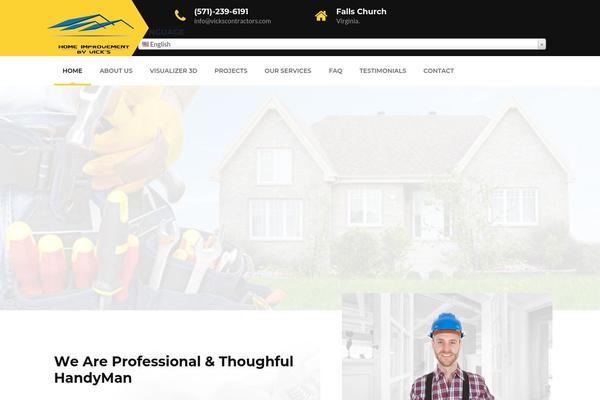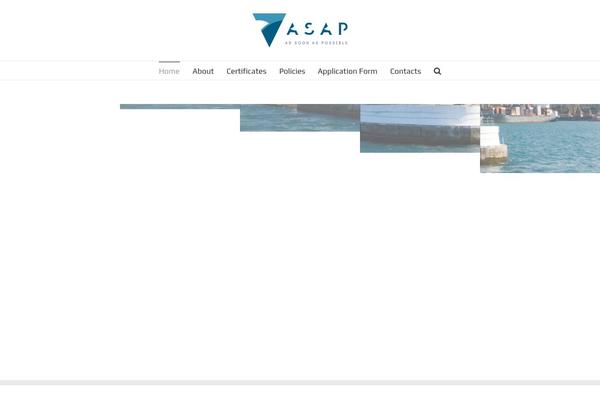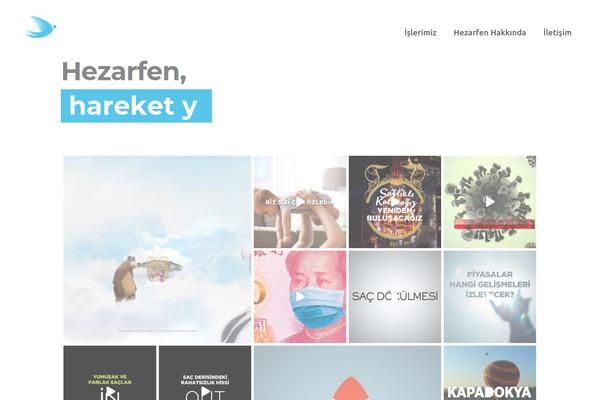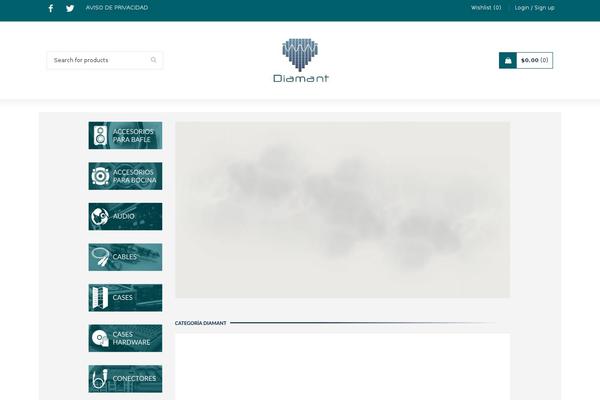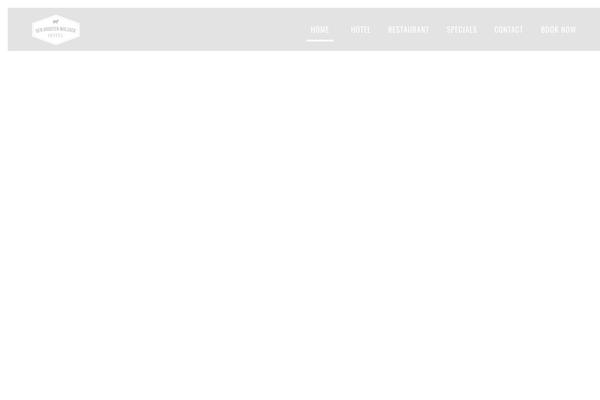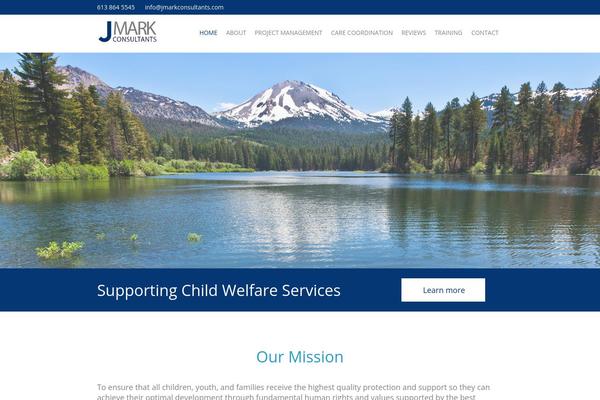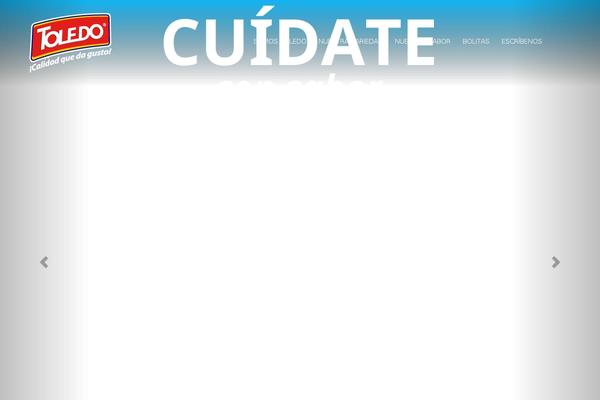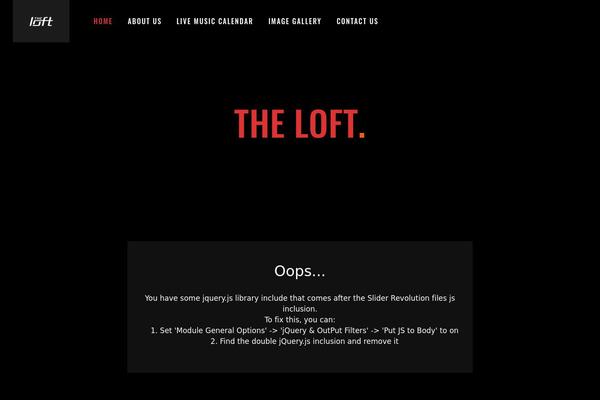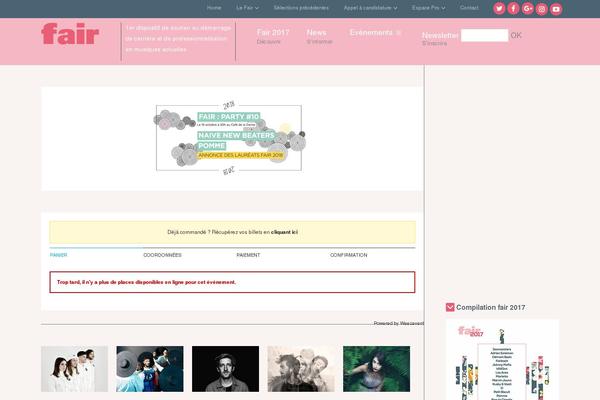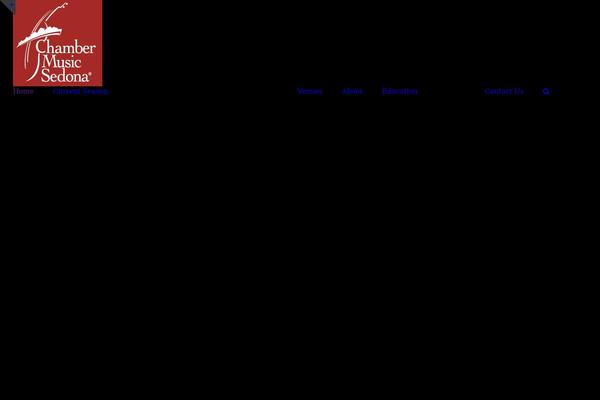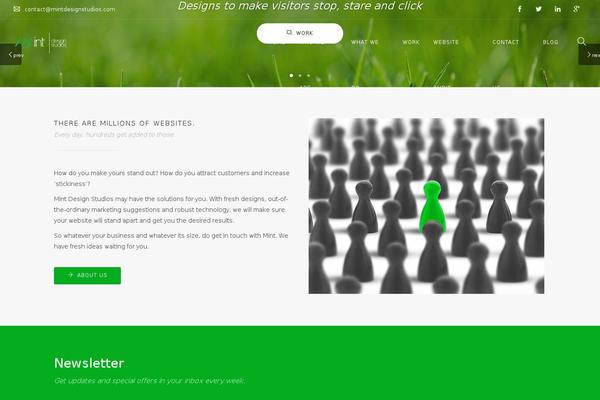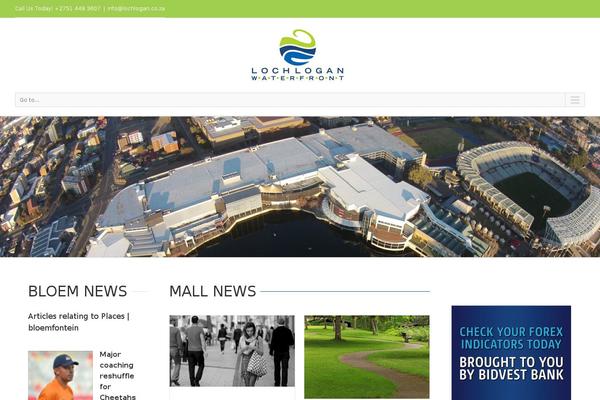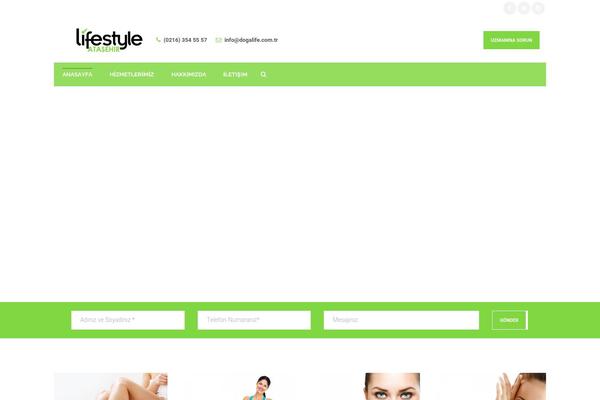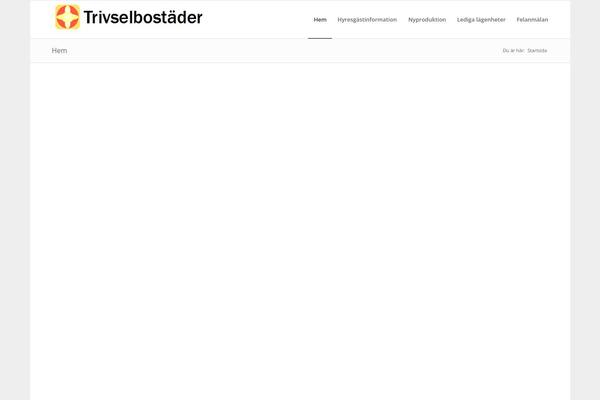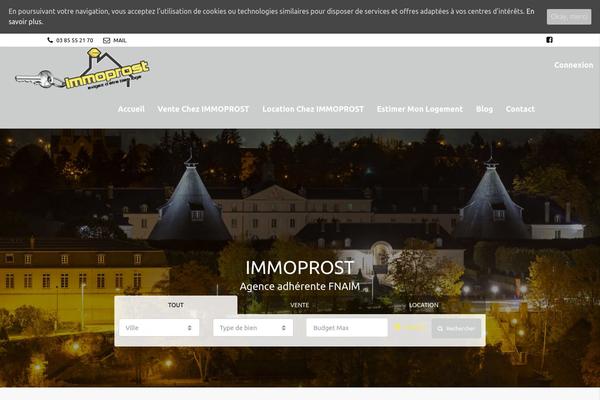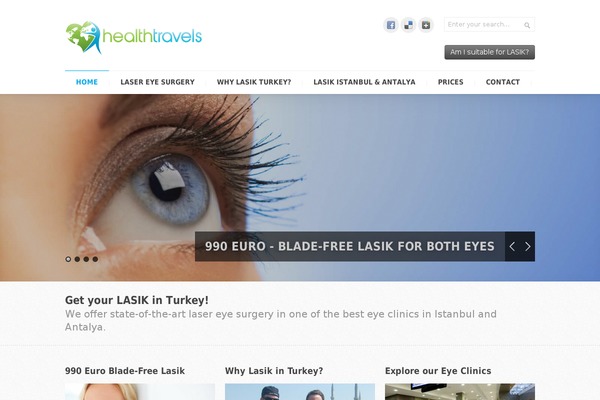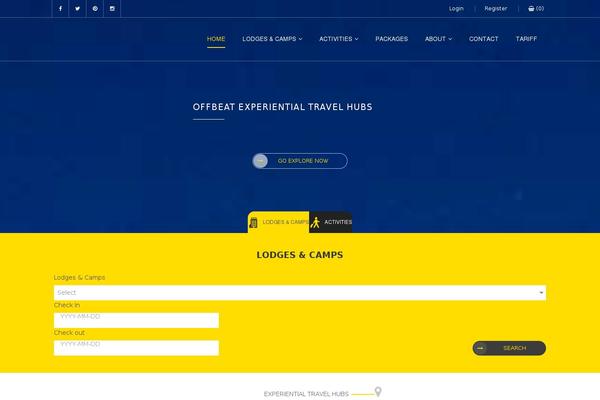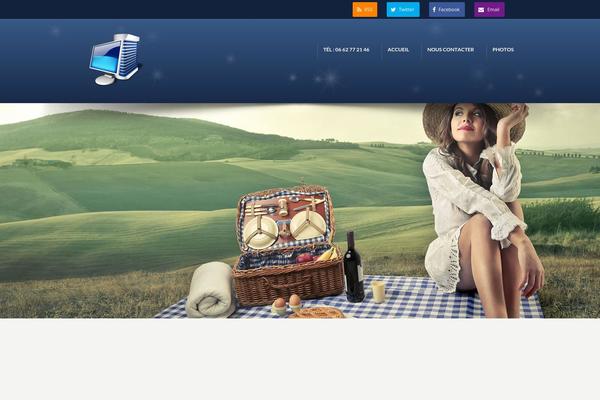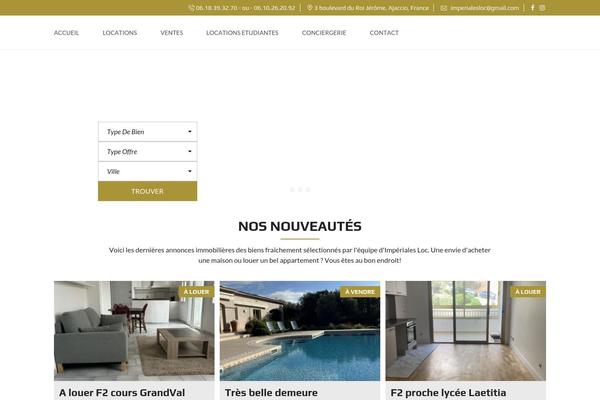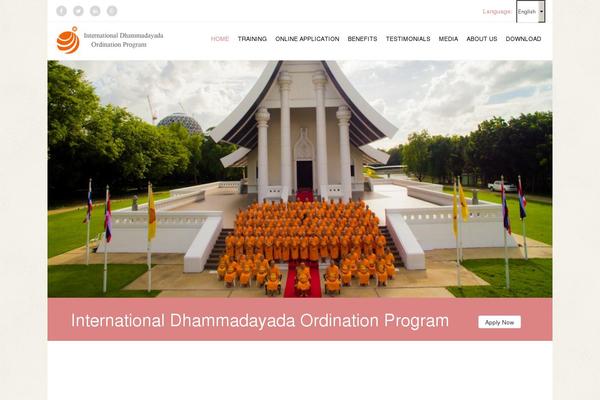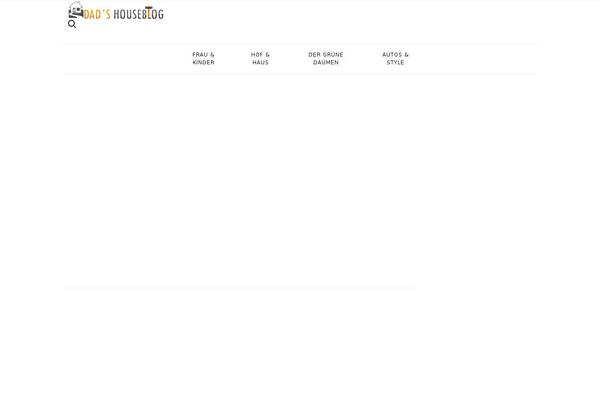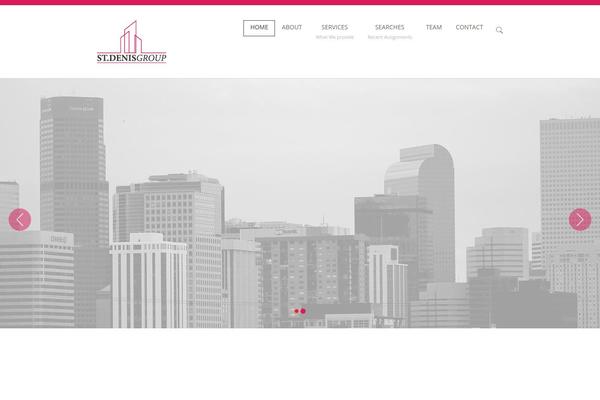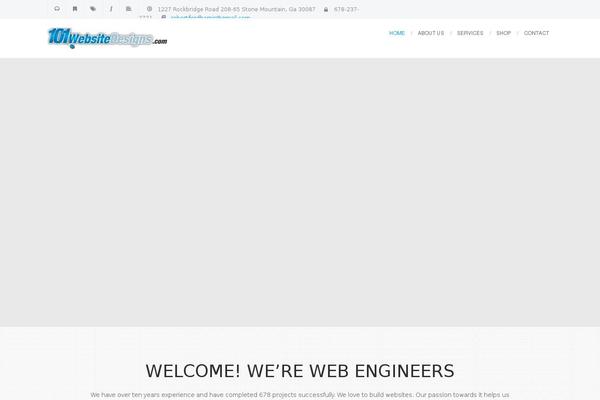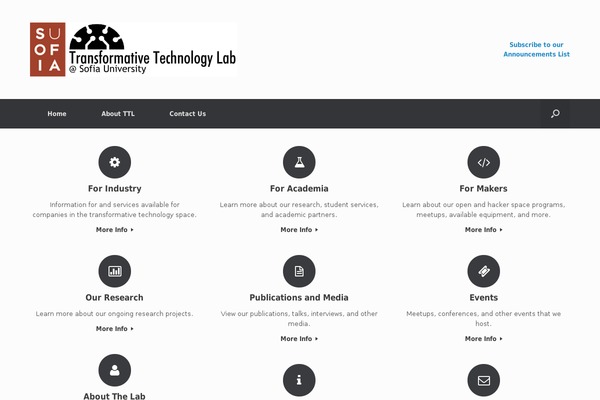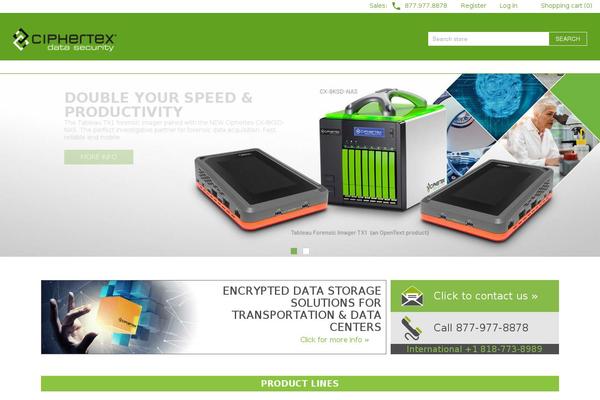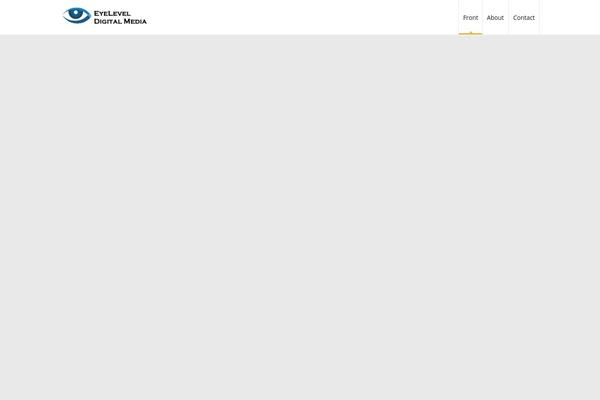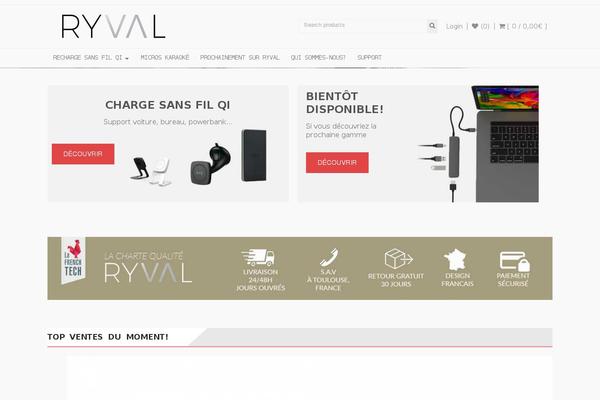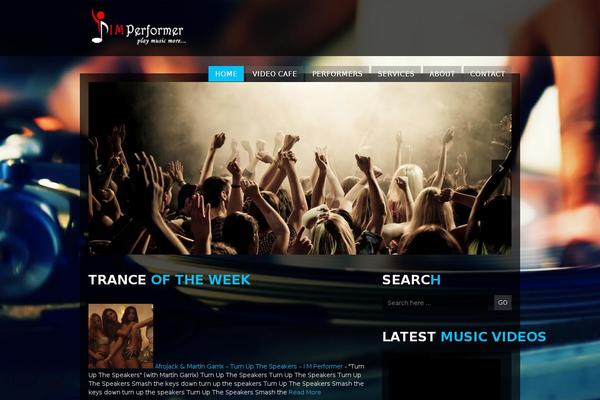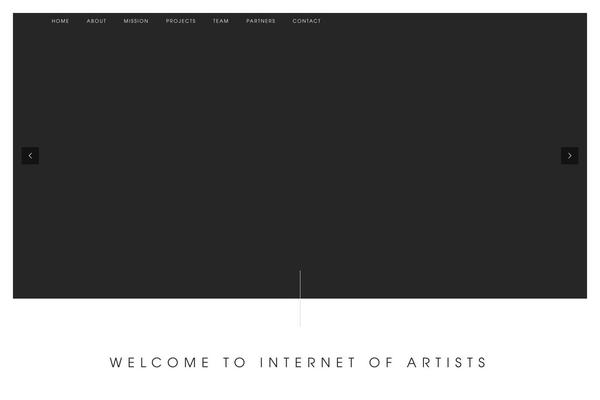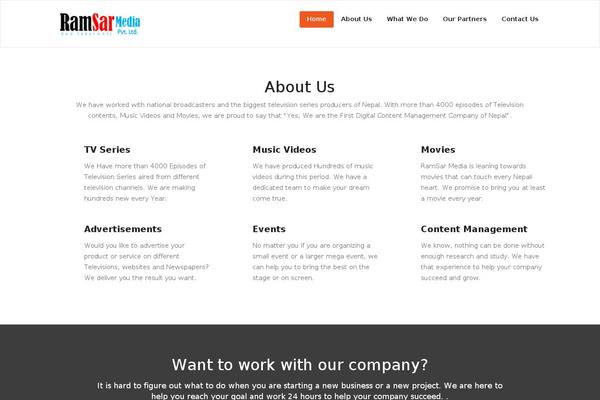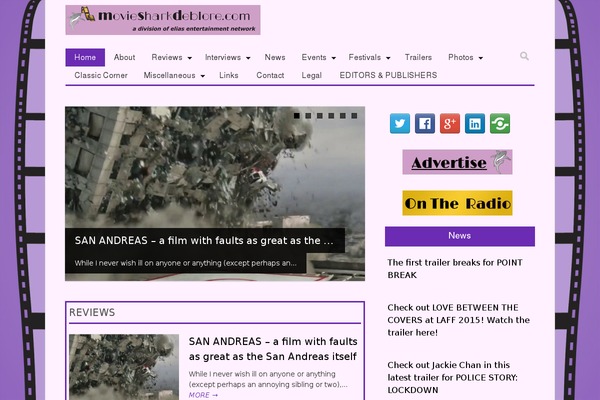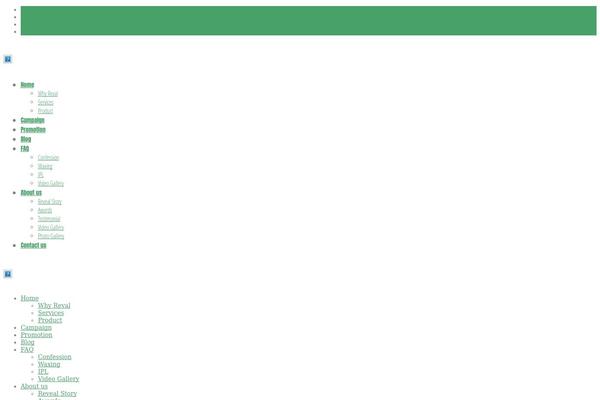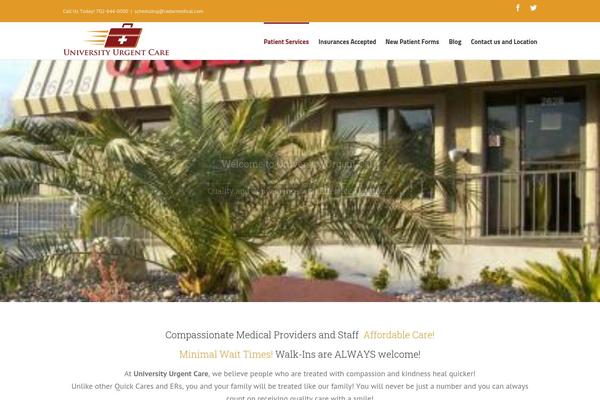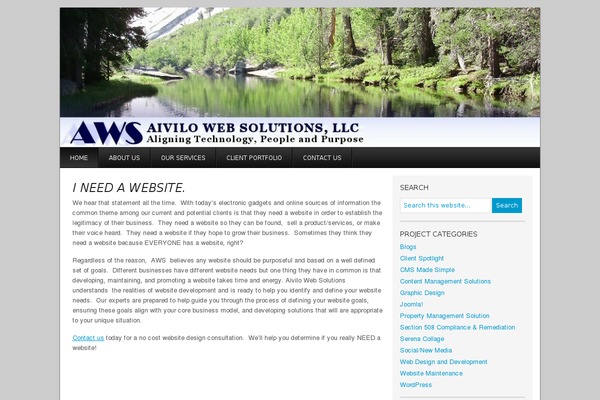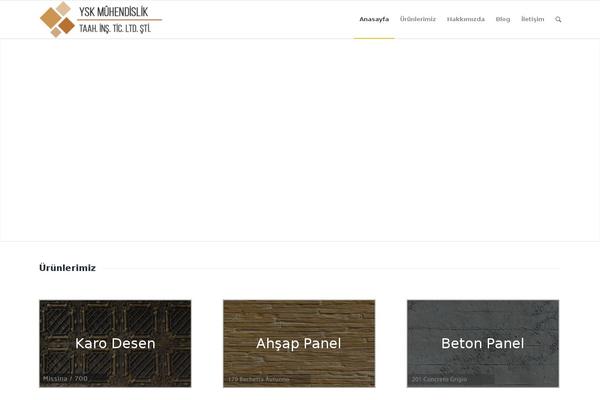Recent update chart WP Construction Mode by active site count on Themetix (February, 2024)
The change in the number of websites in the last monthly update -9 websites
-
From June to July website amount decreased by
-2 sites: -0.58%
From July to August website amount decreased by -4 sites: -1.17 %
From August to September website amount decreased by -16 sites: -4.75 %
From September to October website amount decreased by -15 sites: -4.67 %
From October to November website amount increased by 7 sites: 2.29 %
From November to December website amount increased by 22 sites: 7.03 %
From December to January 2024 website amount increased by 18 sites: 5.37 %
From January to February 2024 website amount decreased by -17 sites: -4.82 %
From February to March 2024 website amount increased by 0 sites: 0.00 %
From March to April 2024 website amount increased by 20 sites: 5.95 %
From April to May 2024 website amount increased by 12 sites: 3.57 %
How was changed amount of active sites built with WP Construction Mode plugin for the research period (May, 2023 - February, 2024):