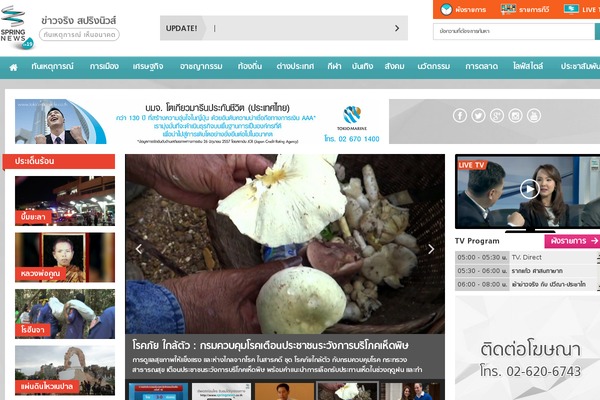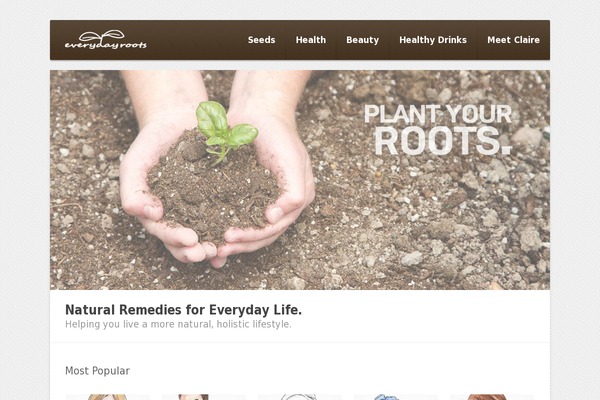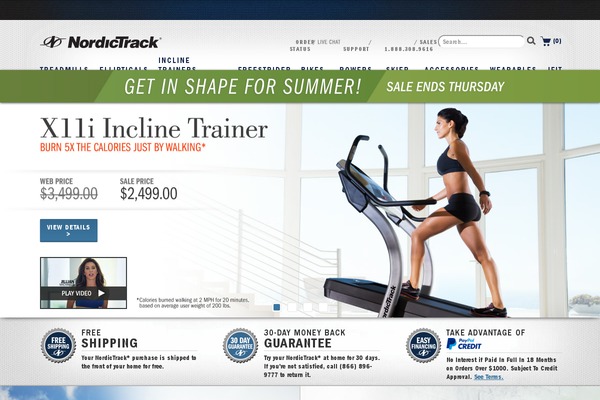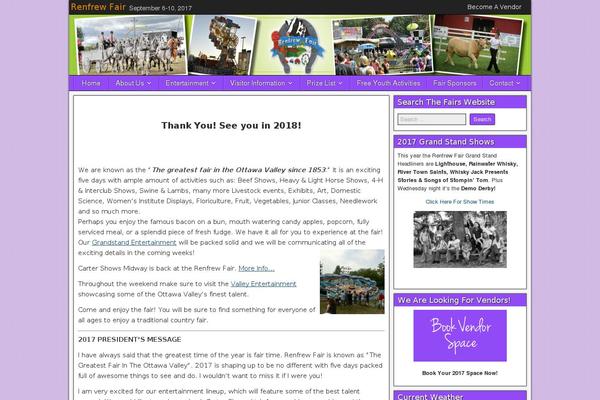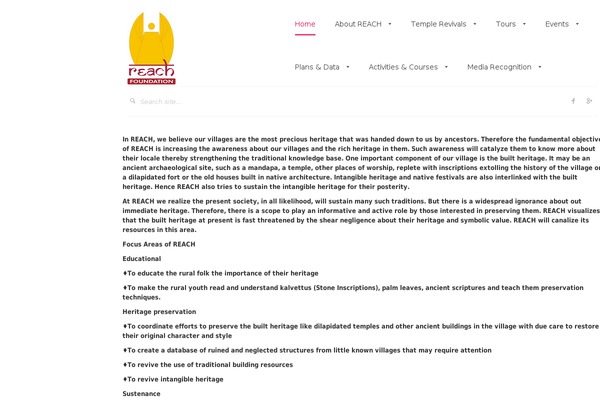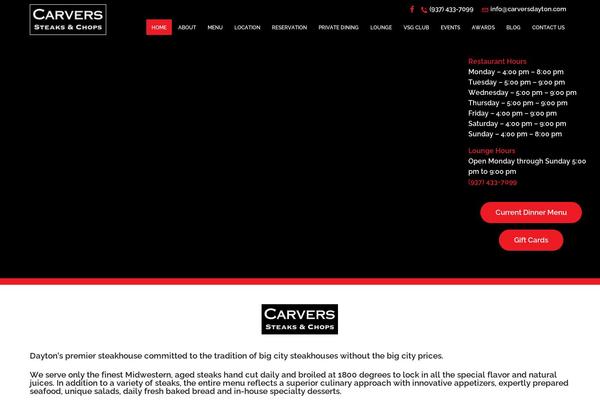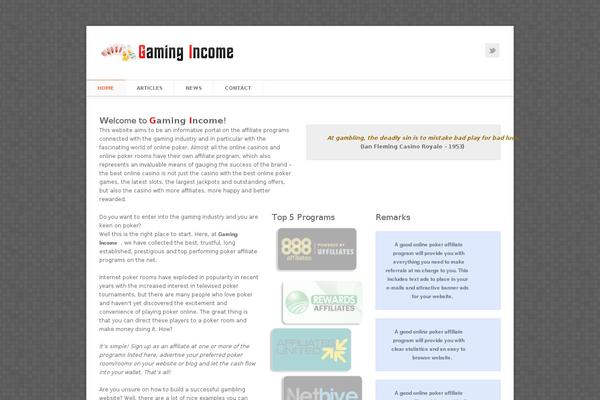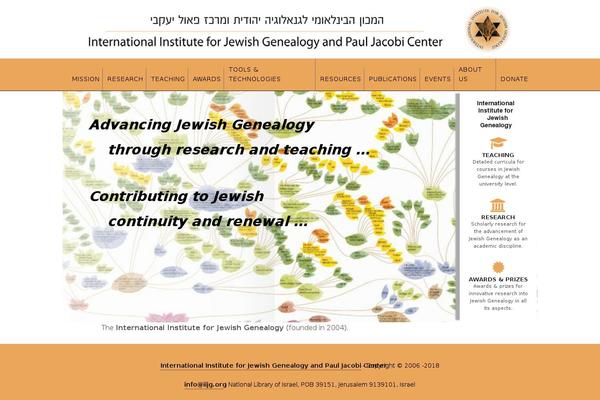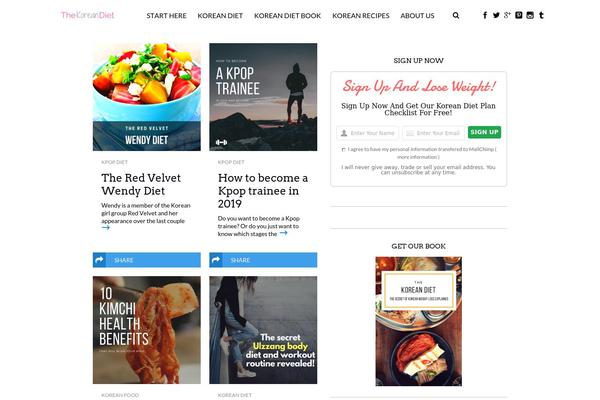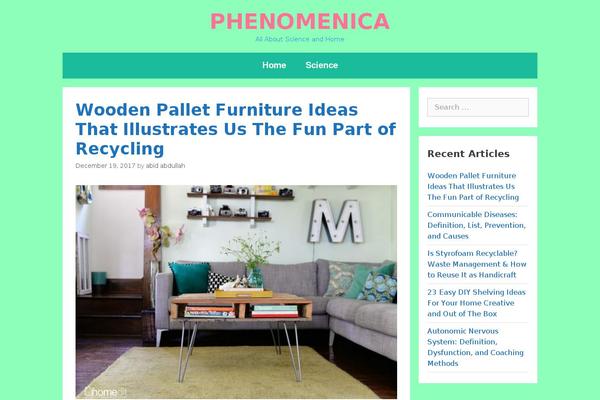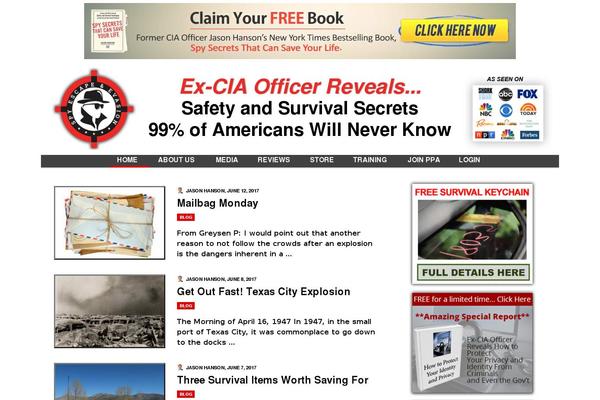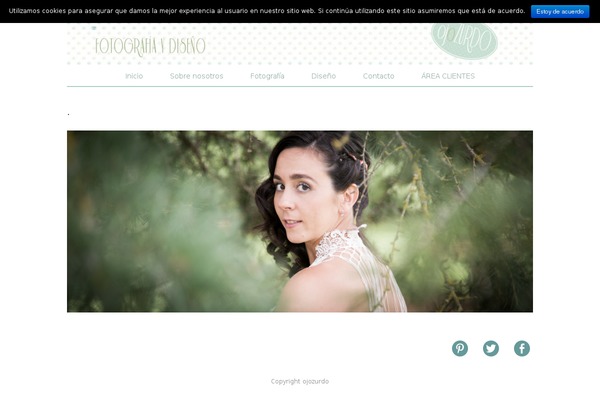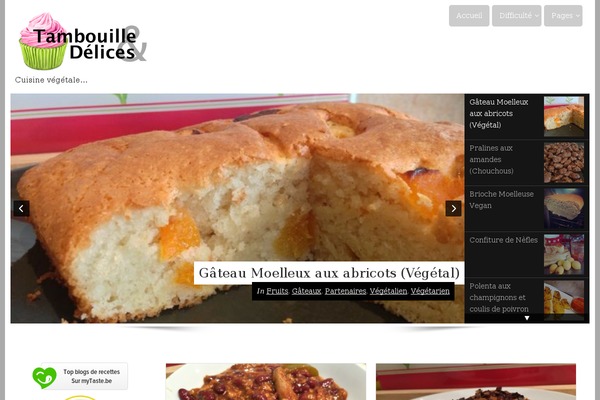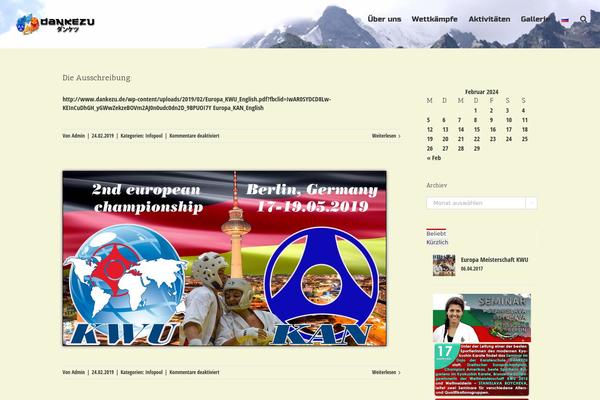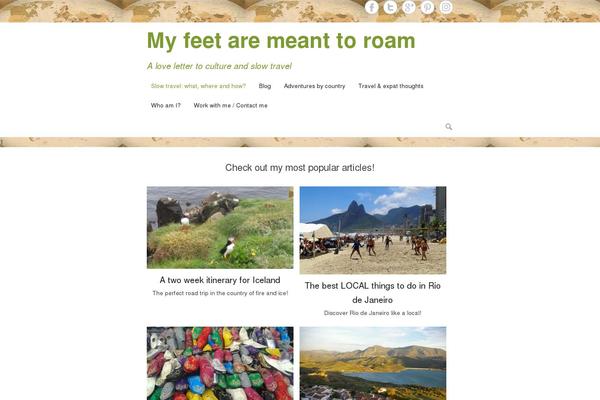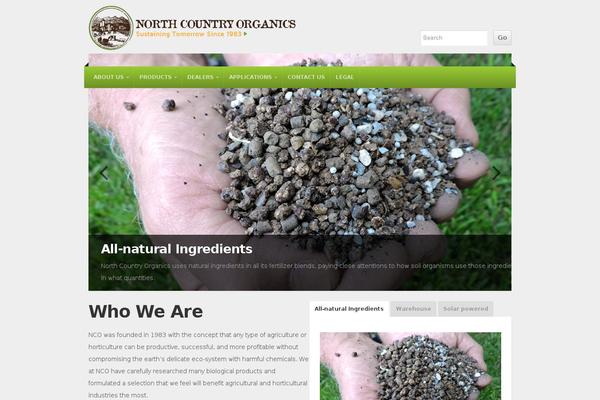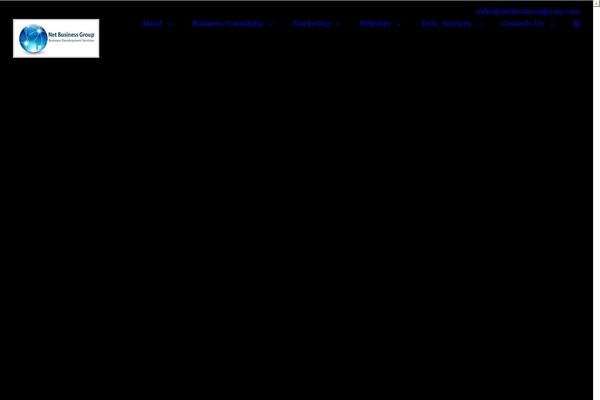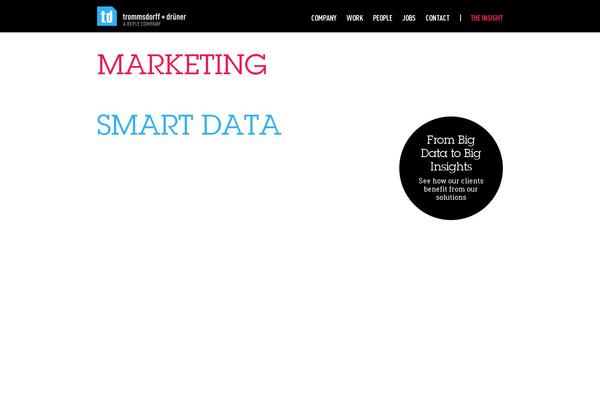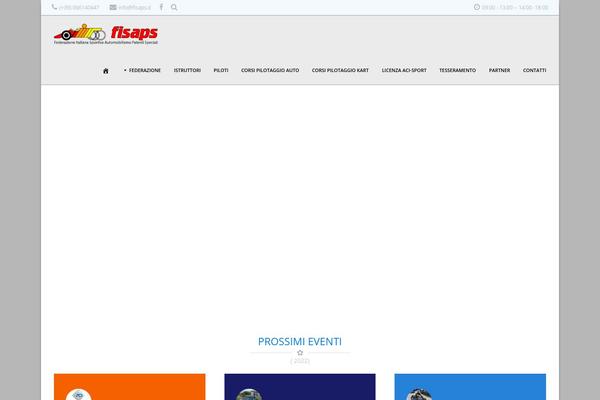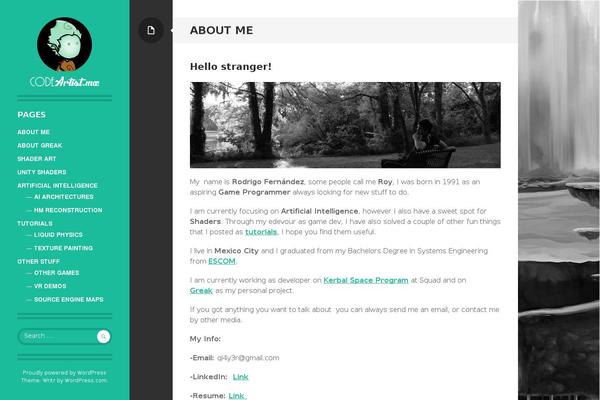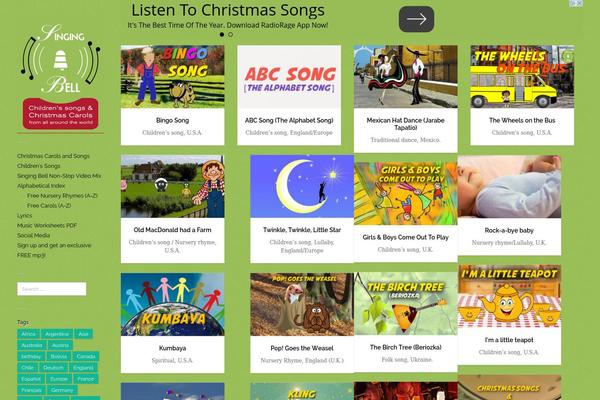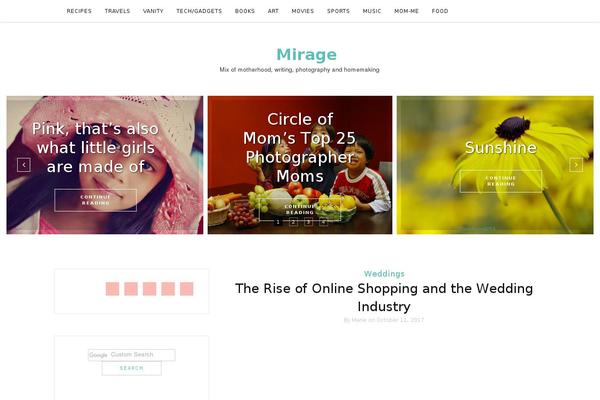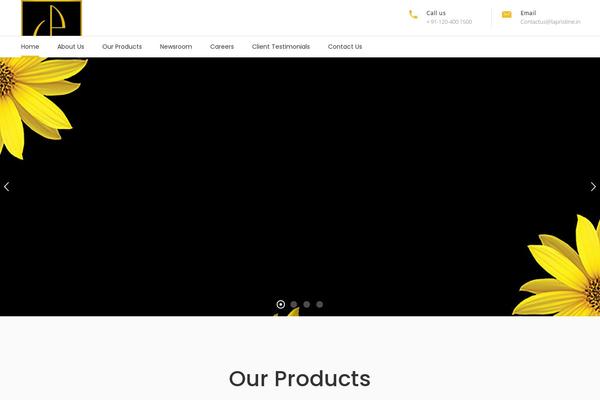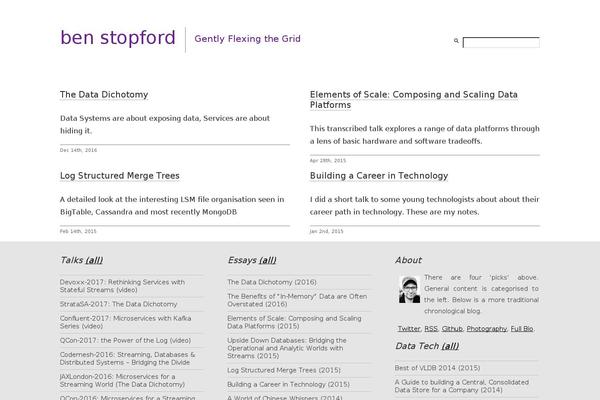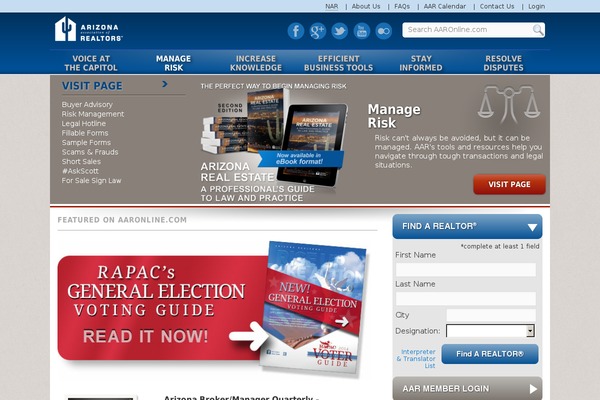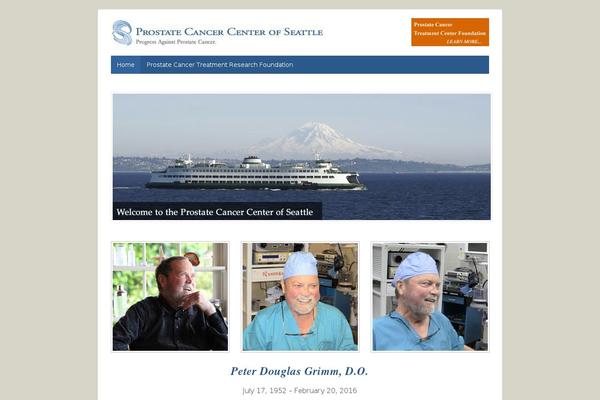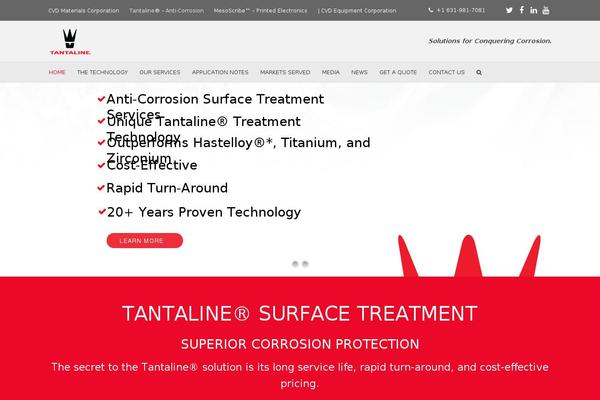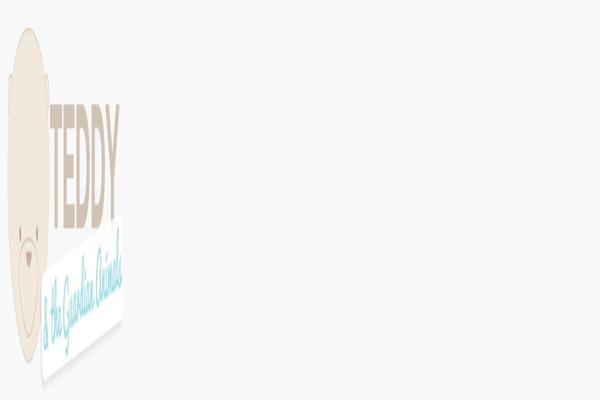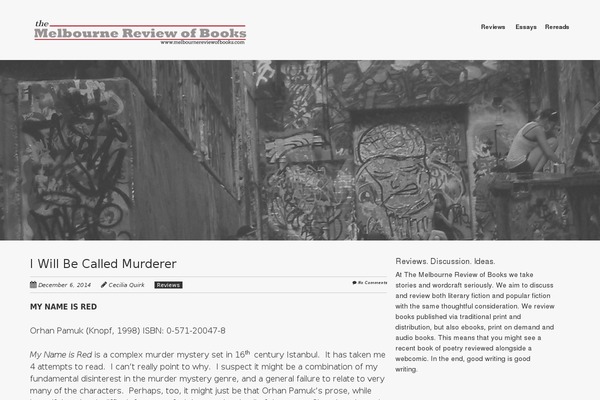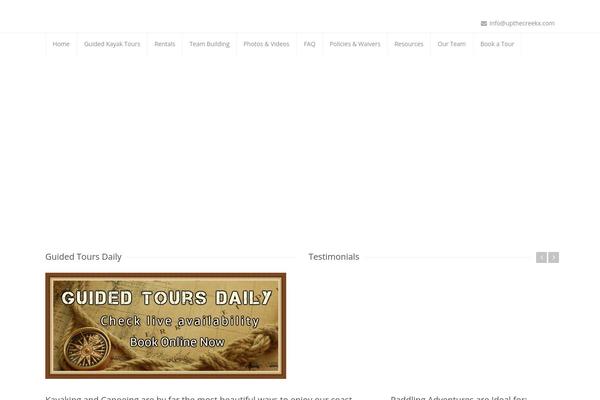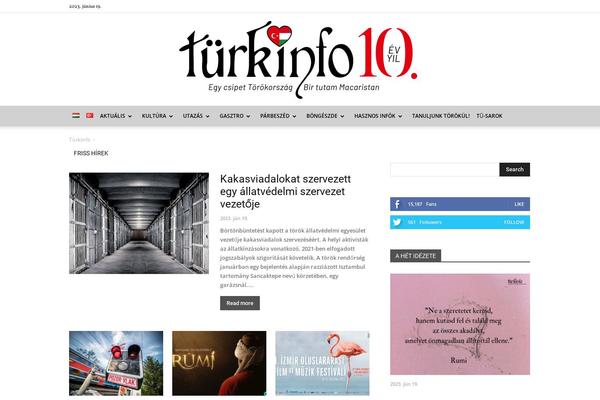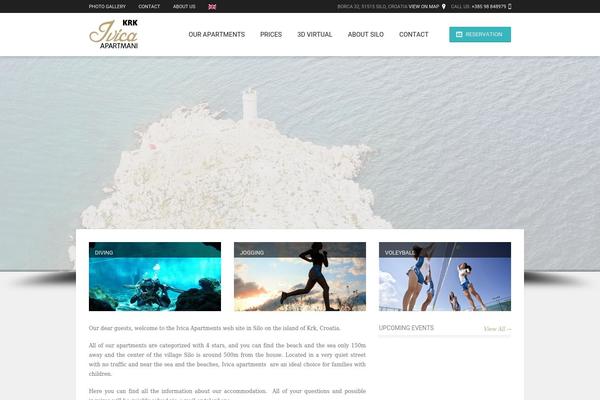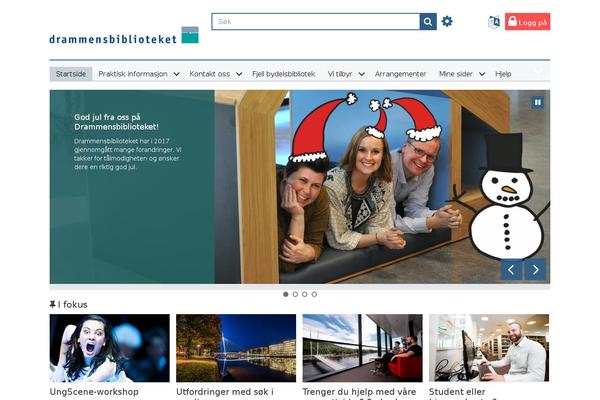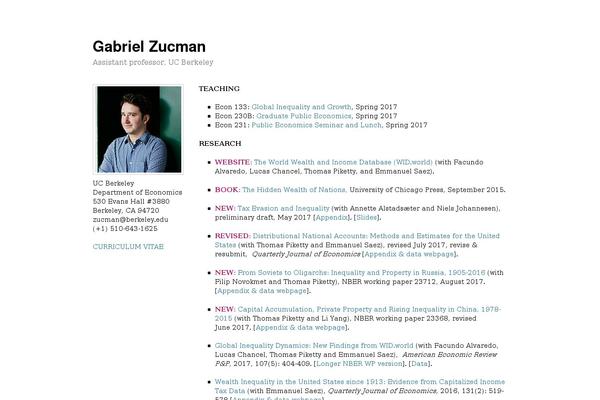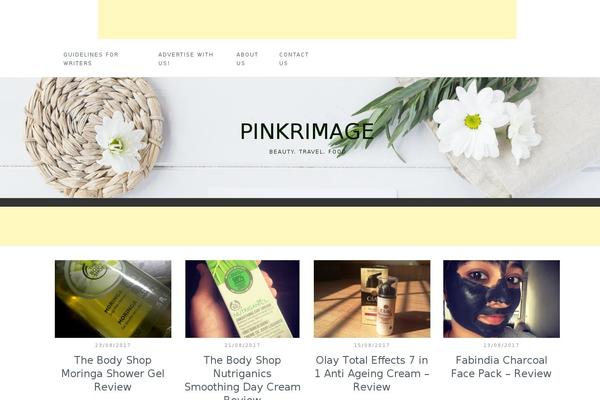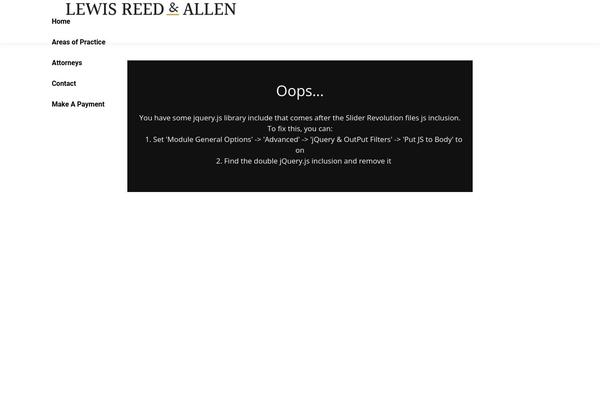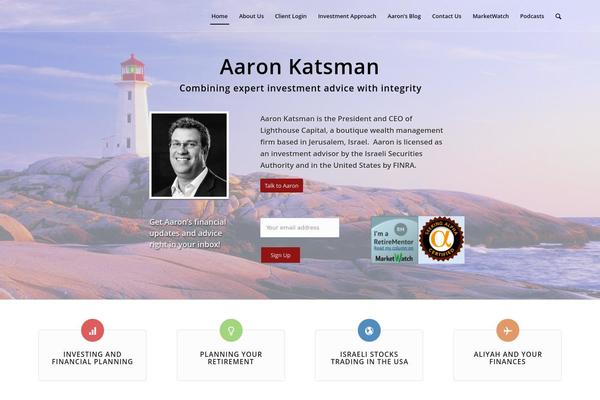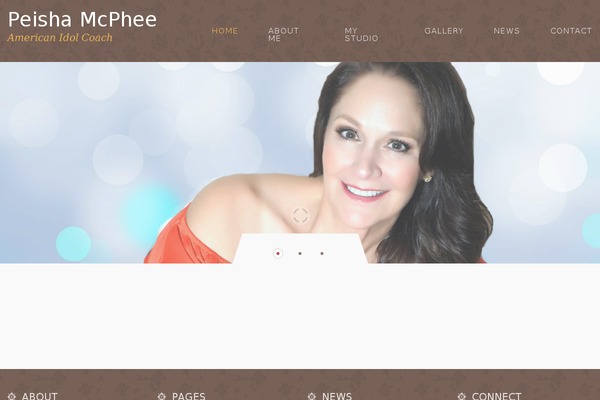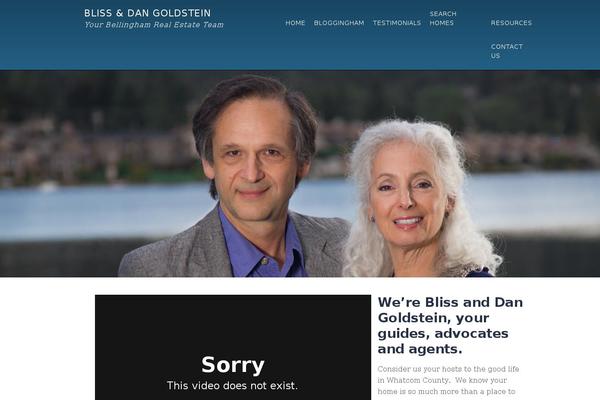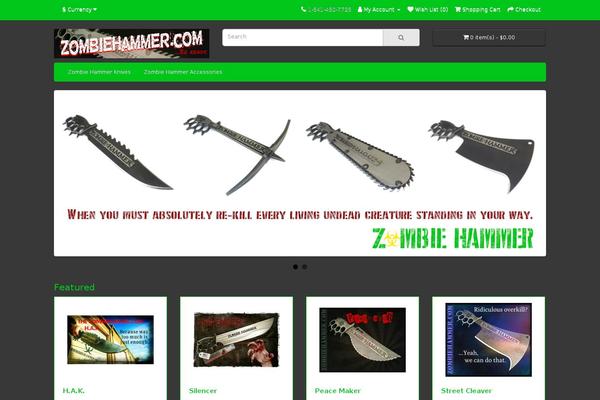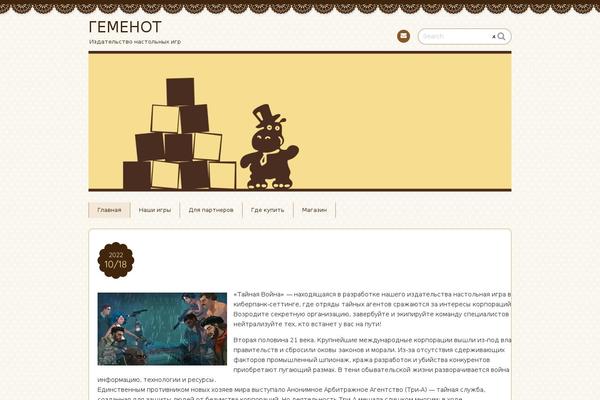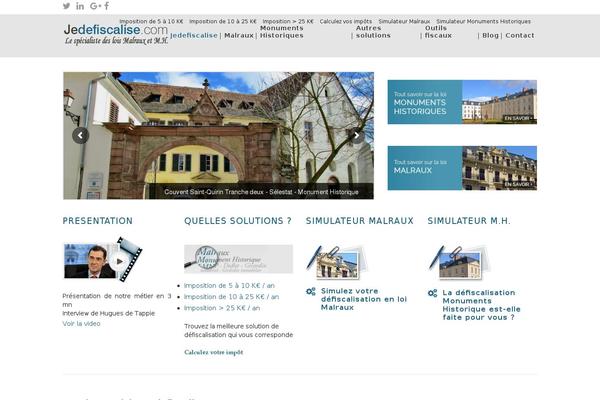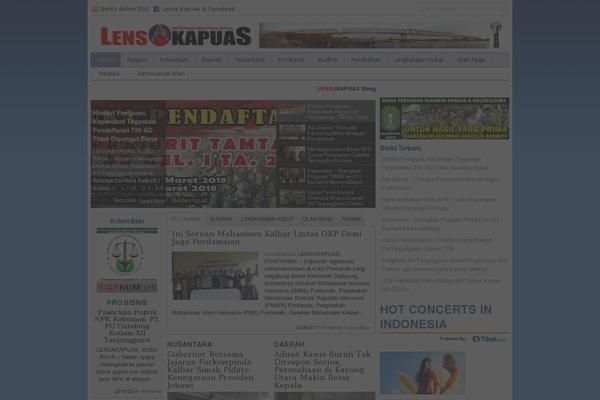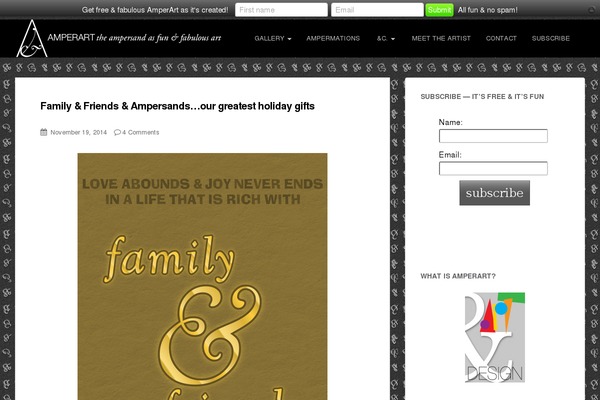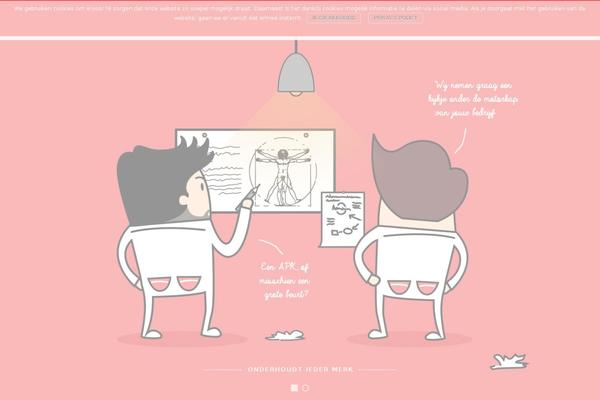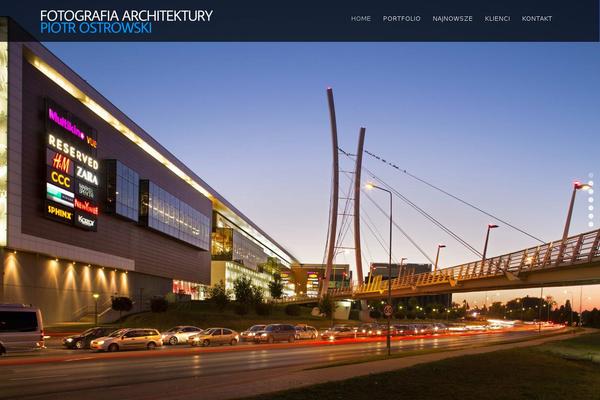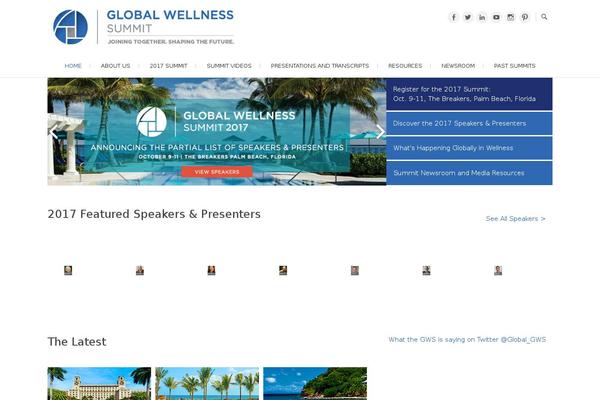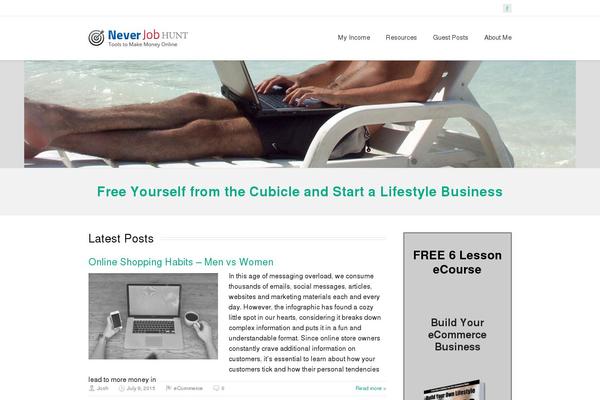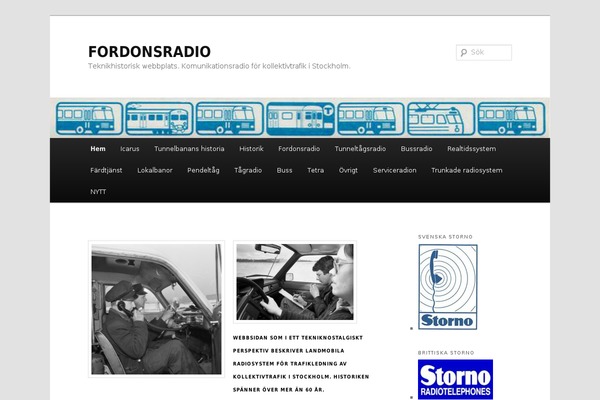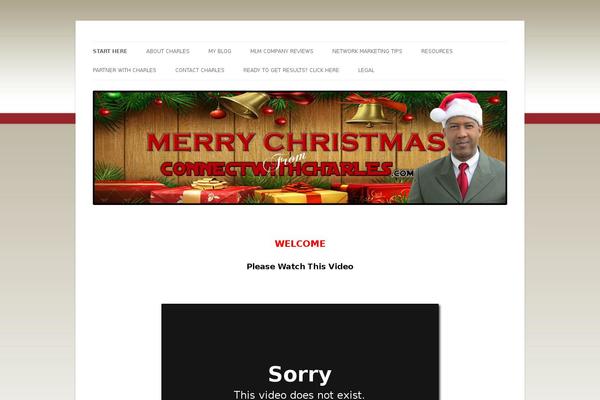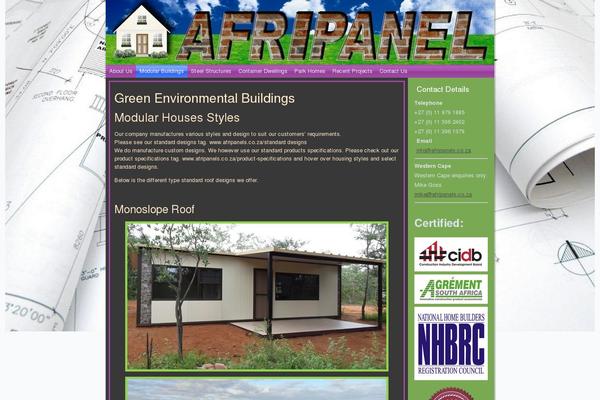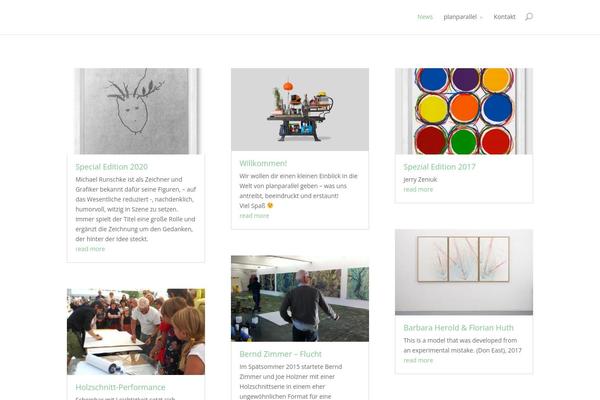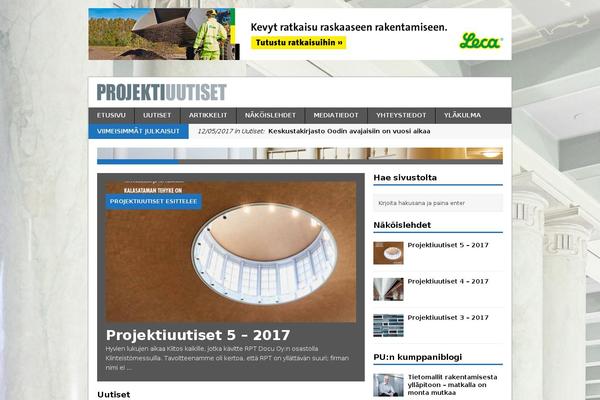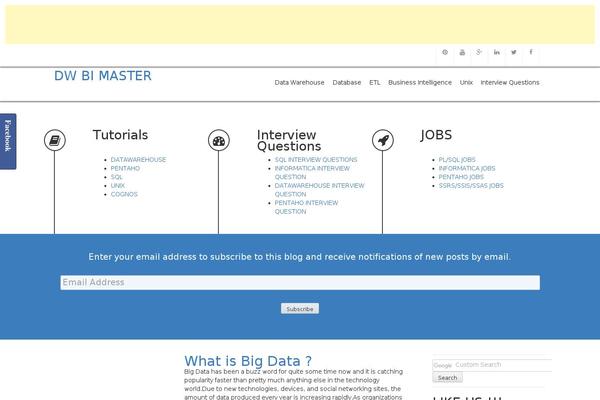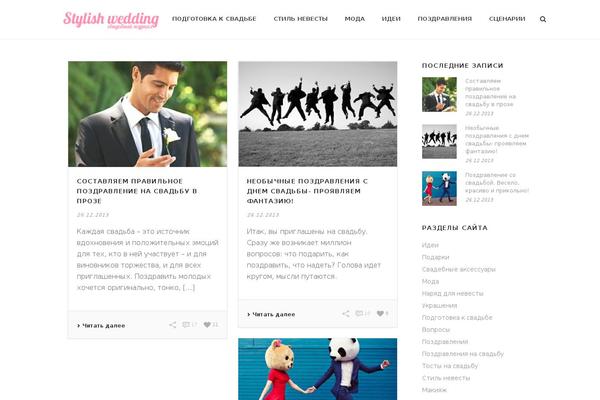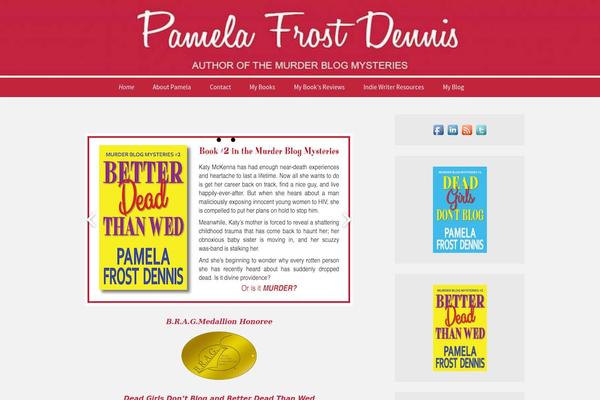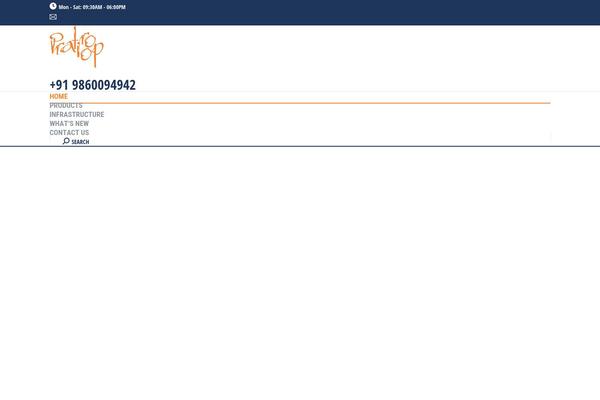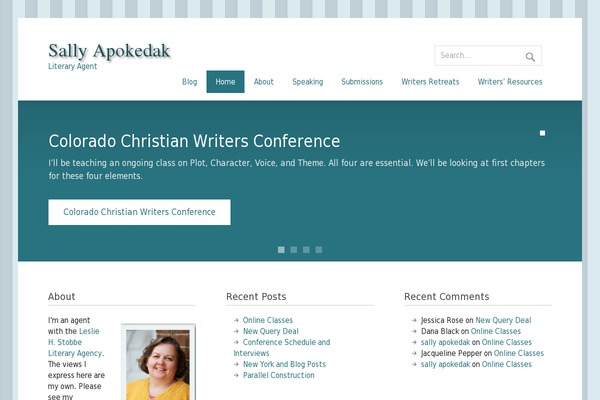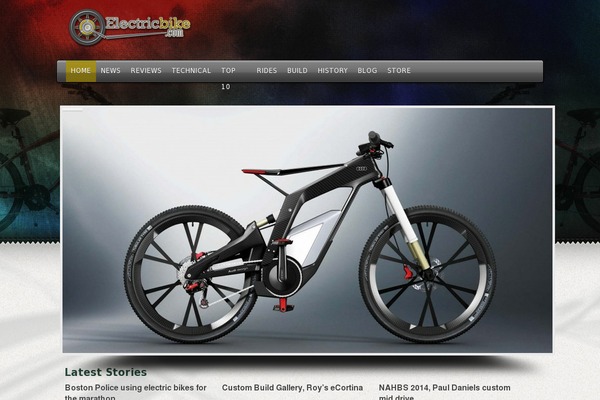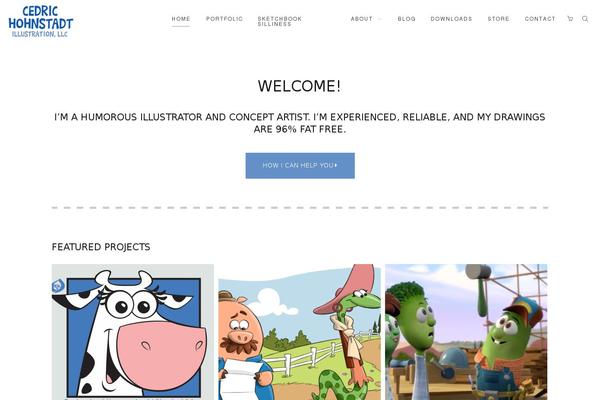Recent update chart WP Image Borders by active site count on Themetix (February, 2024)
The change in the number of websites in the last monthly update -19 websites
-
From June to July website amount decreased by
-4 sites: -1.41%
From July to August website amount decreased by -9 sites: -3.21 %
From August to September website amount decreased by -4 sites: -1.48 %
From September to October website amount decreased by -9 sites: -3.37 %
From October to November website amount increased by 1 sites: 0.39 %
From November to December website amount increased by 6 sites: 2.32 %
From December to January 2024 website amount decreased by -3 sites: -1.13 %
From January to February 2024 website amount decreased by -1 sites: -0.38 %
From February to March 2024 website amount increased by 3 sites: 1.15 %
From March to April 2024 website amount increased by 0 sites: 0.00 %
From April to May 2024 website amount increased by 1 sites: 0.38 %
How was changed amount of active sites built with WP Image Borders plugin for the research period (May, 2023 - February, 2024):