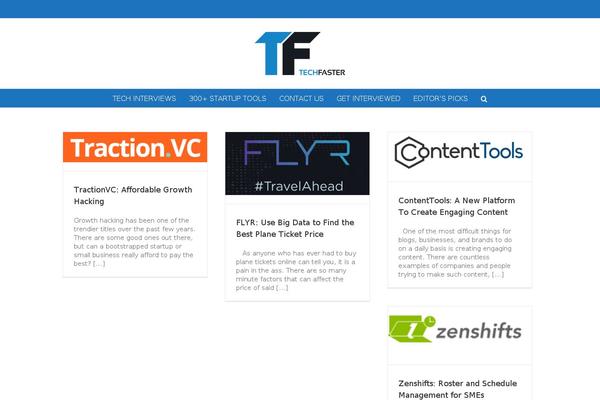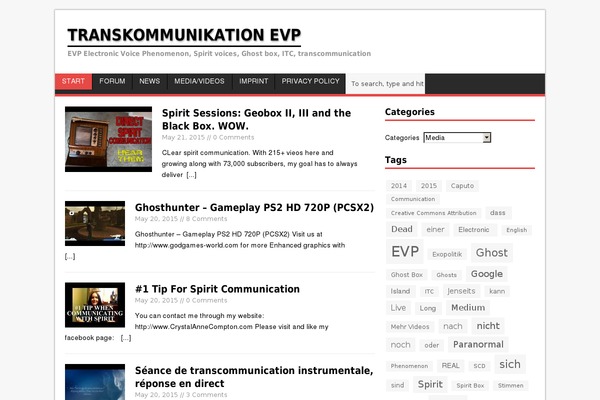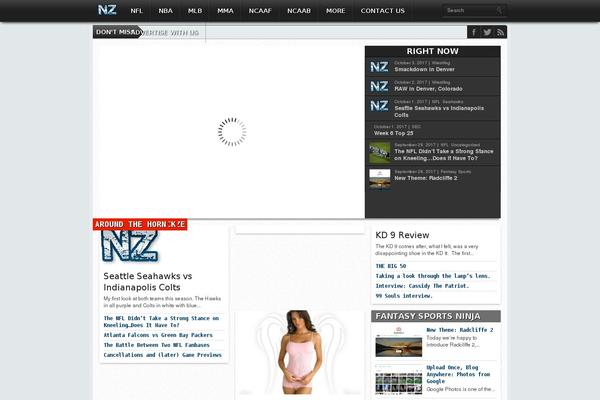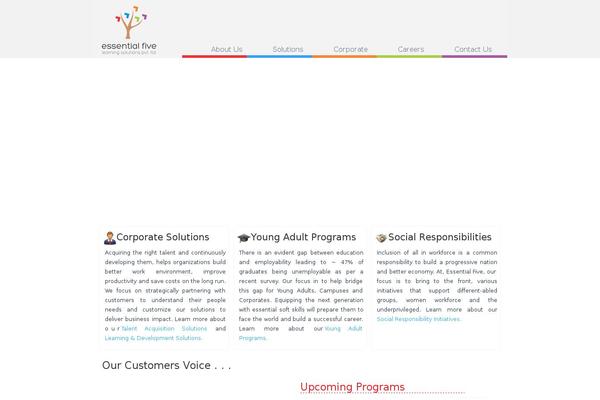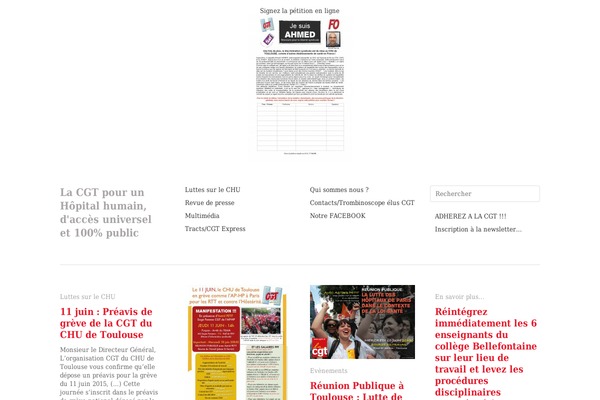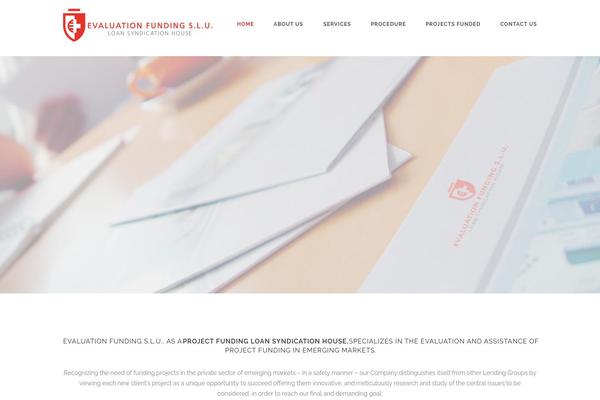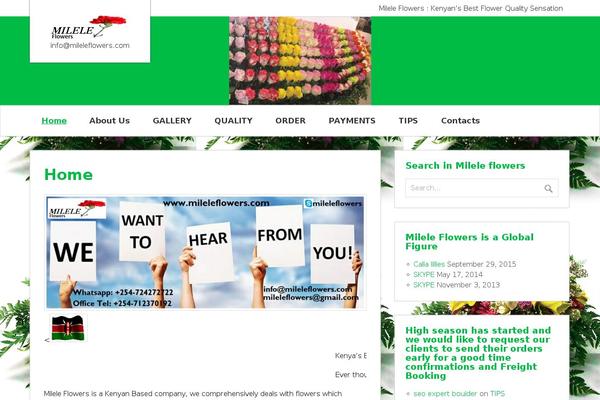X Forms Express - Create professional forms real fast, real easy!
X Forms is a high quality and simple to use form creator.
If you have a need to create and customize professional good looking forms on your WordPress website, you came to the right place!
With X Forms you don't have to worry about online forms again!
Express Features:
Listed below is some of the favourites...there are way to many list them all!
- 25 different form elements.
- Build forms with Simple Drag and Drop.
- 25 different form color schemes.
- form submission Confirmation mail setup (customizable for each form individually)
- forms include Built-in anti-spam.
- Real time Visual Form Editor.
- Includes sidebar form widget.
- Form entry storage and export.
- No Programming skills required to create forms!
- No loading time while creating forms.
- Add forms to post and pages with a click of a button.
- Unlimited forms
- Multiple forms on a single page, post or sidebar
Built in Anti-Spam
That's right!, all form submission you'll receive are submitted by humans and not robots! This is done without using Captha which is proved to annoy most users!
Clever Admin Panel Layout
The admin interface/panel is very easy to use. You can find all you need on one single screen, no jumping around to different pages to get things done! All forms and their settings are immediately accessible by a single click. There is no loading time once the page is open, if you click something you get it instantly...in other words, no fancy animated loading icons to frustrate you during your form setup.
Visual Editor
The Visual form editor allows you to change individual form elements or change the same element group as a whole by using the following settings:
- Font: Change the form element's font color, family, alignment, letter spacing, line height and transition (uppercase, lowercase and capitalize)
- Dimensions: change the form element's width and height
- Background: change the form element's background color
- Padding: change the space between the form element border inwards (left right, bottom, top)
- Margin: change the space between the form element border outwards (left, right, bottom, top)
- Border: change the border style as solid, dashed or dotted, change the border thickness and change the border color
Form entry storage and export
All form entries/submissions are stored and can be retrieved from the admin panel. These form entries can also be exported as a .csv file for further use!
Multiple forms on a single page
Add more then one form on a single page for example one (or more) in the page content, one (or more) in the footer and one (or more) in the sidebar.
Create your own templates
Creating a template is easy, simply create a form and use the duplicate form function!