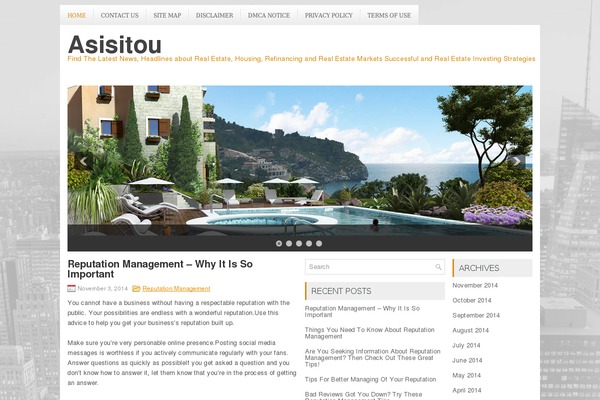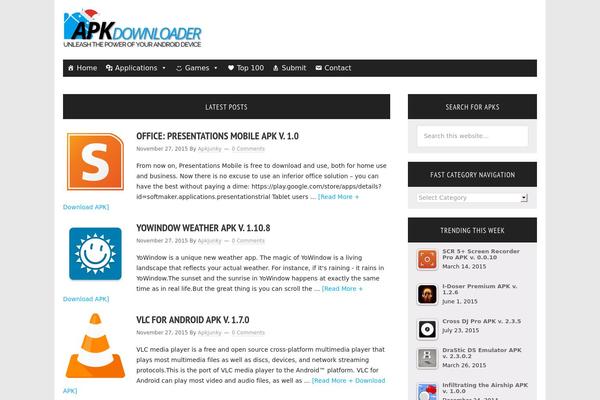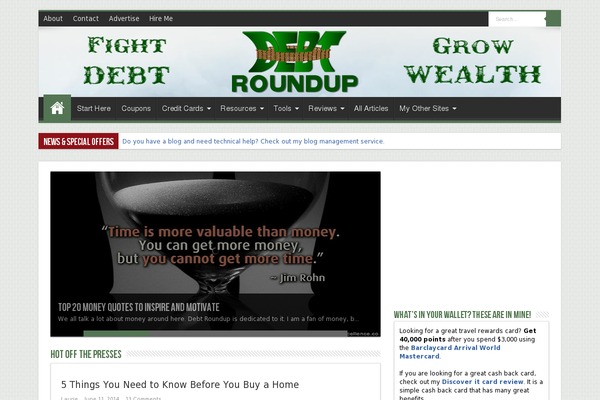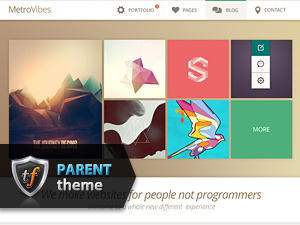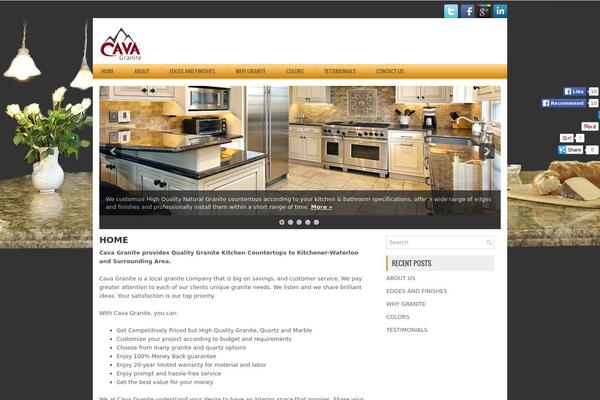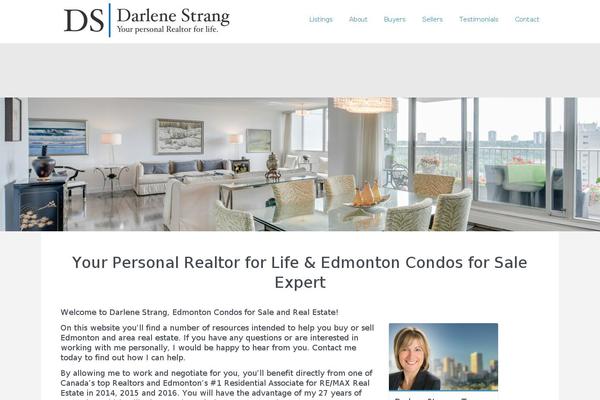Chart of Usage Wprealestate theme
The change in the number of websites in the last monthly update -1 websites
Chart of usage and recent updates of Wprealestate theme. Active site count was updated in February, 2024
How has the number of active sites using Wprealestate changed?
We conducted an analysis of Wprealestate wp theme alongside other popular WordPress themes to compile an independent research report on recent usage statistics. This study covers the period from May, 2023 - February, 2024
-
From May to June, the number of websites using the Wprealestate WordPress theme increased by 0 , representing a 0.00% rise.
From June to July, Wprealestate website count was a further increased of 0 websites, a 0.00 % growth.
However, from July to August, the number of websites using Wprealestate decreased by -1, representing a -8.33% decline.
From August to September, the number of websites decreased significantly by -1, a -9.09% reduction.
From September to October, the number grew by 0 websites built with Wprealestate, indicating a 0.00% increase.
Yet, from October to November, the number of websites rose by 0, marking a 0.00% increase.
From November to December, the number grew by 0 websites, indicating a 0.00% increase.
However, from December to January, there was an increase of 0 websites, representing a growth of 0.00%.
From January to February, the number of websites increased by 0, a growth of 0.00% .
From February to March, there was a slight increase of 0 websites launched by Wprealestate, amounting to a 0.00% growth.
From March to April, the number rebounded with an increase of 0 websites, a 0.00% growth.
From April to May. 2024, the number grew by 0 websites, indicating a 0.00% increase.
- Get a FREE Domain Name with Any Hosting Plan | Domain.com